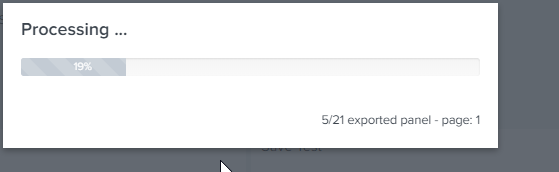Are you a member of the Splunk Community?
- Find Answers
- :
- Apps & Add-ons
- :
- All Apps and Add-ons
- :
- Re: Smart pdf export issue
- Subscribe to RSS Feed
- Mark Topic as New
- Mark Topic as Read
- Float this Topic for Current User
- Bookmark Topic
- Subscribe to Topic
- Mute Topic
- Printer Friendly Page
- Mark as New
- Bookmark Message
- Subscribe to Message
- Mute Message
- Subscribe to RSS Feed
- Permalink
- Report Inappropriate Content
How do I resolve Smart pdf export issue?
Hello,
I am using smart pdf export app (https://splunkbase.splunk.com/app/4030/) .
when I am trying to export my dashboard, it stuck and won't generate pdf. My dashboard has 3-4 tables and couple of charts.
I have also increased row count in limits.conf.
limits.conf
[pdf]
max_rows_per_table = 50000
Tried with different browser as well but no luck. Is there anything we can do here ?
- Mark as New
- Bookmark Message
- Subscribe to Message
- Mute Message
- Subscribe to RSS Feed
- Permalink
- Report Inappropriate Content
Hey, did you get a resolution to it as I am also facing the same issue. It gets stuck everytime I click on export button.
- Mark as New
- Bookmark Message
- Subscribe to Message
- Mute Message
- Subscribe to RSS Feed
- Permalink
- Report Inappropriate Content
- Mark as New
- Bookmark Message
- Subscribe to Message
- Mute Message
- Subscribe to RSS Feed
- Permalink
- Report Inappropriate Content
For the same reason this app is desinged for.
Default pdf export misses many GUI functionality.
for example: Table colors are removed, not all charts been exported ( Timeline chart etc...)
Smart pdf export exact snapshot of dashboard.
- Mark as New
- Bookmark Message
- Subscribe to Message
- Mute Message
- Subscribe to RSS Feed
- Permalink
- Report Inappropriate Content
In that scenario you can try this alternative
https://splunkbase.splunk.com/app/4132/
- Mark as New
- Bookmark Message
- Subscribe to Message
- Mute Message
- Subscribe to RSS Feed
- Permalink
- Report Inappropriate Content
thanks but it doesn't seem to be working. Even though I have given full permission to this app and my app which has dashboard to export, it always display page not found (404 error).
- Mark as New
- Bookmark Message
- Subscribe to Message
- Mute Message
- Subscribe to RSS Feed
- Permalink
- Report Inappropriate Content
Hi,
I've got same problem. Did you find a solution to this? Thanks in advance