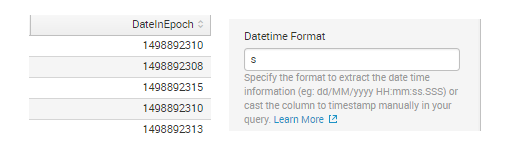Turn on suggestions
Auto-suggest helps you quickly narrow down your search results by suggesting possible matches as you type.
All Apps and Add-ons
×
Are you a member of the Splunk Community?
Sign in or Register with your Splunk account to get your questions answered, access valuable resources and connect with experts!
Turn on suggestions
Auto-suggest helps you quickly narrow down your search results by suggesting possible matches as you type.
- Find Answers
- :
- Apps & Add-ons
- :
- All Apps and Add-ons
- :
- Re: How do I configure time format in Splunk DB Co...
Options
- Subscribe to RSS Feed
- Mark Topic as New
- Mark Topic as Read
- Float this Topic for Current User
- Bookmark Topic
- Subscribe to Topic
- Mute Topic
- Printer Friendly Page
- Mark as New
- Bookmark Message
- Subscribe to Message
- Mute Message
- Subscribe to RSS Feed
- Permalink
- Report Inappropriate Content
How do I configure time format in Splunk DB Connect? It's not uploading data
lucasbarbosa
Explorer
08-22-2017
06:27 AM
I use DBConnect3, and I have a date field in epoch format (Sample below).
When you select it as a timestamp, it shows a configuration option the format.
I am using the format %s, I've also tried the format s (As suggested in the caption).
But in doing so, Splunk is not recognizing the timestamp and as a consequence not uploading the data
How to fix this?
Sample epoch date: 1498892320
- Mark as New
- Bookmark Message
- Subscribe to Message
- Mute Message
- Subscribe to RSS Feed
- Permalink
- Report Inappropriate Content
kundeng
Path Finder
08-22-2018
10:29 AM
This is not cool, now I have to do this.
SELECT TO_TIMESTAMP('1970-01-01 00:00:00.0'
,'YYYY-MM-DD HH24:MI:SS.FF'
) + NUMTODSINTERVAL(r.TIMESTAMPfield, 'SECOND') AS event_date, r.* FROM r where ID> ? ORDER by ID
Get Updates on the Splunk Community!
Observe and Secure All Apps with Splunk
Join Us for Our Next Tech Talk: Observe and Secure All Apps with SplunkAs organizations continue to innovate ...
Splunk Decoded: Business Transactions vs Business IQ
It’s the morning of Black Friday, and your e-commerce site is handling 10x normal traffic. Orders are flowing, ...
Fastest way to demo Observability
I’ve been having a lot of fun learning about Kubernetes and Observability. I set myself an interesting ...