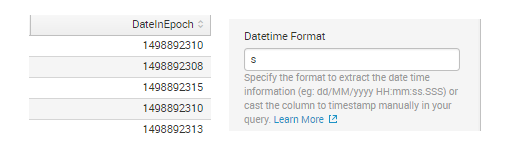Turn on suggestions
Auto-suggest helps you quickly narrow down your search results by suggesting possible matches as you type.
Showing results for
All Apps and Add-ons
Turn on suggestions
Auto-suggest helps you quickly narrow down your search results by suggesting possible matches as you type.
Showing results for
- Apps and Add-ons
- :
- All Apps and Add-ons
- :
- How do I configure time format in Splunk DB Connec...
Options
- Subscribe to RSS Feed
- Mark Topic as New
- Mark Topic as Read
- Float this Topic for Current User
- Bookmark Topic
- Subscribe to Topic
- Mute Topic
- Printer Friendly Page
- Mark as New
- Bookmark Message
- Subscribe to Message
- Mute Message
- Subscribe to RSS Feed
- Permalink
- Report Inappropriate Content
How do I configure time format in Splunk DB Connect? It's not uploading data
lucasbarbosa
Explorer
08-22-2017
06:27 AM
I use DBConnect3, and I have a date field in epoch format (Sample below).
When you select it as a timestamp, it shows a configuration option the format.
I am using the format %s, I've also tried the format s (As suggested in the caption).
But in doing so, Splunk is not recognizing the timestamp and as a consequence not uploading the data
How to fix this?
Sample epoch date: 1498892320
- Mark as New
- Bookmark Message
- Subscribe to Message
- Mute Message
- Subscribe to RSS Feed
- Permalink
- Report Inappropriate Content
kundeng
Path Finder
08-22-2018
10:29 AM
This is not cool, now I have to do this.
SELECT TO_TIMESTAMP('1970-01-01 00:00:00.0'
,'YYYY-MM-DD HH24:MI:SS.FF'
) + NUMTODSINTERVAL(r.TIMESTAMPfield, 'SECOND') AS event_date, r.* FROM r where ID> ? ORDER by ID
Get Updates on the Splunk Community!
Share Your Ideas & Meet the Lantern team at .Conf! Plus All of This Month’s New ...
Splunk Lantern is Splunk’s customer success center that provides advice from Splunk experts on valuable data ...
Combine Multiline Logs into a Single Event with SOCK: a Step-by-Step Guide for ...
Combine multiline logs into a single event with SOCK - a step-by-step guide for newbies
Olga Malita
The ...
Stay Connected: Your Guide to May Tech Talks, Office Hours, and Webinars!
Take a look below to explore our upcoming Community Office Hours, Tech Talks, and Webinars this month. This ...