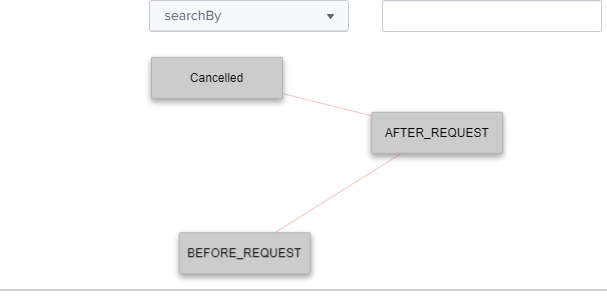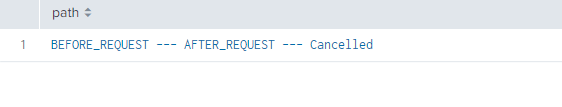Are you a member of the Splunk Community?
- Find Answers
- :
- Apps & Add-ons
- :
- All Apps and Add-ons
- :
- Re: How Can i Display Flow map diagram in a Straig...
- Subscribe to RSS Feed
- Mark Topic as New
- Mark Topic as Read
- Float this Topic for Current User
- Bookmark Topic
- Subscribe to Topic
- Mute Topic
- Printer Friendly Page
- Mark as New
- Bookmark Message
- Subscribe to Message
- Mute Message
- Subscribe to RSS Feed
- Permalink
- Report Inappropriate Content
I need to display , flowmap diagram based on search result .
My Search has different stages based on search result, i need to display flow diagram as straight flow.
Please can you help from this.
- Mark as New
- Bookmark Message
- Subscribe to Message
- Mute Message
- Subscribe to RSS Feed
- Permalink
- Report Inappropriate Content
Hi @ajayabburi508
I would be happy to help you but I don't really understand the question. What do you mean by a "straight flow"? You can drag the elements into a straight line if you like and then save their positions using the formatting menu.
Please provide some extra details so I can help you further.
All the best, Chris.
- Mark as New
- Bookmark Message
- Subscribe to Message
- Mute Message
- Subscribe to RSS Feed
- Permalink
- Report Inappropriate Content
Hi @ajayabburi508
I would be happy to help you but I don't really understand the question. What do you mean by a "straight flow"? You can drag the elements into a straight line if you like and then save their positions using the formatting menu.
Please provide some extra details so I can help you further.
All the best, Chris.
- Mark as New
- Bookmark Message
- Subscribe to Message
- Mute Message
- Subscribe to RSS Feed
- Permalink
- Report Inappropriate Content
Hi Chris,
I want Flow map by Default as Straight line format with out drag the elements into a straight line.
Is it possible?
- Mark as New
- Bookmark Message
- Subscribe to Message
- Mute Message
- Subscribe to RSS Feed
- Permalink
- Report Inappropriate Content
unfortunatly this is not possible. I would recommend my co-workers viz which is very similar and I am pretty sure can create straight lines: https://splunkbase.splunk.com/app/4438/
All the best.