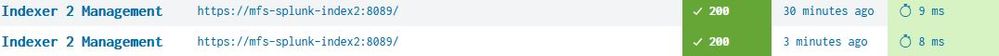- Apps & Add-ons
- :
- All Apps and Add-ons
- :
- All Apps and Add-ons
- :
- Re: Duplicate entries website monitoring
- Subscribe to RSS Feed
- Mark Topic as New
- Mark Topic as Read
- Float this Topic for Current User
- Bookmark Topic
- Subscribe to Topic
- Mute Topic
- Printer Friendly Page
- Mark as New
- Bookmark Message
- Subscribe to Message
- Mute Message
- Subscribe to RSS Feed
- Permalink
- Report Inappropriate Content
Hi,
I am using the 2.9.0 version of Website Monitoring (this was also present in 2.8.0).
Thanks to a huge number inputs to be added, I modified the inputs.conf and restarted splunkd.
Now I see duplicate entries like the following:
Any ideas what is messed up? Of course there is only one entry in the local inouts.conf file.
EDIT: I also see old entries where I changed the name of the input, they still show up.
thx
afx
- Mark as New
- Bookmark Message
- Subscribe to Message
- Mute Message
- Subscribe to RSS Feed
- Permalink
- Report Inappropriate Content
@afx Try changing your time selector in the dashboard to be for a shorter period of time than the last time you modified it. This is expected behavior due to the change in the stanza name and that the data has been indexed with the old stanza as the source. A raw search of the webping data will prove this out.
Based on your picture above, the duplicate row will disappear if you update your time selector to the last 15 minutes.
- Mark as New
- Bookmark Message
- Subscribe to Message
- Mute Message
- Subscribe to RSS Feed
- Permalink
- Report Inappropriate Content
@afx Try changing your time selector in the dashboard to be for a shorter period of time than the last time you modified it. This is expected behavior due to the change in the stanza name and that the data has been indexed with the old stanza as the source. A raw search of the webping data will prove this out.
Based on your picture above, the duplicate row will disappear if you update your time selector to the last 15 minutes.
- Mark as New
- Bookmark Message
- Subscribe to Message
- Mute Message
- Subscribe to RSS Feed
- Permalink
- Report Inappropriate Content
Yup, that was the reason.
I was wrongly thinking that the report is based on the definition not the log entries.
thx
afx
- Mark as New
- Bookmark Message
- Subscribe to Message
- Mute Message
- Subscribe to RSS Feed
- Permalink
- Report Inappropriate Content
Is there any chance that entry has been mistakenly added in ./default/inputs.conf also?
- Mark as New
- Bookmark Message
- Subscribe to Message
- Mute Message
- Subscribe to RSS Feed
- Permalink
- Report Inappropriate Content
Nope, default only has the user agent definition.