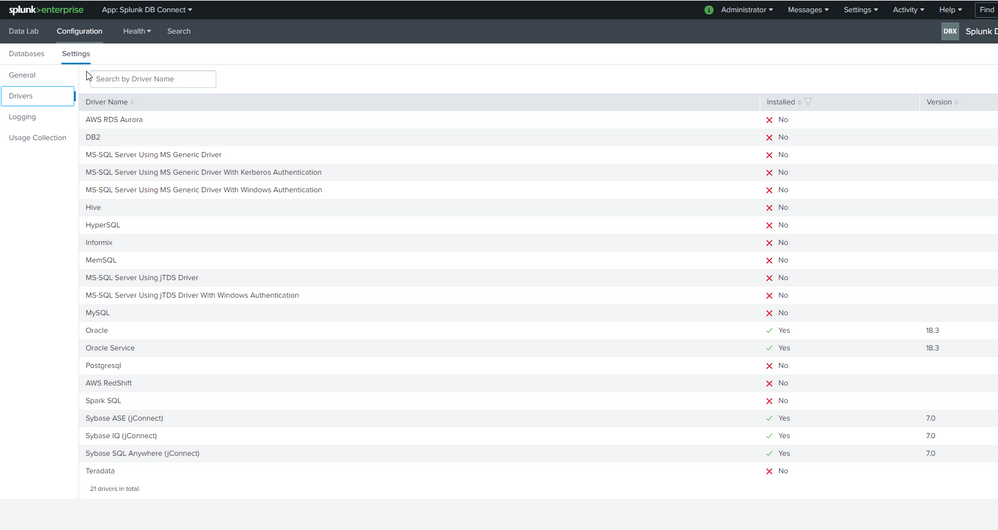Are you a member of the Splunk Community?
- Find Answers
- :
- Apps & Add-ons
- :
- All Apps and Add-ons
- :
- Dbconnect issues with Oracle
- Subscribe to RSS Feed
- Mark Topic as New
- Mark Topic as Read
- Float this Topic for Current User
- Bookmark Topic
- Subscribe to Topic
- Mute Topic
- Printer Friendly Page
- Mark as New
- Bookmark Message
- Subscribe to Message
- Mute Message
- Subscribe to RSS Feed
- Permalink
- Report Inappropriate Content
Hi
I am new to DB connect 3.3.1. I have it working for Sybase, but can't get it going for oracle.
I am trying to connect to Oracle DB 18c.
I have installed the drivers from oracle, but I am getting the following errors.
This is the configuration I was trying to use (below), however, I am getting an error in the logs saying
"There was an error processing your request. It has been logged (ID cda8c0139c1f536e)." I have looked in the logs and I can see the following. not sure if related?
07-02-2020 11:20:40.681 +0200 WARN AuthorizationManager - Unknown role 'dbx_user'
[OCBC_PRTC]
connection_type = oracle
customizedJdbcUrl = jdbc:oracle:thin:@//dell1048srv@murex.com:1521/OCBC_PERFORMANCE_31_MX
database = OCBC_PERFORMANCE_31_MX
disabled = 0
host = DELL1048SRV
identity = OCBC_PERFORMANCE_31_MX
jdbcUseSSL = false
localTimezoneConversionEnabled = false
port = 1521
readonly = true
timezone = Europe/Paris
Any help would be great thanks
- Mark as New
- Bookmark Message
- Subscribe to Message
- Mute Message
- Subscribe to RSS Feed
- Permalink
- Report Inappropriate Content
So in the end it was something simple - we could not ping the DB server, however, I wish the message would have been better to help us to debug.
- Mark as New
- Bookmark Message
- Subscribe to Message
- Mute Message
- Subscribe to RSS Feed
- Permalink
- Report Inappropriate Content
So in the end it was something simple - we could not ping the DB server, however, I wish the message would have been better to help us to debug.