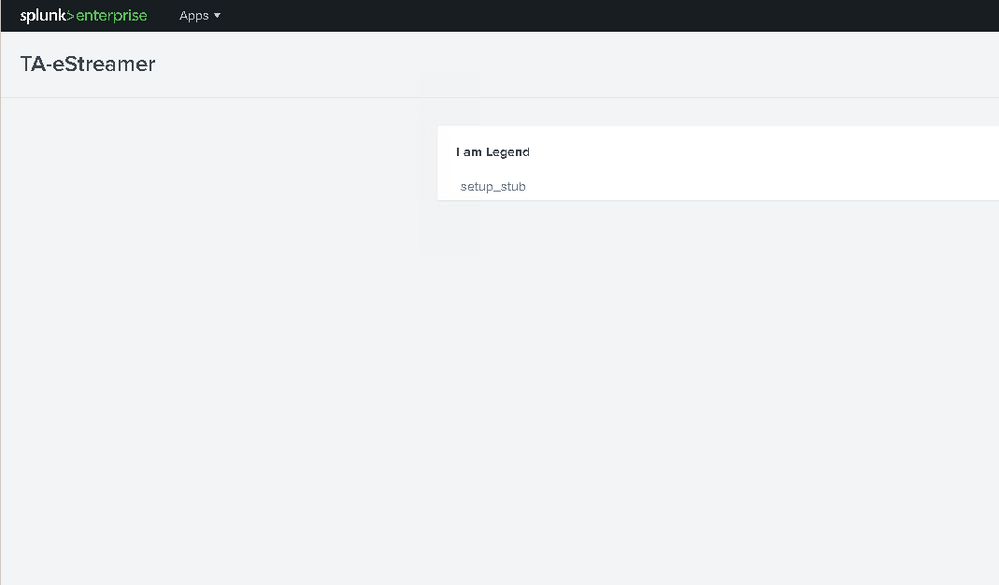Join the Conversation
- Find Answers
- :
- Apps & Add-ons
- :
- All Apps and Add-ons
- :
- Cisco eStreamer eNcore 4.6.0 Add-on for Splunk 8.2...
- Subscribe to RSS Feed
- Mark Topic as New
- Mark Topic as Read
- Float this Topic for Current User
- Bookmark Topic
- Subscribe to Topic
- Mute Topic
- Printer Friendly Page
- Mark as New
- Bookmark Message
- Subscribe to Message
- Mute Message
- Subscribe to RSS Feed
- Permalink
- Report Inappropriate Content
Cisco eStreamer eNcore 4.6.0 Add-on for Splunk 8.2.0 "i am legend" on setup page
After upgrading to 8.2.0 we needed to upgrade eStreamer to a version that supports 8.2, the old 3.8.x version no longer worked.
I've been struggling for 4.6.0 for weeks now. I can't get it to work at all. When I go to the overview page its blank, when I force myself to the setup URL i just get a "i am legend" message with no ability to configure inputs like I used to.
Launch App button, totally blank page (http://splunk/en-US/app/TA-eStreamer/info_overview)
No setup button anymore, but forced via old url (http://splunk/en-US/manager/TA-eStreamer/apps/local/TA-eStreamer/setup?action=edit)
spencore.sh test works just fine:
-bash-4.2$ /opt/splunk/etc/apps/TA-eStreamer/bin/splencore.sh test
2021-06-30T14:10:31.395618 Diagnostics INFO Checking that configFilepath (estreamer.conf) exists
2021-06-30 14:10:31,414 Diagnostics INFO Check certificate
2021-06-30 14:10:31,414 Diagnostics INFO Creating connection
2021-06-30 14:10:31,415 Connection INFO Connecting to 1.2.3.4:8302
2021-06-30 14:10:31,415 Connection INFO Using TLS v1.2
2021-06-30 14:10:31,569 Diagnostics INFO Creating request message
2021-06-30 14:10:31,570 Diagnostics INFO Request message=b'0001000200000008ffffffff48900061'
2021-06-30 14:10:31,570 Diagnostics INFO Sending request message
2021-06-30 14:10:31,570 Diagnostics INFO Receiving response message
2021-06-30 14:10:31,581 Diagnostics INFO Response message=b'gAN9cQAoWAcAAAB2ZXJzaW9ucQFLAVgLAAAAbWVzc2FnZVR5cGVxAk0DCFgGAAAAbGVuZ3RocQNLMFgEAAAAZGF0YXEEQzAAABOBBBBBBBBBBBBTiABBBBBBBBBBBBGgsAAAAIAAAAAAAAAABxBXUu'
2021-06-30 14:10:31,581 Diagnostics INFO Streaming info response
2021-06-30 14:10:31,581 Diagnostics INFO Connection successful
I followed this guide, i'm on the last step where i need ot check "is enabled" but cannot since the setup page wont load.
- Mark as New
- Bookmark Message
- Subscribe to Message
- Mute Message
- Subscribe to RSS Feed
- Permalink
- Report Inappropriate Content
I ran into this same issue on Splunk 8.0.10 and Cisco eStreamer eNcore 4.8.3 Add-on. The solution for me was to move the setup.xml from the bin folder to the default folder.
mv /opt/splunk/etc/apps/TA-eStreamer/bin/setup.xml /opt/splunk/etc/apps/TA-eStreamer/default/