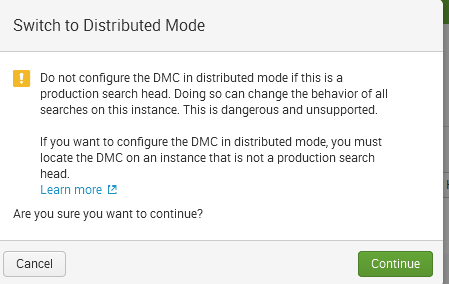Are you a member of the Splunk Community?
- Find Answers
- :
- Apps & Add-ons
- :
- All Apps and Add-ons
- :
- Re: Can you help me calculate my Splunk license us...
- Subscribe to RSS Feed
- Mark Topic as New
- Mark Topic as Read
- Float this Topic for Current User
- Bookmark Topic
- Subscribe to Topic
- Mute Topic
- Printer Friendly Page
- Mark as New
- Bookmark Message
- Subscribe to Message
- Mute Message
- Subscribe to RSS Feed
- Permalink
- Report Inappropriate Content
Hi one and all,
I need to calculate Splunk license usage for the last 30 days as I am going for a Splunk license renewal. I found two queries for the above and both were giving different results. The below are the two queries
index="_internal" source="*.log" per_index_thruput earliest=-90d@d | eval GB=kb/(1024*1024) | timechart span=1d sum(GB) | convert ctime(_time) as timestampindex=_internal source=*license_usage.log type=RolloverSummary earliest=-30d@d latest=now
| eval GB = round(b/1024/1024/1024,2)
| eval _time = _time - 43200
| timechart span=1d sum(GB) AS "Total GB used
Query- 1 showing almost double usage to query-2.
Can some one please guide me which one i need to follow??
Thanks
- Mark as New
- Bookmark Message
- Subscribe to Message
- Mute Message
- Subscribe to RSS Feed
- Permalink
- Report Inappropriate Content
Query 2 looks a bit like what DMC does, so I'd trust that much more than per index thruput approach. I guess, per index, thruput will also include metrics from your forwarders. Maybe that explains the difference? Also, note the metrics documentation: https://docs.splunk.com/Documentation/Splunk/latest/Troubleshooting/Aboutmetricslog#Thruput_messages
It states the following regarding per_x_thruput data:
Note: The per_x_thruput categories are not complete. Remember that by default metrics.log shows the 10 busiest of each type, for each sampling window. If you have 2000 active forwarders, you cannot expect to see the majority of them in this data. You can adjust the sampling quantity, but this will increase the chattiness of metrics.log and the resulting indexing load and _internal index size. The sampling quantity is adjustable in limits.conf, [metrics] maxseries = num.
In general, if you have a DMC set up, just use the license usage dashboard built into that, if you don't have DMC set up, this might be a good moment to do that 🙂
- Mark as New
- Bookmark Message
- Subscribe to Message
- Mute Message
- Subscribe to RSS Feed
- Permalink
- Report Inappropriate Content
You can also simply use the extremely popular MetaWoot! App for Splunk. It provides a ton of useful reporting, including license reports...
- Mark as New
- Bookmark Message
- Subscribe to Message
- Mute Message
- Subscribe to RSS Feed
- Permalink
- Report Inappropriate Content
Query 2 looks a bit like what DMC does, so I'd trust that much more than per index thruput approach. I guess, per index, thruput will also include metrics from your forwarders. Maybe that explains the difference? Also, note the metrics documentation: https://docs.splunk.com/Documentation/Splunk/latest/Troubleshooting/Aboutmetricslog#Thruput_messages
It states the following regarding per_x_thruput data:
Note: The per_x_thruput categories are not complete. Remember that by default metrics.log shows the 10 busiest of each type, for each sampling window. If you have 2000 active forwarders, you cannot expect to see the majority of them in this data. You can adjust the sampling quantity, but this will increase the chattiness of metrics.log and the resulting indexing load and _internal index size. The sampling quantity is adjustable in limits.conf, [metrics] maxseries = num.
In general, if you have a DMC set up, just use the license usage dashboard built into that, if you don't have DMC set up, this might be a good moment to do that 🙂
- Mark as New
- Bookmark Message
- Subscribe to Message
- Mute Message
- Subscribe to RSS Feed
- Permalink
- Report Inappropriate Content
- Mark as New
- Bookmark Message
- Subscribe to Message
- Mute Message
- Subscribe to RSS Feed
- Permalink
- Report Inappropriate Content
Yeah, in a distributed environment you want to setup the DMC on a separate system, not on one of your production search heads.
I recently used the following in a place where I didn't have DMC access (also derived from what DMC does):
index="_internal" source="*license_usage.log" type=RolloverSummary earliest=-30d@d latest=now
| eval _time = _time - 43200
| bin _time span=1d
| stats latest(b) AS b by slave,pool,_time
| eval DailyGB=round(bytes/1024/1024/1024,2)
| timechart sum(DailyGB) as "volume (GB)" span=1d
Another way to do it is to sum over the usage type data in the license usage log, but the above is much faster. The advantage of using the type=Usage is that you can split the statistics by index (as well as some other things like source / sourcetype / host).
index="_internal" source="*license_usage.log" type=Usage earliest=-30d@d latest=now
| bin _time span=1d
| stats sum(b) AS bytes by _time,idx
| eval DailyGB=bytes/1024/1024/1024
| timechart sum(DailyGB) as "volume (GB)" by idx span=1d
- Mark as New
- Bookmark Message
- Subscribe to Message
- Mute Message
- Subscribe to RSS Feed
- Permalink
- Report Inappropriate Content
index="_internal" source="*license_usage.log" type=RolloverSummary earliest=-30d@d latest=now | eval _time = _time - 43200 | bin _time span=1d | stats latest(b) AS b by slave,pool,_time | eval DailyGB=round(bytes/1024/1024/1024,2) | timechart sum(DailyGB) as "volume (GB)" span=1d
@FrankVl The above gives me aggregated values across all the clusters. How do I find out the usage per indexers cluster? I have around 7-8 clusters. Any leads would be appreciated. Thanks
- Mark as New
- Bookmark Message
- Subscribe to Message
- Mute Message
- Subscribe to RSS Feed
- Permalink
- Report Inappropriate Content
If I'm not mistaken, the license usage logs are generated by the cluster master, so you could try splitting by host. Otherwise have a look in the raw data for that source if there's any other identifier in there that helps you tell things apart.
- Mark as New
- Bookmark Message
- Subscribe to Message
- Mute Message
- Subscribe to RSS Feed
- Permalink
- Report Inappropriate Content
HI,
I understood that peek_index_throughput means the amount of data does travel through the index pipeline. This changes time to time depends on the system performance, network etc etc.
Thanks for your quick help on this. I used query-2 for the splunk license usage.
- Mark as New
- Bookmark Message
- Subscribe to Message
- Mute Message
- Subscribe to RSS Feed
- Permalink
- Report Inappropriate Content
Glad to have helped. If the answer worked for you, please mark it as accepted, so others can also see this question was answered successfully and which answer was correct.
- Mark as New
- Bookmark Message
- Subscribe to Message
- Mute Message
- Subscribe to RSS Feed
- Permalink
- Report Inappropriate Content
HI,
One final question. Can you just elaborate what is mean by per_index_throughput?
Is it the amount data passed the index pipeline ? If yes how it is different with query-2.
Thanks