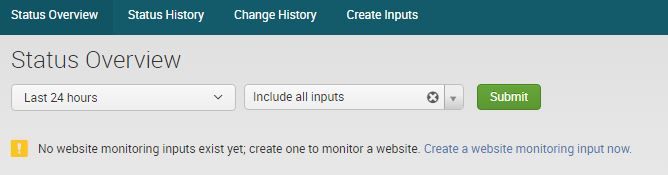Are you a member of the Splunk Community?
- Find Answers
- :
- Apps & Add-ons
- :
- All Apps and Add-ons
- :
- Best Pratice to upgrade app in distributed env ? A...
- Subscribe to RSS Feed
- Mark Topic as New
- Mark Topic as Read
- Float this Topic for Current User
- Bookmark Topic
- Subscribe to Topic
- Mute Topic
- Printer Friendly Page
- Mark as New
- Bookmark Message
- Subscribe to Message
- Mute Message
- Subscribe to RSS Feed
- Permalink
- Report Inappropriate Content
I have tried an upgrade in our test env (standalone SH & standalone HF - internet facing) by doing the following :
-Backed up existing website_monitoring dir (1.5.0)
-On HF - Extracted 1.6.1 tar file over existing dir - checked local dir and the inputs.conf still had the URL configs.
Restart
-Repeat on SH restart.
Looks ok - can see the URL's in the status view - added a new input on the HF
We have a message on the search head where it says its still looking for inputs :
With regards to pushing this out on the Prod env (3 x SH's)
Use the same method for the Internet facing HF and for the SHC copy the tar to the ../shcluster/apps/website_monitoring folder and deploy ?
Cheers.
- Mark as New
- Bookmark Message
- Subscribe to Message
- Mute Message
- Subscribe to RSS Feed
- Permalink
- Report Inappropriate Content
This sounds like a bug in how inputs are detected in the Website Monitoring app (it doesn't detect them correctly on an SHC environment). I opened a ticket on it: http://lukemurphey.net/issues/1461.
The fix is planned for 1.6.2.
Update:
Version 1.6.2 has been released with a fix for this.
- Mark as New
- Bookmark Message
- Subscribe to Message
- Mute Message
- Subscribe to RSS Feed
- Permalink
- Report Inappropriate Content
Hi I have some other questions with regards to inputs.
I have tried a few test URLs - now if i add a URL using settings > data inputs > website availability check - the config is written to the ../local/inputs.conf file.
But if i try and use the new "create inputs" tab on the dashboard\homepage then where does it write this config as nothing is written to the ../local/inputs.conf using this method although the URL is added to the list and polled.
Also i cannot see how to remove a URL entered using this method ?
Thanks.
- Mark as New
- Bookmark Message
- Subscribe to Message
- Mute Message
- Subscribe to RSS Feed
- Permalink
- Report Inappropriate Content
OK if you use that method then the file is placed :
$SPLUNK_HOME/etc/apps/search/local/inputs.conf
- Mark as New
- Bookmark Message
- Subscribe to Message
- Mute Message
- Subscribe to RSS Feed
- Permalink
- Report Inappropriate Content
This sounds like a bug in how inputs are detected in the Website Monitoring app (it doesn't detect them correctly on an SHC environment). I opened a ticket on it: http://lukemurphey.net/issues/1461.
The fix is planned for 1.6.2.
Update:
Version 1.6.2 has been released with a fix for this.
- Mark as New
- Bookmark Message
- Subscribe to Message
- Mute Message
- Subscribe to RSS Feed
- Permalink
- Report Inappropriate Content
Are you saying that everything is working with the exception of that message?
- Mark as New
- Bookmark Message
- Subscribe to Message
- Mute Message
- Subscribe to RSS Feed
- Permalink
- Report Inappropriate Content
Yep apart from that - it all seems to be working fine, thx