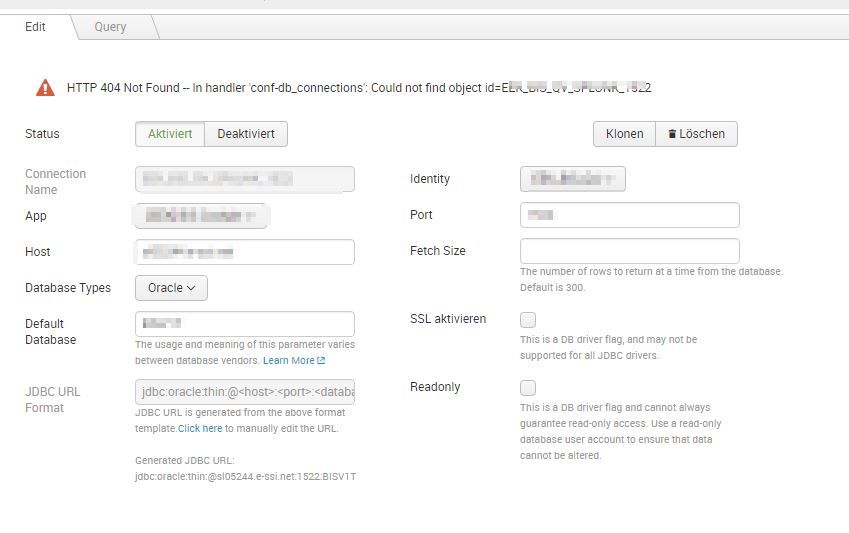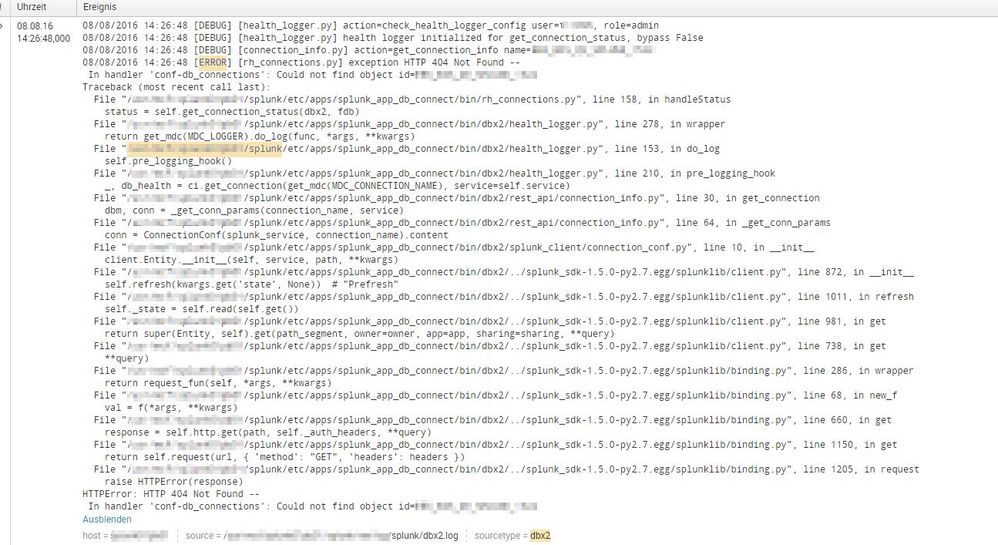Are you a member of the Splunk Community?
- Find Answers
- :
- Apps & Add-ons
- :
- All Apps and Add-ons
- :
- After upgrading Splunk DB Connect to 2.3.0, why am...
- Subscribe to RSS Feed
- Mark Topic as New
- Mark Topic as Read
- Float this Topic for Current User
- Bookmark Topic
- Subscribe to Topic
- Mute Topic
- Printer Friendly Page
- Mark as New
- Bookmark Message
- Subscribe to Message
- Mute Message
- Subscribe to RSS Feed
- Permalink
- Report Inappropriate Content
Hello Splunkers,
Since updating the DB Connect App from 2.2 to 2.3, I'm not able to create new connections anymore.
Existing connections working. Following error message occurs:
Following entry on dbx error log:
Any ideas? We're using Splunk 6.4.2
Best regards and thanks in advance!
Tarek
- Mark as New
- Bookmark Message
- Subscribe to Message
- Mute Message
- Subscribe to RSS Feed
- Permalink
- Report Inappropriate Content
Hello all,
it works after couple of hours.
Points by jcoates:
1. it hasn't been restarted after upgrading --> nope, I did a restart.
2. the upgrade was done by an account with different permissions than the installation was done with--> nope, same user.
3. there was unexpected customization of the 2.2 package before the 2.3 package was installed (maybe a bug in our expectations, or maybe a local requirement to work around) --> nope, no customization from my side
4. a damaged 2.3 package --> no, i don't think so
5. gremlins --> yeah, didn't see them, but yeah, a possible solution...! 😉
Thanks!
- Mark as New
- Bookmark Message
- Subscribe to Message
- Mute Message
- Subscribe to RSS Feed
- Permalink
- Report Inappropriate Content
Hello all,
it works after couple of hours.
Points by jcoates:
1. it hasn't been restarted after upgrading --> nope, I did a restart.
2. the upgrade was done by an account with different permissions than the installation was done with--> nope, same user.
3. there was unexpected customization of the 2.2 package before the 2.3 package was installed (maybe a bug in our expectations, or maybe a local requirement to work around) --> nope, no customization from my side
4. a damaged 2.3 package --> no, i don't think so
5. gremlins --> yeah, didn't see them, but yeah, a possible solution...! 😉
Thanks!
- Mark as New
- Bookmark Message
- Subscribe to Message
- Mute Message
- Subscribe to RSS Feed
- Permalink
- Report Inappropriate Content
your permissions appear to be all jacked up, which makes me think that one of these things has happened:
- it hasn't been restarted after upgrading
- the upgrade was done by an account with different permissions than the installation was done with
- there was unexpected customization of the 2.2 package before the 2.3 package was installed (maybe a bug in our expectations, or maybe a local requirement to work around)
- a damaged 2.3 package
- gremlins