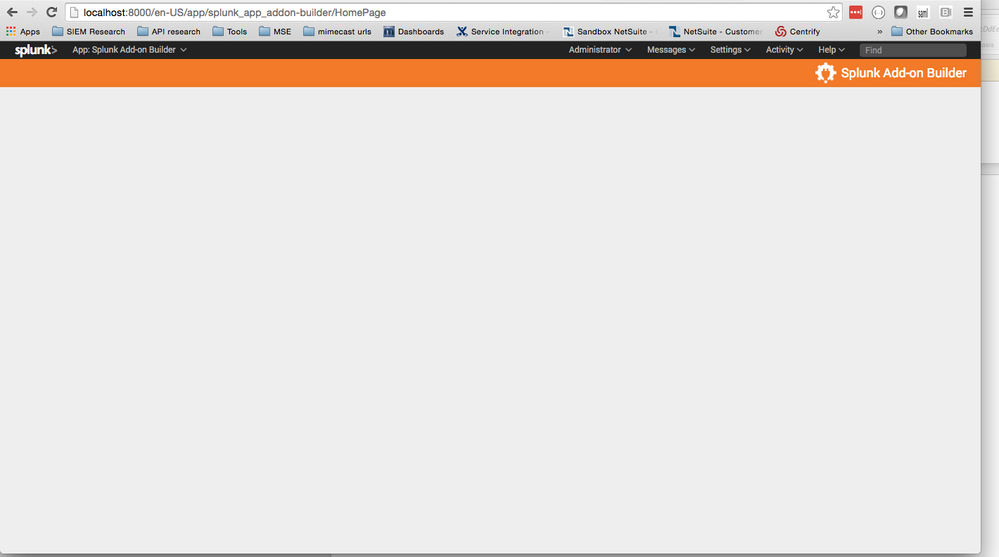Are you a member of the Splunk Community?
- Find Answers
- :
- Apps & Add-ons
- :
- All Apps and Add-ons
- :
- After installing the Splunk Add-on Builder, why do...
- Subscribe to RSS Feed
- Mark Topic as New
- Mark Topic as Read
- Float this Topic for Current User
- Bookmark Topic
- Subscribe to Topic
- Mute Topic
- Printer Friendly Page
- Mark as New
- Bookmark Message
- Subscribe to Message
- Mute Message
- Subscribe to RSS Feed
- Permalink
- Report Inappropriate Content
Hi There,
I have downloaded and installed the the new add-on builder app but I am getting a blank screen when I open it.
Here are the details of my system and the app:
Splunk Version
6.4.0
Splunk Build
f2c836328108
Current Application: Splunk Add-on Builder
App Version
1.0.0
App Build
7
Here is what I see:
Any help greatly appreciated.
Best
Adam
- Mark as New
- Bookmark Message
- Subscribe to Message
- Mute Message
- Subscribe to RSS Feed
- Permalink
- Report Inappropriate Content
Maybe a permission restriction in using builder for safety. In that case a alert dialogue will pop-up with the warning message.
Any error occurred on browser console, splunkd.log, web_service.log?
- Mark as New
- Bookmark Message
- Subscribe to Message
- Mute Message
- Subscribe to RSS Feed
- Permalink
- Report Inappropriate Content
I saw when splunk add-on builder wasn't properly installed on search head. when i deleted and re-installed it, everything is working fine.
- Mark as New
- Bookmark Message
- Subscribe to Message
- Mute Message
- Subscribe to RSS Feed
- Permalink
- Report Inappropriate Content
Since Add-on builder is a developer tool, only the user who is the admin role can use add-on builder.
Frankly speaking, we did not test on the free license. As far as I know, when your trial license is expired, you can not use any ACL features in splunk enterprise. According to the stacktrace in web_service.log, I guess the ACL feature in your splunk might be disabled.
Can you confirm that the ACL feature in your splunk works or not?
If the ACL is disabled, the root cause of this error is found.
Anyway, there is a general question here.
Can add-on builder be used in splunk which only has free license?
My answer will be yes. We have no reason to reject users to use add-on builder. What I want is to make sure everyone can use add-on builder in a development env easily. Normally, a free license splunk means a test or development environment.
- Mark as New
- Bookmark Message
- Subscribe to Message
- Mute Message
- Subscribe to RSS Feed
- Permalink
- Report Inappropriate Content
There is no authentication in Splunk Free. It is disabled, so Add-on Builder will require a trial or developer license, not the free license.
- Mark as New
- Bookmark Message
- Subscribe to Message
- Mute Message
- Subscribe to RSS Feed
- Permalink
- Report Inappropriate Content
I'm running it on 64bit CentOS 6.7 (Splunk 6.4.1) as Admin, still getting a relatively blank page when I launch the app. I'm only seeing the search bar and the "sort by" dropdown, otherwise it's blank. Here's the trace from the web_service.log:
Request Headers:
REFERER: https://open-splunk.xxxxxxxx/en-US/app/splunk_app_addon-builder/HomePage
TE: chunked
DNT: 1
ACCEPT-LANGUAGE: en-US,en;q=0.5
HOST: 127.0.0.1:8000
ACCEPT-ENCODING: gzip
X-REQUESTED-WITH: XMLHttpRequest
REMOTE-USER: tmeader
RSACOOKIEAPIDATA: /etc/httpd/rsawebagent/data46681.shm
ACCEPT: text/javascript, text/html, application/xml, text/xml, */*
X-FORWARDED-FOR: 172.29.20.70
X-FORWARDED-HOST: open-splunk.xxxxxxx
SPLUNKUSER: tmeader
X-FORWARDED-SERVER: open-splunk.xxxxxx
Remote-Addr: 127.0.0.1
USER-AGENT: Mozilla/5.0 (Windows NT 6.1; WOW64; rv:47.0) Gecko/20100101 Firefox/47.0
COOKIE: splunkweb_csrf_token_8000=18191414806188770192; rsa-csrf=tmeaderZ00Z2FbinZ2FbashZ002Z00487355FABA97BFC8Z005743816DZ005743816DZ00Z00ZCDZDCZACZADZ81ZB6ZCEZ1ByZ95Z1DZD0Z5CZFFZ18ZE6Z7BZ21Z13ZDFQZCBZ01Z5DZB3ZF8YZ2EZE3NZ95Z5F; rsa-local=tmeaderZ00Z2FbinZ2FbashZ002Z005743816DZ005743816DZ00Z00Z91ZDDt61uZABZ10ZC4ZFEZ8DZDAZ96ZF1Z853sZBAWsZB8ZF5Z1DJZ2AZA4Z091ZF4Z27Z0FZD9; session_id_8000=93693c88078c039efc67839c09557ebf17b75a19; splunkd_8000=2q5z7hrzFUhHDHMaqrOBF0wKorTJ22^C4nLTPgfHa420MftR4n_L0PljyCnP1L90YrmhE8F8gnKFX8A5Pwlc3X119P1vfmLH8ExaZsIVflRhuV1Rbh9UkpwqBLK5jvd01dMBlC
X-SPLUNKD: XbluATX4BN4GP6fjZZUNCg== 18191414806188770192 2q5z7hrzFUhHDHMaqrOBF0wKorTJ22^C4nLTPgfHa420MftR4n_L0PljyCnP1L90YrmhE8F8gnKFX8A5Pwlc3X119P1vfmLH8ExaZsIVflRhuV1Rbh9UkpwqBLK5jvd01dMBlC 1
2016-05-23 22:33:56,186 DEBUG [57438553c87f1bb83a8b50] _cplogging:55 - [23/May/2016:22:33:56] HTTP Traceback (most recent call last):
File "/opt/splunk/lib/python2.7/site-packages/cherrypy/_cprequest.py", line 606, in respond
cherrypy.response.body = self.handler()
File "/opt/splunk/lib/python2.7/site-packages/cherrypy/_cpdispatch.py", line 25, in __call__
return self.callable(*self.args, **self.kwargs)
File "<string>", line 1, in <lambda>
File "/opt/splunk/lib/python2.7/site-packages/splunk/appserver/mrsparkle/lib/decorators.py", line 38, in rundecs
return fn(*a, **kw)
File "<string>", line 1, in <lambda>
File "/opt/splunk/lib/python2.7/site-packages/splunk/appserver/mrsparkle/lib/decorators.py", line 118, in check
return fn(self, *a, **kw)
File "<string>", line 1, in <lambda>
File "/opt/splunk/lib/python2.7/site-packages/splunk/appserver/mrsparkle/lib/decorators.py", line 167, in validate_ip
return fn(self, *a, **kw)
File "<string>", line 1, in <lambda>
File "/opt/splunk/lib/python2.7/site-packages/splunk/appserver/mrsparkle/lib/decorators.py", line 335, in preform_sso_check
return fn(self, *a, **kw)
File "<string>", line 1, in <lambda>
File "/opt/splunk/lib/python2.7/site-packages/splunk/appserver/mrsparkle/lib/decorators.py", line 387, in check_login
return fn(self, *a, **kw)
File "<string>", line 1, in <lambda>
File "/opt/splunk/lib/python2.7/site-packages/splunk/appserver/mrsparkle/lib/decorators.py", line 407, in handle_exceptions
return fn(self, *a, **kw)
File "<string>", line 32, in app_list
File "/opt/splunk/etc/apps/splunk_app_addon-builder/bin/ta_meta_management/meta_util.py", line 31, in get_all_project_brief_meta
all_metas = meta_manager.MetaManager.get_metas(splunk_uri, session_key)
File "/opt/splunk/etc/apps/splunk_app_addon-builder/bin/ta_meta_management/meta_manager.py", line 252, in get_metas
collection_name=TA_META_COLLECTION_NAME)
File "/opt/splunk/etc/apps/splunk_app_addon-builder/bin/splunktalib/state_store.py", line 52, in __init__
kvc.create_collection(self._kv_client, self._collection, self._appname)
File "/opt/splunk/etc/apps/splunk_app_addon-builder/bin/splunktalib/kv_client.py", line 210, in create_collection
raise ex
KVException: Failed to POST https://127.0.0.1:8089/servicesNS/nobody/splunk_app_addon-builder/storage/collections/config, reason=Service Unavailable
- Mark as New
- Bookmark Message
- Subscribe to Message
- Mute Message
- Subscribe to RSS Feed
- Permalink
- Report Inappropriate Content
According to the error message, the KV store service is not working correctly. You can check the error log in splunkd.log and see if anything is wrong with kvstore when splunk starts.
If you see some errors for kv store, or mongo service, then you can dig it deeper.
- Mark as New
- Bookmark Message
- Subscribe to Message
- Mute Message
- Subscribe to RSS Feed
- Permalink
- Report Inappropriate Content
Is the add-on builder working on free versions of Splunk?
I'm currently running Splunk Version 6.3.3 Splunk Build f44afce176d0.
Installed from the 64bit tarball on x86_64 centos.
But I'm on a 'Free License'.
In web_service.log I see the following.
2016-04-27 09:54:26,586 DEBUG [57207032927f2e84130190] _cplogging:55 - [27/Apr/2016:09:54:26] HTTP Traceback (most recent call last):
File "/opt/splunk/lib/python2.7/site-packages/cherrypy/_cprequest.py", line 606, in respond
cherrypy.response.body = self.handler()
File "/opt/splunk/lib/python2.7/site-packages/cherrypy/_cpdispatch.py", line 25, in __call__
return self.callable(*self.args, **self.kwargs)
File "/opt/splunk/lib/python2.7/site-packages/splunk/appserver/mrsparkle/lib/routes.py", line 366, in default
return route.target(self, **kw)
File "<string>", line 1, in <lambda>
File "/opt/splunk/lib/python2.7/site-packages/splunk/appserver/mrsparkle/lib/decorators.py", line 38, in rundecs
return fn(*a, **kw)
File "<string>", line 1, in <lambda>
File "/opt/splunk/lib/python2.7/site-packages/splunk/appserver/mrsparkle/lib/decorators.py", line 118, in check
return fn(self, *a, **kw)
File "<string>", line 1, in <lambda>
File "/opt/splunk/lib/python2.7/site-packages/splunk/appserver/mrsparkle/lib/decorators.py", line 167, in validate_ip
return fn(self, *a, **kw)
File "<string>", line 1, in <lambda>
File "/opt/splunk/lib/python2.7/site-packages/splunk/appserver/mrsparkle/lib/decorators.py", line 335, in preform_sso_check
return fn(self, *a, **kw)
File "<string>", line 1, in <lambda>
File "/opt/splunk/lib/python2.7/site-packages/splunk/appserver/mrsparkle/lib/decorators.py", line 387, in check_login
return fn(self, *a, **kw)
File "<string>", line 1, in <lambda>
File "/opt/splunk/lib/python2.7/site-packages/splunk/appserver/mrsparkle/lib/decorators.py", line 407, in handle_exceptions
return fn(self, *a, **kw)
File "<string>", line 36, in is_user_allow_to_user_tabuilder
File "/opt/splunk/etc/apps/splunk_app_addon-builder/bin/tabuilder_utility/app_util.py", line 35, in is_user_allow_to_create_ta
usrs = service.users.list(count=-1, **kwargs)
File "/opt/splunk/etc/apps/splunk_app_addon-builder/bin/splunklib/client.py", line 1422, in list
return list(self.iter(count=count, **kwargs))
File "/opt/splunk/etc/apps/splunk_app_addon-builder/bin/splunklib/client.py", line 1381, in iter
response = self.get(count=pagesize or count, offset=offset, **kwargs)
File "/opt/splunk/etc/apps/splunk_app_addon-builder/bin/splunklib/client.py", line 1611, in get
return super(Collection, self).get(name, owner, app, sharing, **query)
File "/opt/splunk/etc/apps/splunk_app_addon-builder/bin/splunklib/client.py", line 709, in get
**query)
File "/opt/splunk/etc/apps/splunk_app_addon-builder/bin/splunklib/binding.py", line 241, in wrapper
return request_fun(self, *args, **kwargs)
File "/opt/splunk/etc/apps/splunk_app_addon-builder/bin/splunklib/binding.py", line 63, in new_f
val = f(*args, **kwargs)
File "/opt/splunk/etc/apps/splunk_app_addon-builder/bin/splunklib/binding.py", line 586, in get
response = self.http.get(path, self._auth_headers, **query)
File "/opt/splunk/etc/apps/splunk_app_addon-builder/bin/splunklib/binding.py", line 1056, in get
return self.request(url, { 'method': "GET", 'headers': headers })
File "/opt/splunk/etc/apps/splunk_app_addon-builder/bin/splunklib/binding.py", line 1111, in request
raise HTTPError(response)
HTTPError: HTTP 402 Payment Required --
In handler 'users': Requires license feature='Auth'
On Free license, the Auth feature is disabled.
This leaves me with the blank screen as in the screenshot above.
- Mark as New
- Bookmark Message
- Subscribe to Message
- Mute Message
- Subscribe to RSS Feed
- Permalink
- Report Inappropriate Content
No, does not support Splunk Free
- Mark as New
- Bookmark Message
- Subscribe to Message
- Mute Message
- Subscribe to RSS Feed
- Permalink
- Report Inappropriate Content
Maybe a permission restriction in using builder for safety. In that case a alert dialogue will pop-up with the warning message.
Any error occurred on browser console, splunkd.log, web_service.log?
- Mark as New
- Bookmark Message
- Subscribe to Message
- Mute Message
- Subscribe to RSS Feed
- Permalink
- Report Inappropriate Content
Upgrading to a dev license has resolved this for me. Thanks all.
- Mark as New
- Bookmark Message
- Subscribe to Message
- Mute Message
- Subscribe to RSS Feed
- Permalink
- Report Inappropriate Content
Thanks for the feedback all, I'm seeing this in web_service.log:
HTTPError: HTTP 402 Payment Required --
In handler 'users': Requires license feature='Auth'
I am using a free licence so have requested a developer licence and will try again once that is applied.
- Mark as New
- Bookmark Message
- Subscribe to Message
- Mute Message
- Subscribe to RSS Feed
- Permalink
- Report Inappropriate Content
Hi, I get the following errors on browser console:
appLogo.png:1 GET
http://splunkdev:8000/en-GB/splunkd/__raw/servicesNS/admin/splunk_app_addon-builder/static/appLogo.p...
404 (Not Found) jquery-2.1.0.js:8556
GET
http://splunkdev:8000/en-US/custom/splunk_app_addon-builder/app_home/app_list?_=1461740753049
500 (Internal Server Error)
And then this on web_service.log:
KVException: Failed to POST
https://127.0.0.1:8089/servicesNS/nobody/splunk_app_addon-builder/storage/collections/config, reason=Service Unavailable
which brings me down to the fact that the KV store is only supported on x64 OS (I'm running the DEV instance on my local computer with Windows 7 x86) 😞
"KV store is available and supported on all Splunk Enterprise 64-bit builds. It is not available on 32-bit Splunk Enterprise builds. KV store is also not available on universal forwarders."
Is the KV Store functionality required by the add-on? If so, maybe a simple warning "add-on only supported under 64-bit operating systems / splunk builds" should be added to system requirements.
Guess I'll have to fire up a VM with a x64 OS 🙂
- Mark as New
- Bookmark Message
- Subscribe to Message
- Mute Message
- Subscribe to RSS Feed
- Permalink
- Report Inappropriate Content
Yes. KV store is required. In opening add-on builder, it reads all the projects information from KV store and is broken there.
- Mark as New
- Bookmark Message
- Subscribe to Message
- Mute Message
- Subscribe to RSS Feed
- Permalink
- Report Inappropriate Content
Just fired up a x64 unix vm with Splunk 6.4.0 and now it works 🙂