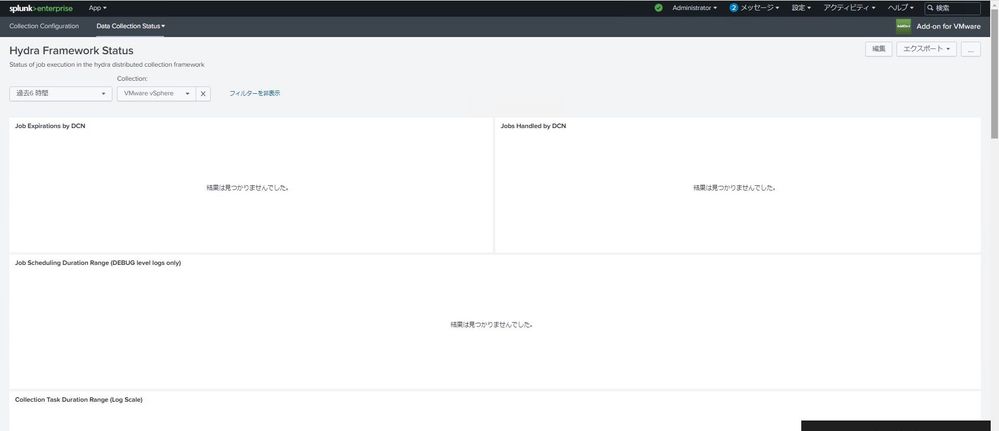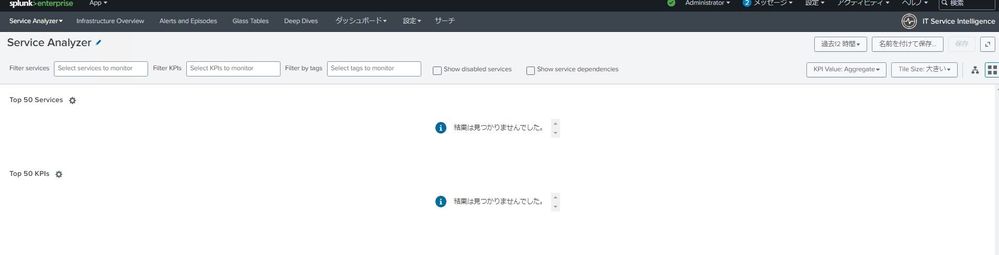Are you a member of the Splunk Community?
- Find Answers
- :
- Apps & Add-ons
- :
- All Apps and Add-ons
- :
- Add-on for VMware is not working: Why is there an ...
- Subscribe to RSS Feed
- Mark Topic as New
- Mark Topic as Read
- Float this Topic for Current User
- Bookmark Topic
- Subscribe to Topic
- Mute Topic
- Printer Friendly Page
- Mark as New
- Bookmark Message
- Subscribe to Message
- Mute Message
- Subscribe to RSS Feed
- Permalink
- Report Inappropriate Content
Add-on for VMware is not working: Why is there an Error that "could not authenticate with gateway after 3 retries"?
Now, I deploy Splunk Enterprise, ITSI, Add-on for VMware on single node.
I face the problem that "Data Collection Status" nor ITSI can not run.
Checking sourcetype=vmware:perf* OR sourcetype=vmware:inv:hierarchy,
results is not returned.
but, Data Collection Nodes and Virtual Centers is valid
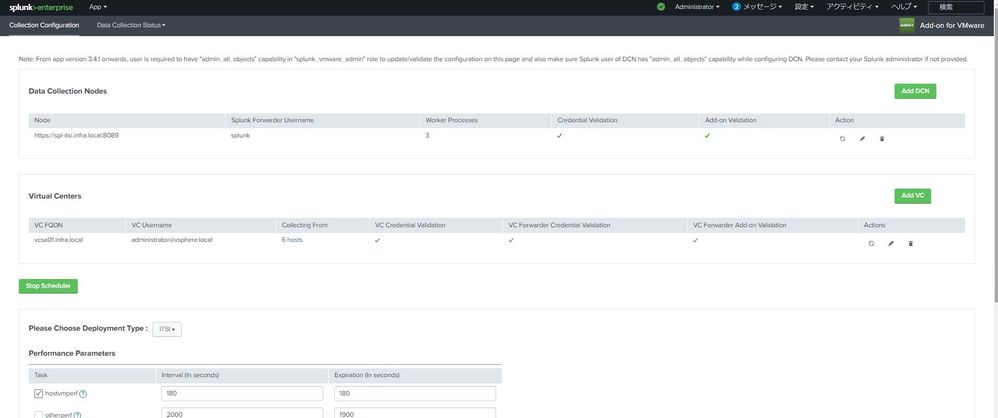
2023-08-08 15:55:13,521 ERROR [ta_vmware_collection_worker://alpha:182108] Problem with hydra worker ta_vmware_collection_worker://alpha:182108: [HydraGatewayAdapter] could not authenticate with gateway after 3 retries2023-08-08 15:55:25,725 ERROR [ta_vmware_collection_scheduler://puff] [HydraWorkerNode] [establishGateway] could not authenticate with gateway=https://spl-itsi.infra.local:8008 for node=https://spl-itsi.infra.local:8089 due to error="[HydraGatewayAdapter] could not authenticate with gateway after 3 retries", marking node as dead2023-08-08 15:55:02,591 ERROR [ta_vmware_collection_scheduler://puff] [HydraCollectionManifest] Attempted to assign jobs but we have no active workers to assign to. Restarting Scheduler...
my environment is below
splunk enterprise : 9.0.0, ITSI : 4.17.0
Addon4VMware : 4.0.5, VMware Indexes : 4.0.3, vCenter Logs, VMware ESXi Logs : 4.2.1, VMware Extractions : 4.0.3
※ I don't use Add-on for VMware Metrics.
VM information is below
OS : rhel 9(64bit), 40vCPU, 40GB, 600GB
What should I do?
I need splunk OVA for VMware Metrics? I don't use it hopely
- Mark as New
- Bookmark Message
- Subscribe to Message
- Mute Message
- Subscribe to RSS Feed
- Permalink
- Report Inappropriate Content
@tem Did you ever find the fix to this? We are getting the same error “Failed to authenticate with gateway after 3 retries” and can not figure it out. Ours is with the Ontap add-on but it also uses the SA-Hydra app.