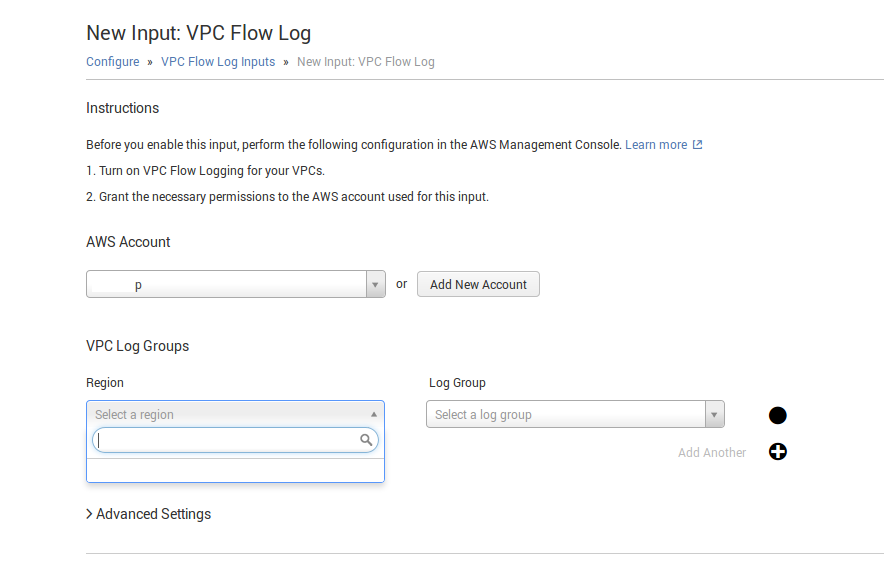Join the Conversation
- Find Answers
- :
- Apps & Add-ons
- :
- All Apps and Add-ons
- :
- AWS App: Unable to select region during VPC Flow L...
- Subscribe to RSS Feed
- Mark Topic as New
- Mark Topic as Read
- Float this Topic for Current User
- Bookmark Topic
- Subscribe to Topic
- Mute Topic
- Printer Friendly Page
- Mark as New
- Bookmark Message
- Subscribe to Message
- Mute Message
- Subscribe to RSS Feed
- Permalink
- Report Inappropriate Content
I am trying to configure the Splunk App for AWS app with VPC Flow Log monitoring. From the Configure screen, I select the configured AWS account and in the next section, when I select the drop-down for Region, it looks like the UI does an async call fetching options and then greys out with no regions populated.
I have configured inputs for Config, CloudTrail and MetaData successfully and permissions via IAM are configured as per the guide. I was previously using VPC Flow logs successfully with this user without any changes in IAM but had to uninstall the app and re-install it (Splunk Add-On for AWS was also upgraded from 2.x.x to 3.0.0).
Here's what the empty "Regions" select box looks like:
How can I configure this input? (even if I can configure manually in the config files for now if this is a UI bug...)
Edit More info - seems like a bug around authentication and/or timestamps.
Following what aws_log_groups_handler.py does from the app, I found the following entries in var/log/splunk/saas_app_aws.log:
2016-04-07 12:39:59,125 [INFO] [aws_log_groups_handler.py] action 2 name None args {'target': ['127.0.0.1'], 'aws_account': ['MyAccount']}
2016-04-07 12:39:59,125 [INFO] [base_handler.py] get target service 127.0.0.1
2016-04-07 12:39:59,144 [INFO] [local_manager.py] app splunk_app_aws, owner nobody, host 127.0.0.1, port 8089
2016-04-07 12:39:59,147 [INFO] [target_manager.py] get_target 127.0.0.1
2016-04-07 12:39:59,147 [INFO] [target_manager.py] local_splunk_host 127.0.0.1
2016-04-07 12:39:59,147 [INFO] [base_handler.py] target service props {'owner': 'nobody', 'port': '8089', 'app': 'Splunk_TA_aws', 'scheme': 'https', 'host': '127.0.0.1', 'token': 'redacted'}
2016-04-07 12:40:00,096 [ERROR] [aws_utils.py] JSONResponseError: 400 Bad Request
{u'__type': u'InvalidSignatureException', u'message': u'Signature expired: 20160407T103959Z is now earlier than 20160407T104044Z (20160407T104544Z - 5 min.)'}
2016-04-07 12:40:00,096 [ERROR] [aws_utils.py] {u'__type': u'InvalidSignatureException', u'message': u'Signature expired: 20160407T103959Z is now earlier than 20160407T104044Z (20160407T104544Z - 5 min.)'}
These errors are repeated for each region. It looks like an authentication issue between Splunk app and the Splunk add-on....
- Mark as New
- Bookmark Message
- Subscribe to Message
- Mute Message
- Subscribe to RSS Feed
- Permalink
- Report Inappropriate Content
Server time was wrong by about 7 minutes so calls to AWS API were failing authentication.
Updated the date and things started working.
- Mark as New
- Bookmark Message
- Subscribe to Message
- Mute Message
- Subscribe to RSS Feed
- Permalink
- Report Inappropriate Content
Server time was wrong by about 7 minutes so calls to AWS API were failing authentication.
Updated the date and things started working.