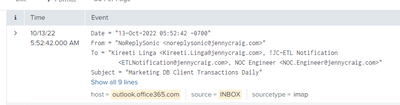Join the Conversation
- Find Answers
- :
- Using Splunk
- :
- Other Using Splunk
- :
- Alerting
- :
- Why is my Splunk not Ingesting Emails?
- Subscribe to RSS Feed
- Mark Topic as New
- Mark Topic as Read
- Float this Topic for Current User
- Bookmark Topic
- Subscribe to Topic
- Mute Topic
- Printer Friendly Page
- Mark as New
- Bookmark Message
- Subscribe to Message
- Mute Message
- Subscribe to RSS Feed
- Permalink
- Report Inappropriate Content
Why is my Splunk not Ingesting Emails?
Hello,
My Splunk is no longer ingesting emails from our O365 email account anymore. I was not the person to set this up and need assistance in troubleshooting. Can anyone provide assistance/guidance.
There is also an error that is showing in regards to the KvStore "KV Store process terminated abnormally (exit code 14, status exited with code 14).", which I'm not sure is related or not. We have a search head cluster setup with 2 indexers that are not clustered.
- Mark as New
- Bookmark Message
- Subscribe to Message
- Mute Message
- Subscribe to RSS Feed
- Permalink
- Report Inappropriate Content
Hi,
To resolve the issue find the HF in your environment then
- Go to the Splunk Web home screen.
- Click on Splunk Add-on for Microsoft Office 365 in the left navigation banner.
- Click on the Input tab.
And there will be a enable and disable option . First disable the inputs and enable it back again.
There is nothing to do with the https://splunkbase.splunk.com/app/1739 Splunk app. The log collection will be happen with the help of addon.
- Mark as New
- Bookmark Message
- Subscribe to Message
- Mute Message
- Subscribe to RSS Feed
- Permalink
- Report Inappropriate Content
If you are collecting logs from O365 app. Then try disable the inputs and enable it back again in HF.
- Mark as New
- Bookmark Message
- Subscribe to Message
- Mute Message
- Subscribe to RSS Feed
- Permalink
- Report Inappropriate Content
How exactly would I do that?... Would I just rename it to something else, then restart Splunk service?
Would it be the inputs.conf file located at this location? S:\Program Files\Splunk\etc\apps\splunk_ta_o365\local
Also, I have a suspicion we could have been using this application as well
https://splunkbase.splunk.com/app/1739 (IMAP Mailbox)