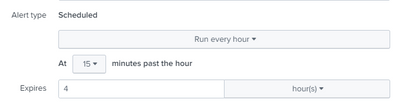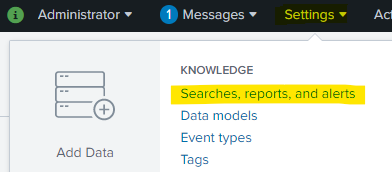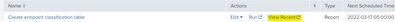Are you a member of the Splunk Community?
- Find Answers
- :
- Using Splunk
- :
- Other Using Splunk
- :
- Alerting
- :
- What is the role of expiration when setting up an ...
- Subscribe to RSS Feed
- Mark Topic as New
- Mark Topic as Read
- Float this Topic for Current User
- Bookmark Topic
- Subscribe to Topic
- Mute Topic
- Printer Friendly Page
- Mark as New
- Bookmark Message
- Subscribe to Message
- Mute Message
- Subscribe to RSS Feed
- Permalink
- Report Inappropriate Content
Can someone, please explain to me what expires does when setting up an alert. I can not find an explanation in the manuals, I search.
- Mark as New
- Bookmark Message
- Subscribe to Message
- Mute Message
- Subscribe to RSS Feed
- Permalink
- Report Inappropriate Content
Hi @auzark
Expries meaning , after an alert triggers with output , how long you can able to access that results, before it expries,
in your example ,alert runs at 15 th minutes of every hour means if alert trigger at 11:15 AM with output of 15 records, the results will be avalible until 03:15 PM , after that you no loner has access to results.
and alerts runs at 12:15 PM will be active till 04:15 PM so on...
you can able to access triggered resluts from
select your required alert name and click on view recent
that shows all the previous triggered alerts click on name to get the results of the alert that triggerd at sepcific time
---
If this reply helps you, Karma would be appreciated.
- Mark as New
- Bookmark Message
- Subscribe to Message
- Mute Message
- Subscribe to RSS Feed
- Permalink
- Report Inappropriate Content
Hi @auzark
Expries meaning , after an alert triggers with output , how long you can able to access that results, before it expries,
in your example ,alert runs at 15 th minutes of every hour means if alert trigger at 11:15 AM with output of 15 records, the results will be avalible until 03:15 PM , after that you no loner has access to results.
and alerts runs at 12:15 PM will be active till 04:15 PM so on...
you can able to access triggered resluts from
select your required alert name and click on view recent
that shows all the previous triggered alerts click on name to get the results of the alert that triggerd at sepcific time
---
If this reply helps you, Karma would be appreciated.