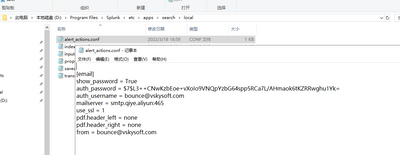Are you a member of the Splunk Community?
- Find Answers
- :
- Using Splunk
- :
- Other Using Splunk
- :
- Alerting
- :
- Re: Hep sending alert send email configure
- Subscribe to RSS Feed
- Mark Topic as New
- Mark Topic as Read
- Float this Topic for Current User
- Bookmark Topic
- Subscribe to Topic
- Mute Topic
- Printer Friendly Page
- Mark as New
- Bookmark Message
- Subscribe to Message
- Mute Message
- Subscribe to RSS Feed
- Permalink
- Report Inappropriate Content
Need help with configuration for email alert
I need some help to check configure send email, and I still have not received the email alert in my mailbox. The alert is already triggered as I can see that in the "triggered alerts" section.
when i configure like this,and saved.
then i open again, username,passward is gone,
- Mark as New
- Bookmark Message
- Subscribe to Message
- Mute Message
- Subscribe to RSS Feed
- Permalink
- Report Inappropriate Content
Hi @bella,
I suppose that you already checked that the route between your Search Head and eMail, if not, make it.
Anyway, I cannot completely understand your screenshot because I see Japanese chars, anyway, the first step is to check the eMail parameters:
- url,
- port,
- TLS,
- user needed or not,
- eventually user and password.
Then check if the message and the attachment is big.
At least, you can see the Splunk logs in %SPLUNK_HOME/var/log/splunk/splunkd.log or in _internal index, searching mail errors.
Ciao.
Giuseppe
- Mark as New
- Bookmark Message
- Subscribe to Message
- Mute Message
- Subscribe to RSS Feed
- Permalink
- Report Inappropriate Content
i can see some error ,like this:
- Mark as New
- Bookmark Message
- Subscribe to Message
- Mute Message
- Subscribe to RSS Feed
- Permalink
- Report Inappropriate Content
Hi @bella,
the message says that there's an error in sendmail.
What about the other checks?
Ciao.
Giuseppe
- Mark as New
- Bookmark Message
- Subscribe to Message
- Mute Message
- Subscribe to RSS Feed
- Permalink
- Report Inappropriate Content
i find the configuration,like this:
- Mark as New
- Bookmark Message
- Subscribe to Message
- Mute Message
- Subscribe to RSS Feed
- Permalink
- Report Inappropriate Content
Hi @bella,
did you checked these parameters are the correct ones for your eMail system?
what about routes? usually this is the first problem.
Ciao.
Giuseppe
- Mark as New
- Bookmark Message
- Subscribe to Message
- Mute Message
- Subscribe to RSS Feed
- Permalink
- Report Inappropriate Content
Hi,
I've tested it. The SMTP account is OK. Now I'm a little confused
- Mark as New
- Bookmark Message
- Subscribe to Message
- Mute Message
- Subscribe to RSS Feed
- Permalink
- Report Inappropriate Content
hi @bella,
did you tried the connection (using telnet) from the Splunk server to the eMail server on the used port?
Ciao.
Giuseppe
- Mark as New
- Bookmark Message
- Subscribe to Message
- Mute Message
- Subscribe to RSS Feed
- Permalink
- Report Inappropriate Content
- Mark as New
- Bookmark Message
- Subscribe to Message
- Mute Message
- Subscribe to RSS Feed
- Permalink
- Report Inappropriate Content
Hi @bella,
good for you, please accept one answer for the other people of Community, see next time!
Ciao and happy splunking
Giuseppe
P.S.: Karma Points are appreciated 😉
- Mark as New
- Bookmark Message
- Subscribe to Message
- Mute Message
- Subscribe to RSS Feed
- Permalink
- Report Inappropriate Content
Hi,@gcusello,
I test many times:
smtp.qiye.aliyun:25
null
username:null
password:null
OR
smtp.qiye.aliyun:465
SSL
username:xxxxx@vskysoft.com
password:xxxyyyy
password confirm:xxxyyyy
they all false.
when i configure username,password, saved. then i open again, username,password all gone.
like i first screenshot; I really don't understand why I can't save my configuration. where i can see my configuration in config?