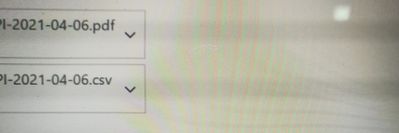Are you a member of the Splunk Community?
- Find Answers
- :
- Using Splunk
- :
- Other Using Splunk
- :
- Alerting
- :
- Re: How to add date range(start - end) to the rep...
- Subscribe to RSS Feed
- Mark Topic as New
- Mark Topic as Read
- Float this Topic for Current User
- Bookmark Topic
- Subscribe to Topic
- Mute Topic
- Printer Friendly Page
- Mark as New
- Bookmark Message
- Subscribe to Message
- Mute Message
- Subscribe to RSS Feed
- Permalink
- Report Inappropriate Content
How to add date range(start - end) to the report pdf
I have to share pdf report as part of the alert for every week how should I add the date range that is the start date to end date (where the user gives the time range in the search of splunk eg. Last 7 days) with pdf and share
- Mark as New
- Bookmark Message
- Subscribe to Message
- Mute Message
- Subscribe to RSS Feed
- Permalink
- Report Inappropriate Content
the timerange in your alert are based on you schedule
for example if you schedule one week, the alert run for the last 7 days.
However you can manage your tiemrange directly in your search with earliest and latest comand.
https://docs.splunk.com/Documentation/Splunk/8.1.3/Search/Specifytimemodifiersinyoursearch
- Mark as New
- Bookmark Message
- Subscribe to Message
- Mute Message
- Subscribe to RSS Feed
- Permalink
- Report Inappropriate Content
As part of the alert I have created I am sharing the pdf, how can I share the pdf with date range (that is from start - end date)
in the image you can see that as part of alert I am sharing the pdf which contains 1 week data (29-3-2021 to 5-4-2021)but my pdf which is shared today gives today's date as pdf title is there anyway that I can have the date range as a pdf name and not the current date as pdf name @mayurr98 @aasabatini
- Mark as New
- Bookmark Message
- Subscribe to Message
- Mute Message
- Subscribe to RSS Feed
- Permalink
- Report Inappropriate Content
And how can I add date range inside the pdf. @aasabatini @mayurr98
- Mark as New
- Bookmark Message
- Subscribe to Message
- Mute Message
- Subscribe to RSS Feed
- Permalink
- Report Inappropriate Content
Hi @aasabatini thank you so much for your answer and how could I add the date and time in the alert report
- Mark as New
- Bookmark Message
- Subscribe to Message
- Mute Message
- Subscribe to RSS Feed
- Permalink
- Report Inappropriate Content
in you search you can apply the earliest and latest command
Example last 7 days:
Index=myindex sourcetype=mysourcetype ealiest=-7d AND latest=now
example last 5 min
Index=myindex sourcetype=mysourcetype ealiest=-5m AND latest=now
for other example please check the documentation
https://docs.splunk.com/Documentation/Splunk/8.1.3/SearchReference/SearchTimeModifiers
- Mark as New
- Bookmark Message
- Subscribe to Message
- Mute Message
- Subscribe to RSS Feed
- Permalink
- Report Inappropriate Content
So when I use
Report Start=$job.earliestTime$
Report End=$job.latestTime$
I am getting the below in my mail as response
Report Start=2021-03-24T06:00:00.000-05:00
Report End=2021-03-31T06:03:00.000-05:00
Apart from the dates what are the other fields I am getting?
Is there anyway I can change them to proper IST
- Mark as New
- Bookmark Message
- Subscribe to Message
- Mute Message
- Subscribe to RSS Feed
- Permalink
- Report Inappropriate Content
I don't understand your question, you can define any fields you want on your search alert.
also you can define on set options on custom fields.
Karma given or solution confirmation appreciated