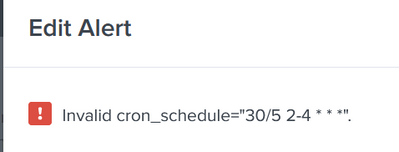Turn on suggestions
Auto-suggest helps you quickly narrow down your search results by suggesting possible matches as you type.
Alerting
×
Join the Conversation
Without signing in, you're just watching from the sidelines. Sign in or Register to connect, share, and be part of the Splunk Community.
Turn on suggestions
Auto-suggest helps you quickly narrow down your search results by suggesting possible matches as you type.
- Find Answers
- :
- Using Splunk
- :
- Other Using Splunk
- :
- Alerting
- :
- Cron schedule alert from 2:30 Am to 4 AM in splunk...
Options
- Subscribe to RSS Feed
- Mark Topic as New
- Mark Topic as Read
- Float this Topic for Current User
- Bookmark Topic
- Subscribe to Topic
- Mute Topic
- Printer Friendly Page
- Mark as New
- Bookmark Message
- Subscribe to Message
- Mute Message
- Subscribe to RSS Feed
- Permalink
- Report Inappropriate Content
Supriya
Path Finder
08-07-2020
04:30 AM
This expression( 30/5 2-4 * * * ) I found to schedule alert from 2:30 Am to 4 AM which runs in every 5 minute
https://crontab.guru/#30/5_2-4_*_*_*
But this is not working in the Splunk cloud and getting below error
Could someone please suggest the alternate expression which will work in splunk cloud
1 Solution
- Mark as New
- Bookmark Message
- Subscribe to Message
- Mute Message
- Subscribe to RSS Feed
- Permalink
- Report Inappropriate Content
thambisetty

SplunkTrust
08-07-2020
04:56 AM
I have already provided the solution in different question.
you are looking to schedule for 5 minutes in one complete hour and only 30 minutes in the second hour.
so I gave you two cron jobs.
————————————
If this helps, give a like below.
If this helps, give a like below.
- Mark as New
- Bookmark Message
- Subscribe to Message
- Mute Message
- Subscribe to RSS Feed
- Permalink
- Report Inappropriate Content
thambisetty

SplunkTrust
08-07-2020
04:33 AM
check the warning message under cron. It will not work.
————————————
If this helps, give a like below.
If this helps, give a like below.
- Mark as New
- Bookmark Message
- Subscribe to Message
- Mute Message
- Subscribe to RSS Feed
- Permalink
- Report Inappropriate Content
Supriya
Path Finder
08-07-2020
04:54 AM
- Mark as New
- Bookmark Message
- Subscribe to Message
- Mute Message
- Subscribe to RSS Feed
- Permalink
- Report Inappropriate Content
thambisetty

SplunkTrust
08-07-2020
04:56 AM
I have already provided the solution in different question.
you are looking to schedule for 5 minutes in one complete hour and only 30 minutes in the second hour.
so I gave you two cron jobs.
————————————
If this helps, give a like below.
If this helps, give a like below.
Get Updates on the Splunk Community!
[Puzzles] Solve, Learn, Repeat: Nested loops in Event Conversion
This challenge was first posted on Slack #puzzles channelFor a previous puzzle, I needed a set of fixed-length ...
Your Guide to Splunk Digital Experience Monitoring
A flawless digital experience isn't just an advantage, it's key to customer loyalty and business success. But ...
Data Management Digest – November 2025
Welcome to the inaugural edition of Data Management Digest!
As your trusted partner in data innovation, the ...