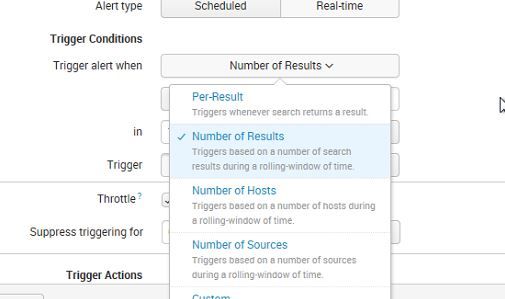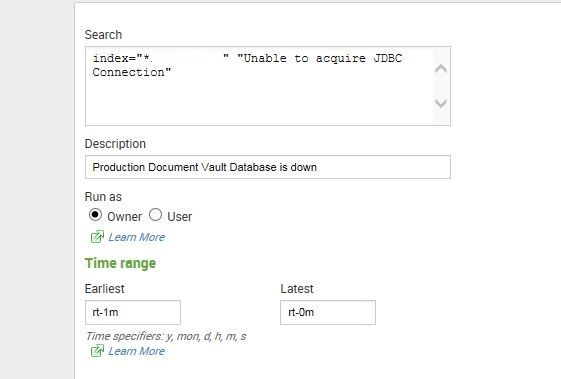- Splunk Answers
- :
- Using Splunk
- :
- Alerting
- :
- Alert settings menu: What's the difference between...
- Subscribe to RSS Feed
- Mark Topic as New
- Mark Topic as Read
- Float this Topic for Current User
- Bookmark Topic
- Subscribe to Topic
- Mute Topic
- Printer Friendly Page
- Mark as New
- Bookmark Message
- Subscribe to Message
- Mute Message
- Subscribe to RSS Feed
- Permalink
- Report Inappropriate Content
What's the difference between alerts' Per-Result and the Number of Results options?
We are not clear about the difference between them.
When we set it up like this, we get alerts from August. Why is that?
- Mark as New
- Bookmark Message
- Subscribe to Message
- Mute Message
- Subscribe to RSS Feed
- Permalink
- Report Inappropriate Content
Hey @ddrillic, It looks like the Number of Results triggers based on custom # of results.
Select Save As > Alert.
Specify the following values for the fields in the Save As Alert dialog box.
Title: Errors in the last 24 hours
Alert type: Scheduled
Time Range: Run every day
Schedule: At 10:00
Trigger condition: Number of Results
Trigger when number of results: is greater than 5.
Select the Send Email alert action.
Set the following email settings, using tokens in the Subject and Message fields.
To: email recipient
Priority: Normal
Subject: Too many errors alert: $name$
Message: There were $job.resultCount$ errors reported on $trigger_date$.
Include: Link to Alert and Link to Results
And per-result triggers every time there is a search result, although you can specify a time period and optional field values for suppression.
- Mark as New
- Bookmark Message
- Subscribe to Message
- Mute Message
- Subscribe to RSS Feed
- Permalink
- Report Inappropriate Content
About the alerts from August. Maybe they got stuck in the Unix mail queues - how do we clear them, if that's the case?
- Mark as New
- Bookmark Message
- Subscribe to Message
- Mute Message
- Subscribe to RSS Feed
- Permalink
- Report Inappropriate Content
Hey @ddrillic, It looks like the Number of Results triggers based on custom # of results.
Select Save As > Alert.
Specify the following values for the fields in the Save As Alert dialog box.
Title: Errors in the last 24 hours
Alert type: Scheduled
Time Range: Run every day
Schedule: At 10:00
Trigger condition: Number of Results
Trigger when number of results: is greater than 5.
Select the Send Email alert action.
Set the following email settings, using tokens in the Subject and Message fields.
To: email recipient
Priority: Normal
Subject: Too many errors alert: $name$
Message: There were $job.resultCount$ errors reported on $trigger_date$.
Include: Link to Alert and Link to Results
And per-result triggers every time there is a search result, although you can specify a time period and optional field values for suppression.
- Mark as New
- Bookmark Message
- Subscribe to Message
- Mute Message
- Subscribe to RSS Feed
- Permalink
- Report Inappropriate Content
Thank you @lfedak!