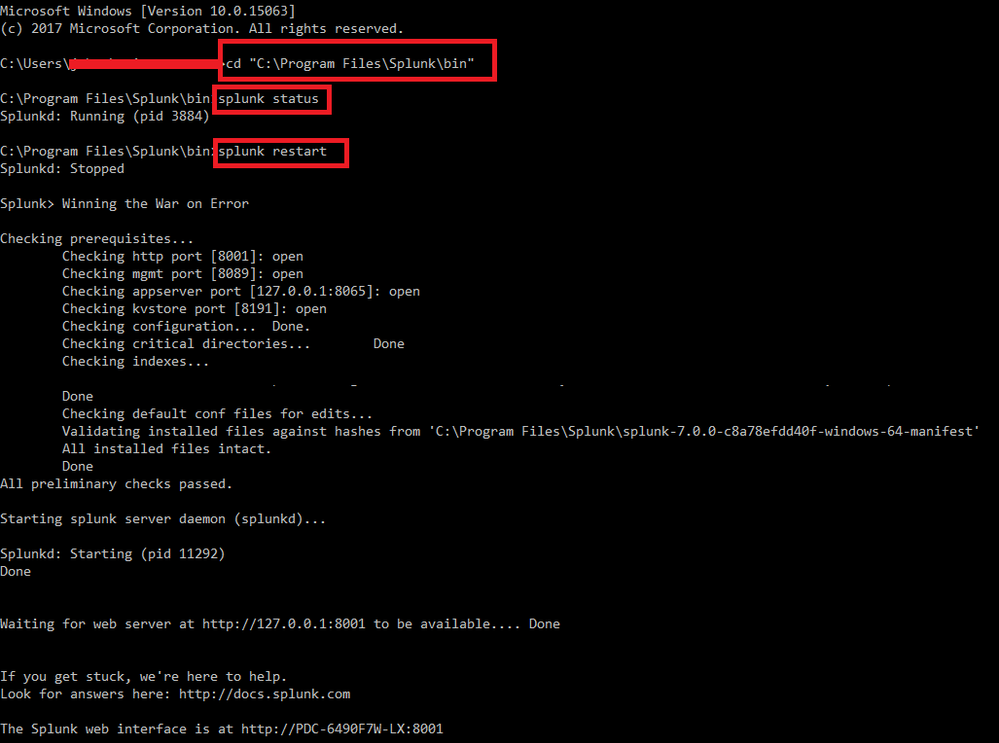- Mark as New
- Bookmark Message
- Subscribe to Message
- Mute Message
- Subscribe to RSS Feed
- Permalink
- Report Inappropriate Content
unable to get back into splunk
I was using the free version of splunk to get the fundamentals 1 cert. i Paused to take a break and when i came back i was unable to get back to splunk using localhost:8000 and it keeps saying "site cant be reach. localhost refused to connect." Im using Google chrome and win 10. I was able to uninstall and reinstall. It worked again all the way up until i took a break to do something else. I tried to login and was unable too. Ive tried all sorts of ways ive found though answers.splunk but Im not getting anywhere or not know exactly what im doing wrong. Thanks!
- Mark as New
- Bookmark Message
- Subscribe to Message
- Mute Message
- Subscribe to RSS Feed
- Permalink
- Report Inappropriate Content
Check the Splunk status or Restart Splunk.
Since you are using Windows, you can follow the steps below:
Open a Command Prompt and run it as Administrator
Change the directory and navigate to Splunk bin folder:
Command:
cd "C:\Program Files\Splunk\bin"
Check Splunk Status
Command:
splunk status
Restart Splunk
splunk restart
- Mark as New
- Bookmark Message
- Subscribe to Message
- Mute Message
- Subscribe to RSS Feed
- Permalink
- Report Inappropriate Content
Thanks! i was forgetting the quotation marks when i was doing the file location in cmd. ill try it again when i get home.
- Mark as New
- Bookmark Message
- Subscribe to Message
- Mute Message
- Subscribe to RSS Feed
- Permalink
- Report Inappropriate Content
Sure. And do not forget to click "Accept the Answer" if this resolves your issue. Thanks
- Mark as New
- Bookmark Message
- Subscribe to Message
- Mute Message
- Subscribe to RSS Feed
- Permalink
- Report Inappropriate Content
Did you check if splunk was up and running ?
Run the command splunk status inside bin directory of your splunk home directory.
If splunk was not running check for any errors on splunkd.log or crash*.log inside var/log/splunk/
- Mark as New
- Bookmark Message
- Subscribe to Message
- Mute Message
- Subscribe to RSS Feed
- Permalink
- Report Inappropriate Content
I have not. I do not know how to get to the bin directory. Ive tried to look for maybe a file that would lead to it in the main Splunk file that you can access from file explore. I tried putting the info in through command prompts. I know im probably missing something extremely obvious, I just cant figure it out. I apologize about my inexperience. Im just starting to get into the deeper sides of computers.
- Mark as New
- Bookmark Message
- Subscribe to Message
- Mute Message
- Subscribe to RSS Feed
- Permalink
- Report Inappropriate Content
just starting to get into the deeper sides of computers.....
Can you elaborate on your level of experience?
- Mark as New
- Bookmark Message
- Subscribe to Message
- Mute Message
- Subscribe to RSS Feed
- Permalink
- Report Inappropriate Content
There are thousands of free online courses you can take to educate yourself before tackling a framework like Splunk.
- Mark as New
- Bookmark Message
- Subscribe to Message
- Mute Message
- Subscribe to RSS Feed
- Permalink
- Report Inappropriate Content
I will answer all the questions you have...feel free to ask...arion.holliman@gmail.com