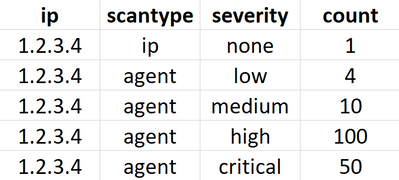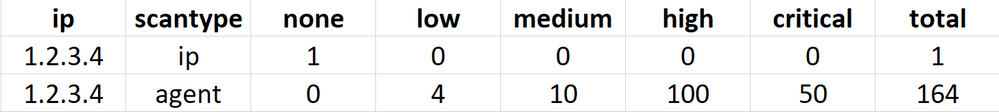- Find Answers
- :
- Using Splunk
- :
- Splunk Search
- :
- transpose and xyseries
- Subscribe to RSS Feed
- Mark Topic as New
- Mark Topic as Read
- Float this Topic for Current User
- Bookmark Topic
- Subscribe to Topic
- Mute Topic
- Printer Friendly Page
- Mark as New
- Bookmark Message
- Subscribe to Message
- Mute Message
- Subscribe to RSS Feed
- Permalink
- Report Inappropriate Content
Hi,
I have a situation where I need to split my stats table. I have tried to use transpose and xyseries but not getting it. HAs someone had the same situation? Pls guide. Thanks!!!
What I have:
What I need:
- Mark as New
- Bookmark Message
- Subscribe to Message
- Mute Message
- Subscribe to RSS Feed
- Permalink
- Report Inappropriate Content
I actually did below. It is kind of cheating 🙂 but it worked.
| makeresults
| eval _raw="ip,scantype,severity,count
1.2.3.4,ip,none,1
1.2.3.4,agent,low,4
1.2.3.4,agent,medium,10
1.2.3.4,agent,high,100
1.2.3.4,agent,critical,50"
| multikv forceheader=1
| table ip scantype severity count
| eval ip_scan=ip."-".scantype
| chart values(count) over ip_scan by severity
| addtotals
| fillnull value="0" none, low, medium, high, critical,Total
| makemv delim="-" ip_scan
| eval ip=mvindex(ip_scan,0)
| eval scantype=mvindex(ip_scan,1)
| table ip, scantype, none, low, medium, high, critical, Total- Mark as New
- Bookmark Message
- Subscribe to Message
- Mute Message
- Subscribe to RSS Feed
- Permalink
- Report Inappropriate Content
This shows your example data setup then using the chart statement to do what you want
| makeresults
| eval _raw="scantype,severity,count
ip,none,1
agent,low,4
agent,medium,10
agent,high,100
agent,critical,50"
| multikv forceheader=1
| table scantype severity count
| eval COMMENT="-----OK - NOW DO THIS ------"
| chart values(count) over scantype by severity
| addtotalsHope this helps
- Mark as New
- Bookmark Message
- Subscribe to Message
- Mute Message
- Subscribe to RSS Feed
- Permalink
- Report Inappropriate Content
Hi @ bowesmana,
I actually forgot to include on more column for ip in the screenshots. Apology. Please see updated screenshots in the original question. Your provided query will need to be like below to get the screenshot 1 and I need that to be like in screenshot 2 please.
| makeresults
| eval _raw="ip,scantype,severity,count
1.2.3.4,ip,none,1
1.2.3.4,agent,low,4
1.2.3.4,agent,medium,10
1.2.3.4,agent,high,100
1.2.3.4,agent,critical,50"
| multikv forceheader=1
| table ip scantype severity count
- Mark as New
- Bookmark Message
- Subscribe to Message
- Mute Message
- Subscribe to RSS Feed
- Permalink
- Report Inappropriate Content
I actually did below. It is kind of cheating 🙂 but it worked.
| makeresults
| eval _raw="ip,scantype,severity,count
1.2.3.4,ip,none,1
1.2.3.4,agent,low,4
1.2.3.4,agent,medium,10
1.2.3.4,agent,high,100
1.2.3.4,agent,critical,50"
| multikv forceheader=1
| table ip scantype severity count
| eval ip_scan=ip."-".scantype
| chart values(count) over ip_scan by severity
| addtotals
| fillnull value="0" none, low, medium, high, critical,Total
| makemv delim="-" ip_scan
| eval ip=mvindex(ip_scan,0)
| eval scantype=mvindex(ip_scan,1)
| table ip, scantype, none, low, medium, high, critical, Total- Mark as New
- Bookmark Message
- Subscribe to Message
- Mute Message
- Subscribe to RSS Feed
- Permalink
- Report Inappropriate Content
You can actually do it with stats, which will give you the multi-split-by clause rather than having to make the join/split field approach. See this - see how the sum(eval... statements work.
| makeresults
| eval _raw="ip,scantype,severity,count
1.2.3.4,ip,none,1
1.2.3.4,agent,low,4
1.2.3.4,agent,medium,10
1.2.3.4,agent,high,100
1.2.3.4,agent,critical,50"
| multikv forceheader=1
| stats sum(eval(if(severity="none", count, 0))) as none sum(eval(if(severity="low", count, 0))) as low sum(eval(if(severity="medium", count, 0))) as medium sum(eval(if(severity="high", count, 0))) as high sum(eval(if(severity="critical", count, 0))) as critical by ip scantype
| addtotalsAs you can see, there is always more than one way to solve the problem.
- Mark as New
- Bookmark Message
- Subscribe to Message
- Mute Message
- Subscribe to RSS Feed
- Permalink
- Report Inappropriate Content