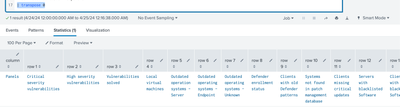- Find Answers
- :
- Using Splunk
- :
- Splunk Search
- :
- splunk lookup
- Subscribe to RSS Feed
- Mark Topic as New
- Mark Topic as Read
- Float this Topic for Current User
- Bookmark Topic
- Subscribe to Topic
- Mute Topic
- Printer Friendly Page
- Mark as New
- Bookmark Message
- Subscribe to Message
- Mute Message
- Subscribe to RSS Feed
- Permalink
- Report Inappropriate Content
I want to show lookup file content horizontally.
eg:-
rather than this
panels
a
b
c
I want
panels a b c OR a b c
- Mark as New
- Bookmark Message
- Subscribe to Message
- Mute Message
- Subscribe to RSS Feed
- Permalink
- Report Inappropriate Content
Try this
| inputlookup your_lookup.csv
| stats values(panels) as panels
| eval panels=mvjoin(panels, " ")- Mark as New
- Bookmark Message
- Subscribe to Message
- Mute Message
- Subscribe to RSS Feed
- Permalink
- Report Inappropriate Content
Try this
| inputlookup your_lookup.csv
| stats values(panels) as panels
| eval panels=mvjoin(panels, " ")- Mark as New
- Bookmark Message
- Subscribe to Message
- Mute Message
- Subscribe to RSS Feed
- Permalink
- Report Inappropriate Content
Thanks for the quick response i want it horizontally which it is showing thanks to you , but i want to display all the content in a table can we do that
- Mark as New
- Bookmark Message
- Subscribe to Message
- Mute Message
- Subscribe to RSS Feed
- Permalink
- Report Inappropriate Content
You can do this
| inputlookup panels.csv
| transpose 0what do you want the column headings to be?
That will give you columns called row 1, row 2, row 3 and so on with the values found.
- Mark as New
- Bookmark Message
- Subscribe to Message
- Mute Message
- Subscribe to RSS Feed
- Permalink
- Report Inappropriate Content
You can also add this on the end of that previous post
which will make the column name the value of the panel and the value of the column=1
| foreach row* [ eval {<<FIELD>>}=1 ]
| fields - row*- Mark as New
- Bookmark Message
- Subscribe to Message
- Mute Message
- Subscribe to RSS Feed
- Permalink
- Report Inappropriate Content
the result coming is
Panels
Blacklisted Software Exceptions Clients missing critical updates Clients with blacklisted Software Clients with old Defender patterns Critical severity vulnerabilities Defender enrollment status High severity vulnerabilities Local virtual machines Outdated operating systems - Endpoint Outdated operating systems - Unknown Outdated operation systems - Server Servers with blacklisted Software Systems not found in patch management database Total Installed blacklisted Software Vulnerabilities solved
but I want all the result in different section of table
- Mark as New
- Bookmark Message
- Subscribe to Message
- Mute Message
- Subscribe to RSS Feed
- Permalink
- Report Inappropriate Content
is there table virualization in splunk
- Mark as New
- Bookmark Message
- Subscribe to Message
- Mute Message
- Subscribe to RSS Feed
- Permalink
- Report Inappropriate Content
There is a table visualisation in Splunk and when you run that command you are getting a table visualisation.
Perhaps you can describe your data better, because you are clearly looking for something different than just panels a b c.
Your post describing this
Panels
Blacklisted Software Exceptions Clients missing critical updates Clients with blacklisted Software Clients with old Defender patterns Critical severity vulnerabilities Defender enrollment status High severity vulnerabilities Local virtual machines Outdated operating systems - Endpoint Outdated operating systems - Unknown Outdated operation systems - Server Servers with blacklisted Software Systems not found in patch management database Total Installed blacklisted Software Vulnerabilities solved
doesn't actually tell me anything useful - can you describe your lookup data, what it contains and give a better description of how you want the data to look in your table.
- Mark as New
- Bookmark Message
- Subscribe to Message
- Mute Message
- Subscribe to RSS Feed
- Permalink
- Report Inappropriate Content
yeah sure
i have a lookup called panels.csv ,
Panels
| Critical severity vulnerabilities |
| High severity vulnerabilities |
| Vulnerabilities solved |
| Local virtual machines |
| Outdated operation systems - Server |
| Outdated operating systems - Endpoint |
| Outdated operating systems - Unknown |
| Defender enrollment status |
| Clients with old Defender patterns |
| Systems not found in patch management database |
| Clients missing critical updates |
| Servers with blacklisted Software |
| Clients with blacklisted Software |
| Total Installed blacklisted Software |
| Blacklisted Software Exceptions |
i want to display them horizontally , which i was using your given search , but the result is coming in this pattern
Blacklisted Software Exceptions Clients missing critical updates Clients with blacklisted Software Clients with old Defender patterns Critical severity vulnerabilities Defender enrollment status High severity vulnerabilities Local virtual machines Outdated operating systems - Endpoint Outdated operating systems - Unknown Outdated operation systems - Server Servers with blacklisted Software Systems not found in patch management database Total Installed blacklisted Software Vulnerabilities solved
i want to display it like this but want to have sections of each content just like table
- Mark as New
- Bookmark Message
- Subscribe to Message
- Mute Message
- Subscribe to RSS Feed
- Permalink
- Report Inappropriate Content
As @yuanliu says, my queries give you a table - if you are indicating the table does not come back in the order the panels are defined in the CSV, that's unfortunately a feature of Splunk.
You can add this final line to order the columns as per the CSV
| fields [ | inputlookup panels.csv | eval Panels="\"".Panels."\"" | stats list(Panels) as Panels | return $Panels ]- Mark as New
- Bookmark Message
- Subscribe to Message
- Mute Message
- Subscribe to RSS Feed
- Permalink
- Report Inappropriate Content
I cannot understand why you say you are not getting a "table". Using the lookup sample you gave and the two code samples @bowesmana gave, these are results from my instance
1. Transpose alone
2. Transpose + foreach
Both are just like table. Are they not?