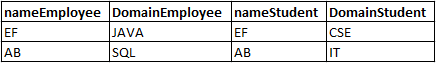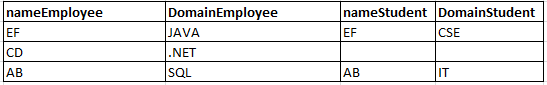Join the Conversation
- Find Answers
- :
- Using Splunk
- :
- Splunk Search
- :
- mvzip with fillnull for converting json to table
- Subscribe to RSS Feed
- Mark Topic as New
- Mark Topic as Read
- Float this Topic for Current User
- Bookmark Topic
- Subscribe to Topic
- Mute Topic
- Printer Friendly Page
- Mark as New
- Bookmark Message
- Subscribe to Message
- Mute Message
- Subscribe to RSS Feed
- Permalink
- Report Inappropriate Content
mvzip with fillnull for converting json to table
Hi,
I want to convert a json file to table format.. JSON structure is
"Settings": {
"Employee": [
{
"name": "EF",
"Domain": "JAVA",
},
{
"name": "CD",
"Domain": ".NET",
},
{
"name": "AB",
"Domain": "SQL",
} ]
"Student": [
{
"name": "EF",
"Domain": "CSE",
},
{
"name": "AB",
"Domain": "IT",
} ]
}
When i use the following query,
index=myindex | rename Settings.Employee{}.name as nameEmployee Settings.Employee{}.Domain as DomainEmployee Settings.Student{}.name as nameStudent Settings.Student{}.Domain as DomainStudent | eval x = mvzip(mvzip(mvzip(nameEmployee,DomainEmployee,"?"),nameStudent,"?"),DomainStudent,"?") | mvexpand x | eval x = split(x,"?") | eval nameEmployee=mvindex(x,0) | eval DomainEmployee =mvindex(x,1) | eval nameStudent =mvindex(x,2) | eval DomainStudent =mvindex(x,3) | table nameEmployee DomainEmployee nameStudent DomainStudent
I am getting the following table,
I am expecting a table like this with null values also
Pls help..! Thanks in advance!
- Mark as New
- Bookmark Message
- Subscribe to Message
- Mute Message
- Subscribe to RSS Feed
- Permalink
- Report Inappropriate Content
Try something like this
index=myindex | rename Settings.Student{}.* as *Student Settings.Employee{}.* as *Employee | eval emp=mvzip(nameEmployee,DomainEmployee,"#") | eval std=mvzip(nameStudent,DomainStudent,"#") | table emp std | mvexpand emp | rex field=emp "(?<nameEmployee>.+)#(?<DomainEmployee>.+)" | mvexpand std | rex field=std "(?<nameStudent>.+)#(?<DomainStudent>.+)" | fields - emp std | foreach *Student [eval <<FIELD>>=if(nameStudent=nameEmployee,<<FIELD>>,null())] | stats values(*Student) as *Student by nameEmployee DomainEmployee