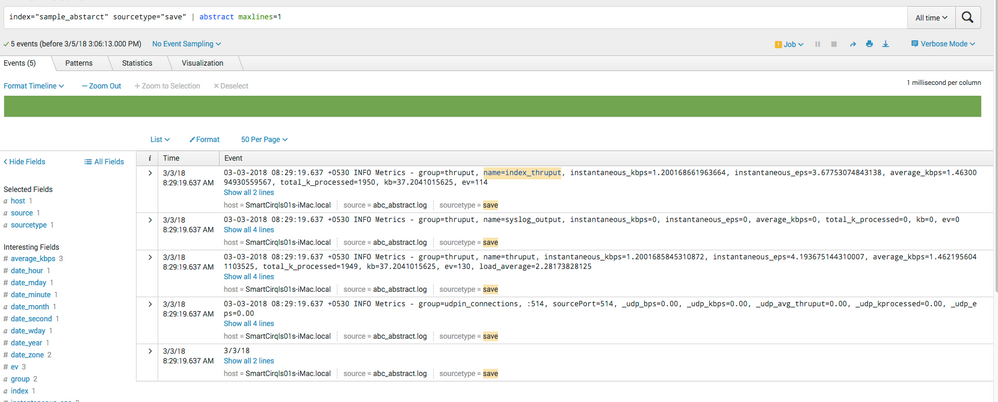- Find Answers
- :
- Using Splunk
- :
- Splunk Search
- :
- abstract for event
- Subscribe to RSS Feed
- Mark Topic as New
- Mark Topic as Read
- Float this Topic for Current User
- Bookmark Topic
- Subscribe to Topic
- Mute Topic
- Printer Friendly Page
- Mark as New
- Bookmark Message
- Subscribe to Message
- Mute Message
- Subscribe to RSS Feed
- Permalink
- Report Inappropriate Content
abstract for event
Hi , Could you please help me to use of abstract command for below event.What would be output for below command if used abstract command.Thanks
3/3/18
8:29:19.637 AM
03-03-2018 08:29:19.637 +0530 INFO Metrics - group=udpin_connections, :514, sourcePort=514, _udp_bps=0.00, _udp_kbps=0.00, _udp_avg_thruput=0.00, _udp_kprocessed=0.00, _udp_eps=0.00
host = Maheshs-MacBook-Pro.local message = group=udpin_connections, *:514, sourcePort=514, _udp_bps=0.00, _udp_kbps=0.00, _udp_avg_thruput=0.00, _udp_kprocessed=0.00, _udp_eps=0.00 source = /Applications/Splunk/var/log/splunk/metrics.log sourcetype = splunkd
3/3/18
8:29:19.637 AM
03-03-2018 08:29:19.637 +0530 INFO Metrics - group=thruput, name=thruput, instantaneous_kbps=1.2001685845310872, instantaneous_eps=4.193675144310007, average_kbps=1.4621956041103525, total_k_processed=1949, kb=37.2041015625, ev=130, load_average=2.28173828125
host = Maheshs-MacBook-Pro.local message = group=thruput, name=thruput, instantaneous_kbps=1.2001685845310872, instantaneous_eps=4.193675144310007, average_kbps=1.4621956041103525, total_k_processed=1949, kb=37.2041015625, ev=130, load_average=2.28173828125 source = /Applications/Splunk/var/log/splunk/metrics.log sourcetype = splunkd
3/3/18
8:29:19.637 AM
03-03-2018 08:29:19.637 +0530 INFO Metrics - group=thruput, name=syslog_output, instantaneous_kbps=0, instantaneous_eps=0, average_kbps=0, total_k_processed=0, kb=0, ev=0
host = Maheshs-MacBook-Pro.local message = group=thruput, name=syslog_output, instantaneous_kbps=0, instantaneous_eps=0, average_kbps=0, total_k_processed=0, kb=0, ev=0 source = /Applications/Splunk/var/log/splunk/metrics.log sourcetype = splunkd
3/3/18
8:29:19.637 AM
03-03-2018 08:29:19.637 +0530 INFO Metrics - group=thruput, name=index_thruput, instantaneous_kbps=1.200168661963664, instantaneous_eps=3.67753074843138, average_kbps=1.4630094930559567, total_k_processed=1950, kb=37.2041015625, ev=114
host = Maheshs-MacBook-Pro.local message = group=thruput, name=index_thruput, instantaneous_kbps=1.200168661963664, instantaneous_eps=3.67753074843138, average_kbps=1.4630094930559567, total_k_processed=1950, kb=37.2041015625, ev=114 source = /Applications/Splunk/var/log/splunk/metrics.log sourcetype = splunkdstrong text*
- Mark as New
- Bookmark Message
- Subscribe to Message
- Mute Message
- Subscribe to RSS Feed
- Permalink
- Report Inappropriate Content
Hi,
When you use abstract command , it will display summary of event based on maxline settings. Like it shown in attached example screenshots.
Also refer:
https://docs.splunk.com/Documentation/Splunk/7.0.2/SearchReference/Abstract
- Mark as New
- Bookmark Message
- Subscribe to Message
- Mute Message
- Subscribe to RSS Feed
- Permalink
- Report Inappropriate Content
Sorry to ask foolish question what is use of maxlines , I don't see any changes when maxillae is set, if is to restrict lines but i don't see line is getting restrict.Thanks