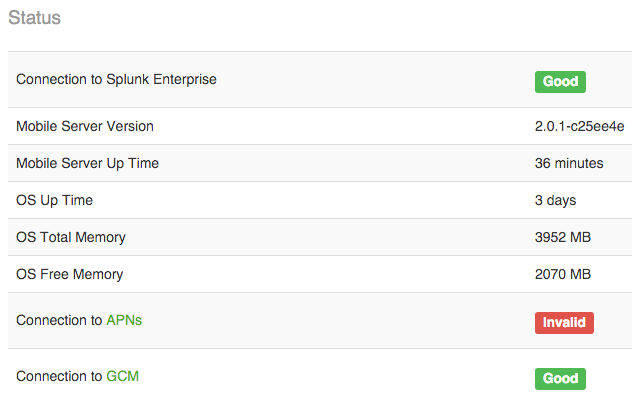- Find Answers
- :
- Using Splunk
- :
- Splunk Search
- :
- Why am I unable to connect to the mobile access se...
- Subscribe to RSS Feed
- Mark Topic as New
- Mark Topic as Read
- Float this Topic for Current User
- Bookmark Topic
- Subscribe to Topic
- Mute Topic
- Printer Friendly Page
- Mark as New
- Bookmark Message
- Subscribe to Message
- Mute Message
- Subscribe to RSS Feed
- Permalink
- Report Inappropriate Content
Connecting to the mobile server via a web browser works, but not from within the Splunk Mobile IOS app.
We are getting 404 on all requests from the mobile app against the mobile server (see logs below from mobile server).
Any help on this would be great!
2015-10-19T08:39:06.299+00:00 "GET /en-US/custom/mobile_access/proxy/services/mobile-access/ma-status?output_mode=json&acceptVersion=2.1.0 HTTP/1.1" 404 120 "-" "Mozilla/5.0 (Macintosh; Intel Mac OS X 10_11_0) AppleWebKit/537.36 (KHTML, like Gecko) Chrome/45.0.2454.101 Safari/537.36" 83.241.227.172 time=1.016 ms
2015-10-19T08:39:16.534+00:00 "GET /en-US/custom/mobile_access/proxy/services/mobile-access/ma-status?output_mode=json&acceptVersion=2.1.0 HTTP/1.1" 404 119 "-" "Mozilla/5.0 (Macintosh; Intel Mac OS X 10_11_0) AppleWebKit/537.36 (KHTML, like Gecko) Chrome/45.0.2454.101 Safari/537.36" 83.241.227.172 time=1.445 ms
Versions
Splunk Search Head: 6.3.0
Mobile Server: 2.0.1
Mobile iOS app: 2.1.0
- Mark as New
- Bookmark Message
- Subscribe to Message
- Mute Message
- Subscribe to RSS Feed
- Permalink
- Report Inappropriate Content
Version 2.1.0 of the Splunk Mobile App does not use Mobile Access Server. The product no longer requires it. See the upgrade information in the documentation. You can use the Mobile App on its own or with the new add-on, which gives you additional configuration options. See About Splunk Add-on for Mobile Access for more information.
- Mark as New
- Bookmark Message
- Subscribe to Message
- Mute Message
- Subscribe to RSS Feed
- Permalink
- Report Inappropriate Content
Version 2.1.0 of the Splunk Mobile App does not use Mobile Access Server. The product no longer requires it. See the upgrade information in the documentation. You can use the Mobile App on its own or with the new add-on, which gives you additional configuration options. See About Splunk Add-on for Mobile Access for more information.
- Mark as New
- Bookmark Message
- Subscribe to Message
- Mute Message
- Subscribe to RSS Feed
- Permalink
- Report Inappropriate Content
Bummer, there I was installing it all. Thanks!