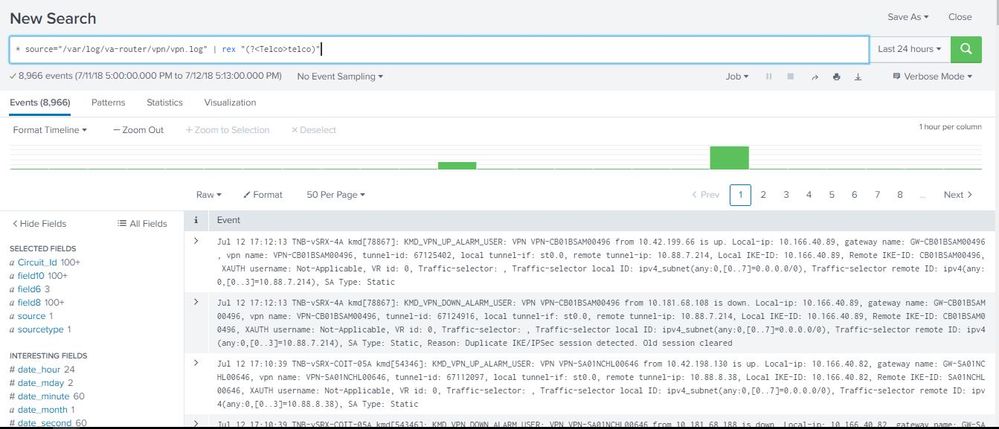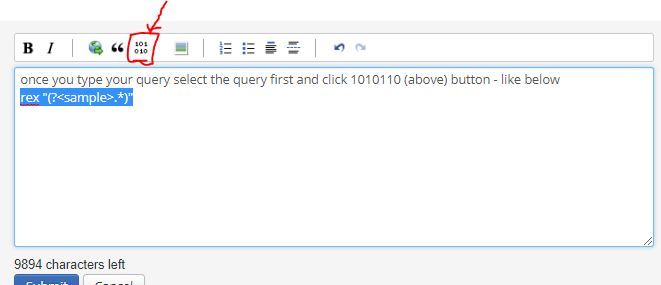Join the Conversation
- Find Answers
- :
- Using Splunk
- :
- Splunk Search
- :
- Why am I receiving an error in 'rex' command?
- Subscribe to RSS Feed
- Mark Topic as New
- Mark Topic as Read
- Float this Topic for Current User
- Bookmark Topic
- Subscribe to Topic
- Mute Topic
- Printer Friendly Page
- Mark as New
- Bookmark Message
- Subscribe to Message
- Mute Message
- Subscribe to RSS Feed
- Permalink
- Report Inappropriate Content
Hi team, I want to ask:
I cannot do extract new field and its show this error.
Error in 'rex' command: The regex 'Telco' does not extract anything. It should specify at least one named group. Format: (?...).
Before this my Telco was display on the selected field, but somehow it missing, and after that I cannot extract a new field.
Can you help me? Please
- Mark as New
- Bookmark Message
- Subscribe to Message
- Mute Message
- Subscribe to RSS Feed
- Permalink
- Report Inappropriate Content
I'm assuming your search looks like this:
... | rex "telco"
Like the error message says, you must put in a named capturing group so that Splunk knows what name to give your new field. For example, if you want to call that field "myField", your regex would look like this:
...| rex "(?<myField>telco)"
- Mark as New
- Bookmark Message
- Subscribe to Message
- Mute Message
- Subscribe to RSS Feed
- Permalink
- Report Inappropriate Content
I had the same issue and after trying many complex solutions, the simple solution that worked for me is removing the space after field in rex command.
| rex field=_raw ".+\[(?P<ActionResponseandType>.+)]\s
- Mark as New
- Bookmark Message
- Subscribe to Message
- Mute Message
- Subscribe to RSS Feed
- Permalink
- Report Inappropriate Content
- Mark as New
- Bookmark Message
- Subscribe to Message
- Mute Message
- Subscribe to RSS Feed
- Permalink
- Report Inappropriate Content
try * source="/var/log/va-router/vpn/vpn.log" | rex field=_raw "(?telco)"
- Mark as New
- Bookmark Message
- Subscribe to Message
- Mute Message
- Subscribe to RSS Feed
- Permalink
- Report Inappropriate Content
it display this error:
Error in 'rex' command: Encountered the following error while compiling the regex '(?telco)': Regex: unrecognized character after (? or (?-
- Mark as New
- Bookmark Message
- Subscribe to Message
- Mute Message
- Subscribe to RSS Feed
- Permalink
- Report Inappropriate Content
could you add a log example where the Telco words is in ?
- Mark as New
- Bookmark Message
- Subscribe to Message
- Mute Message
- Subscribe to RSS Feed
- Permalink
- Report Inappropriate Content
So the in telco its provide information like Maxis , Digi, and Celcom. So when click on the telco it will display this field. But some how the telco is missing in this field from this search (* source="/var/log/va-router/vpn/vpn.log").
SO Maxis, Digi, Celcom are telecomunication service providers right? As jplumsdaine22 says , that data is not showing on your logs ,at least not in the one you showed us on the picture.
If that data is not part of the logs it means there must be a lookup for that data that someone created to associated part of the log to each provider.
For example:
The lookup could associate using VPN-SA01XXXX to Digi and VPN-CB01XXXXX to Celcom.
It could also be associated to external IPs, but I don't see external IPs in your logs
- Mark as New
- Bookmark Message
- Subscribe to Message
- Mute Message
- Subscribe to RSS Feed
- Permalink
- Report Inappropriate Content
I'm assuming your search looks like this:
... | rex "telco"
Like the error message says, you must put in a named capturing group so that Splunk knows what name to give your new field. For example, if you want to call that field "myField", your regex would look like this:
...| rex "(?<myField>telco)"
- Mark as New
- Bookmark Message
- Subscribe to Message
- Mute Message
- Subscribe to RSS Feed
- Permalink
- Report Inappropriate Content
![* source="/var/log/va-router/vpn/vpn.log" | rex "(?<Telco>telco)"][1]
I'm sorry, I dont know how to do this one, before this my telco is display on the selected field and interesting field.
Now I dont how to find the telco.
- Mark as New
- Bookmark Message
- Subscribe to Message
- Mute Message
- Subscribe to RSS Feed
- Permalink
- Report Inappropriate Content
So the regex I have there will create a field called Telco with the value 'telco', if the event contains the string telco. This is unlikely to be what you want. Can you perhaps describe your search in more general terms?
- Mark as New
- Bookmark Message
- Subscribe to Message
- Mute Message
- Subscribe to RSS Feed
- Permalink
- Report Inappropriate Content
- source="/var/log/va-router/vpn/vpn.log"
This is the search i used for visualize data. In this search usually I got my telco in the field.
So the in telco its provide information like Maxis , Digi, and Celcom.
So when click on the telco it will display this field. But some how the telco is missing in this field from this search (* source="/var/log/va-router/vpn/vpn.log").
And because that "telco" field is missing I face the problem to extract the new field and show rex error.
Hope you understand
- Mark as New
- Bookmark Message
- Subscribe to Message
- Mute Message
- Subscribe to RSS Feed
- Permalink
- Report Inappropriate Content
OK - I don't see any of those terms in your data, so I'm not sure if they are a field extraction or a lookup. It may be that someone made a lookup for the data and it has broken somehow. Have you contacted your Splunk admin?
- Mark as New
- Bookmark Message
- Subscribe to Message
- Mute Message
- Subscribe to RSS Feed
- Permalink
- Report Inappropriate Content
- Mark as New
- Bookmark Message
- Subscribe to Message
- Mute Message
- Subscribe to RSS Feed
- Permalink
- Report Inappropriate Content
can you provide your regex query using 101010 button so that no special character get escape
- Mark as New
- Bookmark Message
- Subscribe to Message
- Mute Message
- Subscribe to RSS Feed
- Permalink
- Report Inappropriate Content
can i know where should i put 101010?