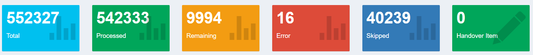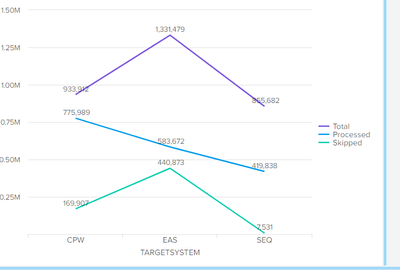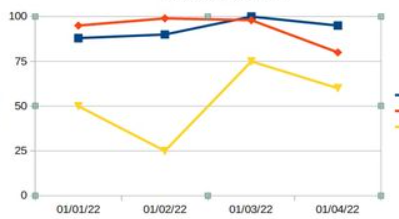- Find Answers
- :
- Using Splunk
- :
- Splunk Search
- :
- Want to extract field from JSON from complex json
- Subscribe to RSS Feed
- Mark Topic as New
- Mark Topic as Read
- Float this Topic for Current User
- Bookmark Topic
- Subscribe to Topic
- Mute Topic
- Printer Friendly Page
- Mark as New
- Bookmark Message
- Subscribe to Message
- Mute Message
- Subscribe to RSS Feed
- Permalink
- Report Inappropriate Content
My row data will look like below _row=
{"id":"0","severity":"Information","message":"CPW Total= 844961,SEQ Total =244881, EAS Total=1248892, VRS Total=238, CPW Remaining=74572, SEQ Remaining=22, EAS Remaining =62751, VRS Remaining =0, InvetoryDate =4/15/2024 6:16:07 AM"}
I want to extract fields from message and it will look like below. I tried the through rgex but I am unable to extract. Please help to create extract for
| CPW Total | SEQ Total | EAS Total | VRS Total | CPW Remaining | SEQ Remaining | EAS Remaining | VRS Remaining | InvetoryDate |
| 844961 | 244881 | 1248892 | 238 | 74572 | 22 | 62751 | 0 | 4/15/2024 6:16:07 AM |
- Mark as New
- Bookmark Message
- Subscribe to Message
- Mute Message
- Subscribe to RSS Feed
- Permalink
- Report Inappropriate Content
Assuming Invetory is spelled (in)correctly, you could try this - the rex at the end is required because this date has an embedded space and it is the last field in the message
| makeresults
| eval _raw="{\"id\":\"0\",\"severity\":\"Information\",\"message\":\"CPWTotal=749860, SEQTotal=1026137, EASTotal=1062804, VRSTotal=238, CPWRemaining=5612, SEQRemaining=32746, EASRemaining=15, VRSRemaining=0, InvetoryDate=4/16/2024 7:34:25 PM\"}"
| spath
| rename message as _raw
| extract
| rex "InvetoryDate=(?<InvetoryDate>.*)"If the fields were re-ordered or an extra field was in the message (without an embedded space), then the rex would not be required
| makeresults
| eval _raw="{\"id\":\"0\",\"severity\":\"Information\",\"message\":\"CPWTotal=749860, SEQTotal=1026137, EASTotal=1062804, VRSTotal=238, CPWRemaining=5612, SEQRemaining=32746, EASRemaining=15, VRSRemaining=0, InvetoryDate=4/16/2024 7:34:25 PM, Tail=True\"}"
| spath
| rename message as _raw
| extract- Mark as New
- Bookmark Message
- Subscribe to Message
- Mute Message
- Subscribe to RSS Feed
- Permalink
- Report Inappropriate Content
Your sample data is inconsistently formatted, e.g. sometimes there is a space before/after the =/, Please confirm the exact pattern your data will take so we don't waste effort on invalid data.
- Mark as New
- Bookmark Message
- Subscribe to Message
- Mute Message
- Subscribe to RSS Feed
- Permalink
- Report Inappropriate Content
Thank you so much for prompt reply. Below is the fixed format of the data. Please help me on this.
{"id":"0","severity":"Information","message":"CPWTotal=749860, SEQTotal=1026137, EASTotal=1062804, VRSTotal=238, CPWRemaining=5612, SEQRemaining=32746, EASRemaining=15, VRSRemaining=0, InvetoryDate=4/16/2024 7:34:25 PM"}
Need to extract fields in below format. Your help really appreciated.
| CPW Total | SEQ Total | EAS Total | VRS Total | CPW Remaining | SEQ Remaining | EAS Remaining | VRS Remaining | InvetoryDate |
| 844961 | 244881 | 1248892 | 238 | 74572 | 22 | 62751 | 0 | 4/15/2024 6:16:07 AM |
- Mark as New
- Bookmark Message
- Subscribe to Message
- Mute Message
- Subscribe to RSS Feed
- Permalink
- Report Inappropriate Content
Assuming Invetory is spelled (in)correctly, you could try this - the rex at the end is required because this date has an embedded space and it is the last field in the message
| makeresults
| eval _raw="{\"id\":\"0\",\"severity\":\"Information\",\"message\":\"CPWTotal=749860, SEQTotal=1026137, EASTotal=1062804, VRSTotal=238, CPWRemaining=5612, SEQRemaining=32746, EASRemaining=15, VRSRemaining=0, InvetoryDate=4/16/2024 7:34:25 PM\"}"
| spath
| rename message as _raw
| extract
| rex "InvetoryDate=(?<InvetoryDate>.*)"If the fields were re-ordered or an extra field was in the message (without an embedded space), then the rex would not be required
| makeresults
| eval _raw="{\"id\":\"0\",\"severity\":\"Information\",\"message\":\"CPWTotal=749860, SEQTotal=1026137, EASTotal=1062804, VRSTotal=238, CPWRemaining=5612, SEQRemaining=32746, EASRemaining=15, VRSRemaining=0, InvetoryDate=4/16/2024 7:34:25 PM, Tail=True\"}"
| spath
| rename message as _raw
| extract- Mark as New
- Bookmark Message
- Subscribe to Message
- Mute Message
- Subscribe to RSS Feed
- Permalink
- Report Inappropriate Content
{"id":"0","severity":"Information","message":"[{\"TARGETSYSTEM\":\"SEQ\",\"ARUNAME\":\"CPW_02170\",\"TOTAL\":437330,\"PROCESSED\":436669,\"REMAINING\":661,\"ERROR\":0,\"SKIPPED\":112},{\"TARGETSYSTEM\":\"SEQ\",\"ARUNAME\":\"CPW_02171\",\"TOTAL\":78833,\"PROCESSED\":78832,\"REMAINING\":1,\"ERROR\":0,\"SKIPPED\":35},{\"TARGETSYSTEM\":\"SEQ\",\"ARUNAME\":\"CPW_02169H\",\"TOTAL\":100192,\"PROCESSED\":100192,\"REMAINING\":0,\"ERROR\":0,\"SKIPPED\":20016},{\"TARGETSYSTEM\":\"CPW\",\"ARUNAME\":\"CPW_00061\",\"TOTAL\":7,\"PROCESSED\":0,\"REMAINING\":7,\"ERROR\":0,\"SKIPPED\":0},{\"TARGETSYSTEM\":\"CPW\",\"ARUNAME\":\"CPW_01015\",\"TOTAL\":9,\"PROCESSED\":0,\"REMAINING\":9,\"ERROR\":0,\"SKIPPED\":0},{\"TARGETSYSTEM\":\"CPW\",\"ARUNAME\":\"CPW_00011H\",\"TOTAL\":17,\"PROCESSED\":0,\"REMAINING\":17,\"ERROR\":0,\"SKIPPED\":0},{\"TARGETSYSTEM\":\"CPW\",\"ARUNAME\":\"CPW_00079\",\"TOTAL\":0,\"PROCESSED\":0,\"REMAINING\":0,\"ERROR\":0,\"SKIPPED\":0},{\"TARGETSYSTEM\":\"CPW\",\"ARUNAME\":\"CPW_02191\",\"TOTAL\":0,\"PROCESSED\":0,\"REMAINING\":0,\"ERROR\":0,\"SKIPPED\":0},{\"TARGETSYSTEM\":\"CPW\",\"ARUNAME\":\"CPW_02184\",\"TOTAL\":0,\"PROCESSED\":0,\"REMAINING\":0,\"ERROR\":0,\"SKIPPED\":0},{\"TARGETSYSTEM\":\"CPW\",\"ARUNAME\":\"CPW_07009CS\",\"TOTAL\":0,\"PROCESSED\":0,\"REMAINING\":0,\"ERROR\":0,\"SKIPPED\":0},{\"TARGETSYSTEM\":\"CPW\",\"ARUNAME\":\"CPW_00304\",\"TOTAL\":1318,\"PROCESSED\":1318,\"REMAINING\":0,\"ERROR\":0,\"SKIPPED\":24},{\"TARGETSYSTEM\":\"CPW\",\"ARUNAME\":\"CPW_00314\",\"TOTAL\":6188,\"PROCESSED\":6188,\"REMAINING\":0,\"ERROR\":0,\"SKIPPED\":1},{\"TARGETSYSTEM\":\"CPW\",\"ARUNAME\":\"CPW_00355\",\"TOTAL\":505,\"PROCESSED\":462,\"REMAINING\":43,\"ERROR\":0,\"SKIPPED\":11},{\"TARGETSYSTEM\":\"CPW\",\"ARUNAME\":\"CPW_00364\",\"TOTAL\":12934,\"PROCESSED\":2804,\"REMAINING\":10130,\"ERROR\":0,\"SKIPPED\":1},{\"\":\"EAS\",\"ARUNAME\":\"CPW_02130\",\"TOTAL\":0,\"PROCESSED\":0,\"REMAINING\":0,\"ERROR\":0,\"SKIPPED\":0}]"}
I want below two views from same data
First View:
Second view:
- Mark as New
- Bookmark Message
- Subscribe to Message
- Mute Message
- Subscribe to RSS Feed
- Permalink
- Report Inappropriate Content
Thanks for you response. Your solution is working fine and create below query for search.
index = **** host=***| spath | eval message="{\"message\":".message."}" | spath input=message message{} output=collection | mvexpand collection | spath input=collection | stats sum(TOTAL) as Total, sum(PROCESSED) as Processed sum(SKIPPED) as Skipped by TARGETSYSTEM
I am using above query. Below chart is created using above query. Now I want to display inventory with date in chart.
I want display like below
- Mark as New
- Bookmark Message
- Subscribe to Message
- Mute Message
- Subscribe to RSS Feed
- Permalink
- Report Inappropriate Content
This other chart seems to be related to a different search, particularly as it appears to have a date on the x-axis which does not appear as a column in your search.
- Mark as New
- Bookmark Message
- Subscribe to Message
- Mute Message
- Subscribe to RSS Feed
- Permalink
- Report Inappropriate Content
Assuming this is supposed to be good JSON (which it isn't) and that you had missed a field name on the last object in the collection, you could try this.
| spath
``` Fix up message to make a valid JSON field ```
| eval message="{\"message\":".message."}"
``` Get the collection from message ```
| spath input=message message{} output=collection
``` Expand the collection into separate events ```
| mvexpand collection
``` Extract the fields ```
| spath input=collection
``` Assume you want the totals by ARUNAME ```
| stats sum(TOTAL) as Total, sum(PROCESSED) as Processed sum(REMAINING) as Remaining sum(ERROR) as Error sum(SKIPPED) as Skipped by ARUNAMEFor the first view, you would remove the by clause from the stats command
- Mark as New
- Bookmark Message
- Subscribe to Message
- Mute Message
- Subscribe to RSS Feed
- Permalink
- Report Inappropriate Content
Assuming Invetory is spelled (in)correctly, you could try this - the rex at the end is required because this date has an embedded space and it is the last field in the message
If the fields were re-ordered or an extra field was in the message (without an embedded space), then the rex would not be required
The problem is less embedded space, more lack of embedded quotation marks/proper field separator. It is semantically more pleasing to fix structure with rex than using rex to extract one data snippet when most are extracted with extract command. (But if you have any influence on developers, beg them to add quotation marks - more on this later.)
| rex field=message mode=sed "s/Date=/&\"/ s/$/\"/"
| rename message as _raw
| extract
It would give you the same result like
CPWRemaining | CPWTotal | EASRemaining | EAStatal | InvetoryDate | SEQRemaining | SEQTotal | VRSRemaining | VRSTotal | id | severity |
| 5612 | 749860 | 15 | 1062804 | 4/16/2024 7:34:25 PM | 32746 | 1026137 | 0 | 238 | 0 | Information |
About feedback to developers. @ITWhisperer gave one option by taking advantage of a side effect/gem feature) from Splunk's extract command by adding a comma at the end of every key-value pair. They do not have to swap order, but also by simply adding a literal comma after each value, like this:
{"id":"0","severity":"Information","message":"CPWTotal=749860, SEQTotal=1026137, EASTotal=1062804, VRSTotal=238, CPWRemaining=5612, SEQRemaining=32746, EASRemaining=15, VRSRemaining=0, InvetoryDate=4/16/2024 7:34:25 PM,"}
A more robust fix (that does not rely on Splunk's "generosity") is to properly quote the value. Any language can extract that without the programmer's attention.
{"id":"0","severity":"Information","message":"CPWTotal=749860, SEQTotal=1026137, EASTotal=1062804, VRSTotal=238, CPWRemaining=5612, SEQRemaining=32746, EASRemaining=15, VRSRemaining=0, InvetoryDate=\"4/16/2024 7:34:25 PM\""}
The logic should be simple enough: Numeric data, no quote, string data, quote.