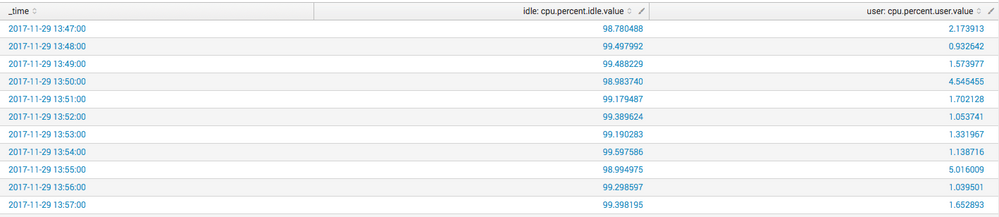- Find Answers
- :
- Using Splunk
- :
- Splunk Search
- :
- Using mstats to create separate columns per metric...
- Subscribe to RSS Feed
- Mark Topic as New
- Mark Topic as Read
- Float this Topic for Current User
- Bookmark Topic
- Subscribe to Topic
- Mute Topic
- Printer Friendly Page
- Mark as New
- Bookmark Message
- Subscribe to Message
- Mute Message
- Subscribe to RSS Feed
- Permalink
- Report Inappropriate Content
I know that I can combine multiple metrics using mstats as:
| mstats avg(_value) AS "Average" WHERE metric_name=metric_name* span=1m by metric_name, host
this would create a row per metric_name*. Instead of this I want to have 1 column per metric_name*, something along the lines:
| mstats avg(_value of metric_name1) AS "Average1" avg(_value of metric_name2) AS "Average2" WHERE metric_name=metric_name* span=1m by host
How could I do this?
Thank you,
Vadim
- Mark as New
- Bookmark Message
- Subscribe to Message
- Mute Message
- Subscribe to RSS Feed
- Permalink
- Report Inappropriate Content
I think this should do the trick, though you have to hand code the metrics, no metric_name*:
| mstats avg(_value) as metric_name1 WHERE metric_name="metric_name1" by host span=1m
| join type=left _time [
| mstats avg(_value) as metric_name2 WHERE metric_name="metric_name2" by host span=1m
]
Without the host column you can do:
| mstats avg(_value) WHERE metric_name="metric_name*" by metric_name span=1m
| timechart first(avg(_value)) by metric_name span=1m
- Mark as New
- Bookmark Message
- Subscribe to Message
- Mute Message
- Subscribe to RSS Feed
- Permalink
- Report Inappropriate Content
I think this should do the trick, though you have to hand code the metrics, no metric_name*:
| mstats avg(_value) as metric_name1 WHERE metric_name="metric_name1" by host span=1m
| join type=left _time [
| mstats avg(_value) as metric_name2 WHERE metric_name="metric_name2" by host span=1m
]
Without the host column you can do:
| mstats avg(_value) WHERE metric_name="metric_name*" by metric_name span=1m
| timechart first(avg(_value)) by metric_name span=1m
- Mark as New
- Bookmark Message
- Subscribe to Message
- Mute Message
- Subscribe to RSS Feed
- Permalink
- Report Inappropriate Content
Have there been any updates on methodologies for extacting multiple metrics in a single mstats call? I can do the work with a join across _time and dimensions held in common, but after about 2 metrics, the method gets a bit tedious.
- Mark as New
- Bookmark Message
- Subscribe to Message
- Mute Message
- Subscribe to RSS Feed
- Permalink
- Report Inappropriate Content
Hi kutsyy,
if I got your question right, you can get the expect result by adding a chart to your mstats search like this:
| mstats avg(_value) AS avg_v max(_value) AS max_v min(_value) AS min_v WHERE index="meh-tricks" AND source="http:collectd" AND metric_name=cpu.percent* span=1m by host
| eval idle=if(metric_name=="cpu.percent.idle.value", max_v, null()), user=if(metric_name=="cpu.percent.user.value", max_v, null())
| chart values(idle) AS idle values(user) AS user over _time by host
This will get you a chart view with column contains the values for different metric, like the screenshot below:
Please adjust to your needs, because I'm pretty sure you will not have an index called meh-tricks 😉
Hope this helps ...
cheers, MuS