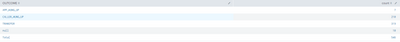Turn on suggestions
Auto-suggest helps you quickly narrow down your search results by suggesting possible matches as you type.
Showing results for
Splunk Search
Turn on suggestions
Auto-suggest helps you quickly narrow down your search results by suggesting possible matches as you type.
Showing results for
- Splunk Answers
- :
- Using Splunk
- :
- Splunk Search
- :
- Using Eval function to calculate percentage
Options
- Subscribe to RSS Feed
- Mark Topic as New
- Mark Topic as Read
- Float this Topic for Current User
- Bookmark Topic
- Subscribe to Topic
- Mute Topic
- Printer Friendly Page
- Mark as New
- Bookmark Message
- Subscribe to Message
- Mute Message
- Subscribe to RSS Feed
- Permalink
- Report Inappropriate Content
Using Eval function to calculate percentage
ldlopez38
Observer
06-23-2022
03:24 PM
I'm hoping someone can help me out here. I'm looking to create a simple table that displays a column for "count" and another for "Percentage of total". For some reason splunk is not recognizing the total field within the denominator of my eval command. Any suggestions on how to append this?
index=ABC sourcetype="ABC" "EVNT=SWIendcall" |stats count by OUTCOME | addtotals row=f col=t labelfield=OUTCOME |eval Percentage=ROUND((count/Total)*100,1)
- Mark as New
- Bookmark Message
- Subscribe to Message
- Mute Message
- Subscribe to RSS Feed
- Permalink
- Report Inappropriate Content
ITWhisperer

SplunkTrust
06-23-2022
10:45 PM
Splunk generally works on a pipeline of events so the total has to be a field in each event. Try something like this.
index=ABC sourcetype="ABC" "EVNT=SWIendcall" |stats count by OUTCOME
| eventstats sum(count) as Total
| eval Percentage=ROUND((count/Total)*100,1)
| addtotals row=f col=t labelfield=OUTCOME
Get Updates on the Splunk Community!
Modern way of developing distributed application using OTel
Recently, I had the opportunity to work on a complex microservice using Spring boot and Quarkus to develop a ...
Enterprise Security Content Update (ESCU) | New Releases
Last month, the Splunk Threat Research Team had 3 releases of new security content via the Enterprise Security ...
Archived Metrics Now Available for APAC and EMEA realms
We’re excited to announce the launch of Archived Metrics in Splunk Infrastructure Monitoring for our customers ...