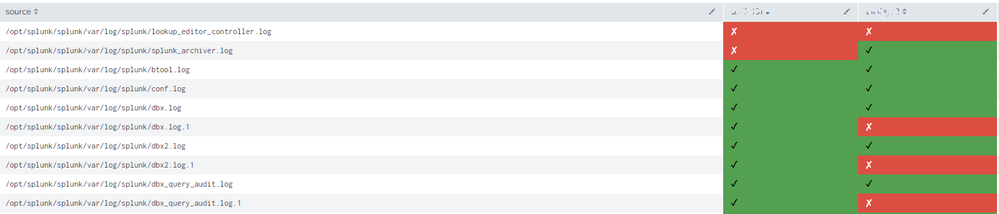- Find Answers
- :
- Using Splunk
- :
- Splunk Search
- :
- Unicode characters in dashboards/searches
- Subscribe to RSS Feed
- Mark Topic as New
- Mark Topic as Read
- Float this Topic for Current User
- Bookmark Topic
- Subscribe to Topic
- Mute Topic
- Printer Friendly Page
- Mark as New
- Bookmark Message
- Subscribe to Message
- Mute Message
- Subscribe to RSS Feed
- Permalink
- Report Inappropriate Content
Unicode characters in dashboards/searches
Hi
Is it fine to use Unicode characters as a quick way to to set checklist marks & various other formatting/make pretty scenarious for example?
e.g.
index=_internal host=splunk*
| chart count over source by host | foreach splunk* [eval <<FIELD>>= if(<<FIELD>>>0,"✔","✘")]
- Mark as New
- Bookmark Message
- Subscribe to Message
- Mute Message
- Subscribe to RSS Feed
- Permalink
- Report Inappropriate Content
@stanwin, ideally you should use Simple XML JS and CSS extension to show icons (with colors) based on range. But nevertheless good hack 😉
Refer to Custom Icons in Splunk 6 Tables Splunk Blog Or Table Icon related Examples in Splunk Dashboard Examples App from Splunkbase.
| makeresults | eval message= "Happy Splunking!!!"
- Mark as New
- Bookmark Message
- Subscribe to Message
- Mute Message
- Subscribe to RSS Feed
- Permalink
- Report Inappropriate Content
I'd argument that, as UTF-8 is de-facto a web standard, using such characters is perfectly fine and much less complex and error prone than doing any of that with JS/CSS extensions. It's a nice hack, have to remember that. 🙂
- Mark as New
- Bookmark Message
- Subscribe to Message
- Mute Message
- Subscribe to RSS Feed
- Permalink
- Report Inappropriate Content
@xpac in SPL " (Unicode 0022) and “ (Unicode 201C) work differently second one may fail. So while I am really amazed with the way this works and even applies Table Color based on Value from UI, I am not sure whether this will work with all the functionalities like Splunk Dashboard Migration, Copy, Conversion to HTML, PDF Export etc. Splunk Team should probably test this out!
The fact that this approach is unique and surfaced for the first time, I have already up voted the question and bookmarked it 🙂
@stanwin Thanks for sharing. You might have to let us know whether this works for you in all the cases.
| makeresults | eval message= "Happy Splunking!!!"
- Mark as New
- Bookmark Message
- Subscribe to Message
- Mute Message
- Subscribe to RSS Feed
- Permalink
- Report Inappropriate Content
Yeah, the different ", “ are the devil's work and should be avoided (looking at you, MS Word!).
We should however do those UTF-8 things more often, test where Splunk breaks and then get it fixed, because, standards! ;D