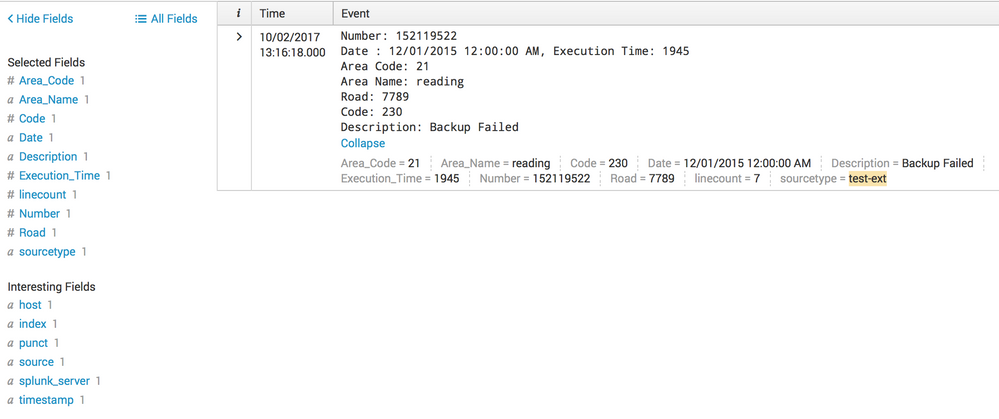- Find Answers
- :
- Using Splunk
- :
- Splunk Search
- :
- Tried DELIMS, REPORT but cannot get neither workin...
- Subscribe to RSS Feed
- Mark Topic as New
- Mark Topic as Read
- Float this Topic for Current User
- Bookmark Topic
- Subscribe to Topic
- Mute Topic
- Printer Friendly Page
- Mark as New
- Bookmark Message
- Subscribe to Message
- Mute Message
- Subscribe to RSS Feed
- Permalink
- Report Inappropriate Content
sample data :
Number: 152119522
Date : 12/01/2015 12:00:00 AM, Execution Time: 1945
Area Code: 21
Area Name: reading
Road: 7789
Code: 230
Description: Backup Failed
I have successfully - managed to extract required fields individually but trying to do it another way using the colon as a delimiter but i cannot get it working - config files :
props.conf
[sourcetype]
TRANSFORMS-colons = colons
transforms.conf
[colons]
REGEX = (?<_KEY_1>\w+):\s+(?<_VAL_1>\S+)
where am i going wrong - cheers.
- Mark as New
- Bookmark Message
- Subscribe to Message
- Mute Message
- Subscribe to RSS Feed
- Permalink
- Report Inappropriate Content
Hi there,
This should be possible. I have a go with your data using this in props.conf:
[test-ext]
TRUNCATE = 0
SHOULD_LINEMERGE = false
LINE_BREAKER = (NULL)
DATETIME_CONFIG = CURRENT
MAX_EVENTS = 100000
REPORT-test-ext = sourcetype-test-ext
You'd need to change the TRUNCATE, MAX_EVENTS and LINE_BREAKER to whatever works best for you. This was just for a quick test.
Also, if you want to use the Date from your data as the Index time, then take a look at the TIME_PREFIX and TIME_FORMAT options.
Then in transforms.conf:
[sourcetype-test-ext]
REGEX = ([^:]+):\s([^\r\n,]+)
FORMAT = $1::$2
Which gives me this in Splunk:
Hopefully that gets you closer to what you're looking for.
- Mark as New
- Bookmark Message
- Subscribe to Message
- Mute Message
- Subscribe to RSS Feed
- Permalink
- Report Inappropriate Content
Hi there,
This should be possible. I have a go with your data using this in props.conf:
[test-ext]
TRUNCATE = 0
SHOULD_LINEMERGE = false
LINE_BREAKER = (NULL)
DATETIME_CONFIG = CURRENT
MAX_EVENTS = 100000
REPORT-test-ext = sourcetype-test-ext
You'd need to change the TRUNCATE, MAX_EVENTS and LINE_BREAKER to whatever works best for you. This was just for a quick test.
Also, if you want to use the Date from your data as the Index time, then take a look at the TIME_PREFIX and TIME_FORMAT options.
Then in transforms.conf:
[sourcetype-test-ext]
REGEX = ([^:]+):\s([^\r\n,]+)
FORMAT = $1::$2
Which gives me this in Splunk:
Hopefully that gets you closer to what you're looking for.
- Mark as New
- Bookmark Message
- Subscribe to Message
- Mute Message
- Subscribe to RSS Feed
- Permalink
- Report Inappropriate Content
thanks for your help