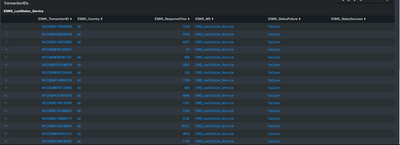Are you a member of the Splunk Community?
- Find Answers
- :
- Using Splunk
- :
- Splunk Search
- :
- Re: To change the column value in query using eval...
- Subscribe to RSS Feed
- Mark Topic as New
- Mark Topic as Read
- Float this Topic for Current User
- Bookmark Topic
- Subscribe to Topic
- Mute Topic
- Printer Friendly Page
- Mark as New
- Bookmark Message
- Subscribe to Message
- Mute Message
- Subscribe to RSS Feed
- Permalink
- Report Inappropriate Content
Hi ,
So if I click at Success/Failure I'm able to get all the transaction IDs which have status Success/Failure, But if i chose Total_Transaction I'm unable to change it to "*" using eval.
Below is the query, Im using drilldown for column name and column value, since its taking column value as Total_Transaction its unable to trace to *. Need help with the eval if query.
Query-
index="int_gcg_apac_pcf_application_dm_169688" cf_org_name="CM-AP-SIT2" cf_space_name="166190_GCESMS" ESMS_MainMethod=doLostStolen OR ESMS_MainMethod=saveReqest OR ESMS_MainMethod=updateTempCreditLimit |stats dc(ESMS_TransactionID), sum(ESMS_ResponseTime), count(ESMS_StatusSuccess), count(ESMS_StatusFailure) as count by ESMS_MainMethod | rename ESMS_MainMethod as MicroService dc(ESMS_TransactionID) as Total_Transaction sum(ESMS_ResponseTime) as Total_Time count(ESMS_StatusSuccess) as Sucess count as Failure | eval "Success%"=((Success/Total_Transaction)*100) , "Failure%"=((Failure/Total_Transaction)*100), "Avg"=(Total_Time/Total_Transaction) | replace loadCardProfile1 with ESMS_CardProfile processCriteria with ESMS_GBCR saveReqest with ESMS_DB_Service doLostStolen with ESMS_LostStolen_Service doRetailConversion with ESMS_RetailConversion updateTempCreditLimit with ESMS_TempCreditLimit_Service
- Mark as New
- Bookmark Message
- Subscribe to Message
- Mute Message
- Subscribe to RSS Feed
- Permalink
- Report Inappropriate Content
<drilldown>
<set token="form.MS_filter">$click.value$</set>
<eval token="clicked_col">if($click.name2$=="Total_Transaction","*",$click.name2$)</eval>
</drilldown>- Mark as New
- Bookmark Message
- Subscribe to Message
- Mute Message
- Subscribe to RSS Feed
- Permalink
- Report Inappropriate Content
What have you tried? Can you share the dashboard XML?
- Mark as New
- Bookmark Message
- Subscribe to Message
- Mute Message
- Subscribe to RSS Feed
- Permalink
- Report Inappropriate Content
Hi ITWhisperer,
Have used this
So here Im using drilldown to get this table from the above table:
The problem is if I click on the "Total_Transaction" I'm unable to change the value to "*", to show all the TransactionIDs.
Also can u suggest me how to hide rows alternatively whenever any of the two rows StausFailure/StatusSucces is completyly empty
My dashboard:
<row>
<panel>
<title>MicroServices</title>
<table>
<title>The Succes Error Percentage</title>
<search>
<query>index="int_gcg_apac_pcf_application_dm_169688" cf_org_name="CM-AP-SIT2" cf_space_name="166190_GCESMS" ESMS_MainMethod=doLostStolen OR ESMS_MainMethod=saveReqest OR ESMS_MainMethod=updateTempCreditLimit |stats dc(ESMS_TransactionID), sum(ESMS_ResponseTime), count(ESMS_StatusSuccess), count(ESMS_StatusFailure) as count by ESMS_MainMethod | rename ESMS_MainMethod as MicroService dc(ESMS_TransactionID) as Total_Transaction sum(ESMS_ResponseTime) as Total_Time count(ESMS_StatusSuccess) as Sucess count as Failure | eval "Success%"=((Success/Total_Transaction)*100) , "Failure%"=((Failure/Total_Transaction)*100), "Avg"=(Total_Time/Total_Transaction) | replace loadCardProfile1 with ESMS_CardProfile processCriteria with ESMS_GBCR saveReqest with ESMS_DB_Service doLostStolen with ESMS_LostStolen_Service doRetailConversion with ESMS_RetailConversion updateTempCreditLimit with ESMS_TempCreditLimit_Service</query>
<earliest>$timepicker.earliest$</earliest>
<latest>$timepicker.latest$</latest>
<sampleRatio>1</sampleRatio>
</search>
<option name="count">100</option>
<option name="dataOverlayMode">none</option>
<option name="drilldown">cell</option>
<option name="percentagesRow">false</option>
<option name="refresh.display">progressbar</option>
<option name="rowNumbers">true</option>
<option name="totalsRow">false</option>
<option name="wrap">true</option>
<drilldown>
<set token="form.MS_filter">$click.value$</set>
<set token="clicked_col">$click.name2$</set>
</drilldown>
</table>
</panel>
</row>
<row>
<panel>
<title>TransactionIDs</title>
<table>
<title>$MS_filter$</title>
<search>
<query>index="int_gcg_apac_pcf_application_dm_169688" cf_org_name="CM-AP-SIT2" cf_space_name="166190_GCESMS" ESMS_MS=$form.MS_filter$ ESMS_MainMethod=doLostStolen OR ESMS_MainMethod= loadCardProfile1 OR ESMS_MainMethod=processCriteria OR ESMS_MainMethod=saveReqest OR ESMS_MainMethod=updateTempCreditLimit ESMS_StatusSuccess=$clicked_col$ OR ESMS_StatusFailure=$clicked_col$ | table ESMS_TransactionID,ESMS_Country, ESMS_ResponseTime, ESMS_MS, ESMS_StatusFailure, ESMS_StatusSuccess</query>
<earliest>$timepicker.earliest$</earliest>
<latest>$timepicker.latest$</latest>
<sampleRatio>1</sampleRatio>
</search>
<option name="count">100</option>
<option name="dataOverlayMode">none</option>
<option name="drilldown">cell</option>
<option name="percentagesRow">false</option>
<option name="refresh.display">progressbar</option>
<option name="rowNumbers">true</option>
<option name="totalsRow">false</option>
<option name="wrap">true</option>
<drilldown>
<set token="form.TransactionID_filter">$click.value$</set>
</drilldown>
</table>
</panel>
</row>
- Mark as New
- Bookmark Message
- Subscribe to Message
- Mute Message
- Subscribe to RSS Feed
- Permalink
- Report Inappropriate Content
<drilldown>
<set token="form.MS_filter">$click.value$</set>
<eval token="clicked_col">if($click.name2$=="Total_Transaction","*",$click.name2$)</eval>
</drilldown>- Mark as New
- Bookmark Message
- Subscribe to Message
- Mute Message
- Subscribe to RSS Feed
- Permalink
- Report Inappropriate Content
@ITWhisperer Thankyou! 🙂
- Mark as New
- Bookmark Message
- Subscribe to Message
- Mute Message
- Subscribe to RSS Feed
- Permalink
- Report Inappropriate Content