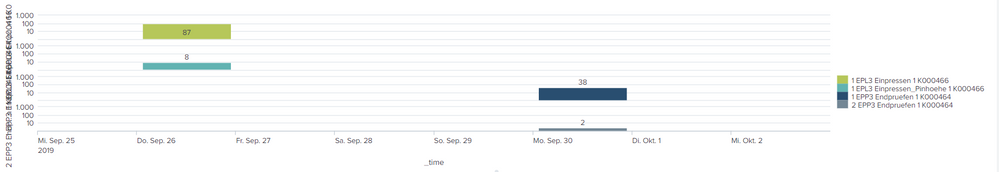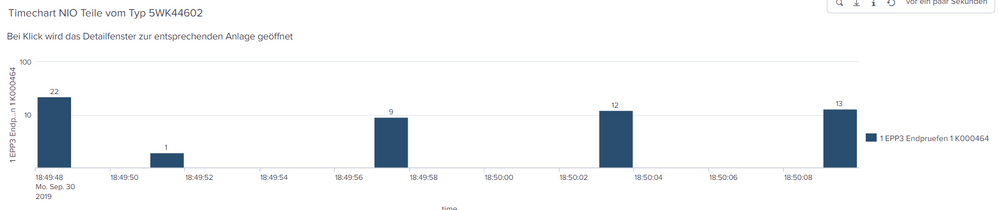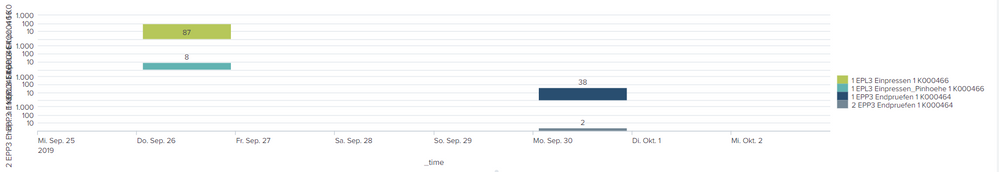Are you a member of the Splunk Community?
- Find Answers
- :
- Using Splunk
- :
- Splunk Search
- :
- Timechart automatic high resize
- Subscribe to RSS Feed
- Mark Topic as New
- Mark Topic as Read
- Float this Topic for Current User
- Bookmark Topic
- Subscribe to Topic
- Mute Topic
- Printer Friendly Page
- Mark as New
- Bookmark Message
- Subscribe to Message
- Mute Message
- Subscribe to RSS Feed
- Permalink
- Report Inappropriate Content
Timechart automatic high resize
Hi,
I've got a timechart with different columns (depending on the search). If I don't get many columns, the high of the timechart is enough. If I get many columns results, the timechart high is not enough and all will be pressed together.
So I tried to change the high automatically by the column results, but I don't know how to get the correct column results on the "XXXXXXX". $job.resultCount$ is not correct, because it gives me the row results.
Someone an Idea?
<search>
<query>Linie=$Token_Linie$ Antyp=$Token_Antyp$
| eval combined_field= Linie + " " + Antyp
| eventstats count as "totalCount" by An
| timechart count(totalCount) BY combined_field
</query>
<earliest>$Token_IO_NIO_Zeit.earliest$</earliest>
<latest>$Token_IO_NIO_Zeit.latest$</latest>
<done>
<eval token="tokPanelHeight2">100*$XXXXXXX$</eval>
</done>
</search>
<option name="height">$tokPanelHeight2$</option>
Thx a lot!!!!!
- Mark as New
- Bookmark Message
- Subscribe to Message
- Mute Message
- Subscribe to RSS Feed
- Permalink
- Report Inappropriate Content
I would not do it this way. I would instead use the format tool to change the Y-axis from linear to log.
- Mark as New
- Bookmark Message
- Subscribe to Message
- Mute Message
- Subscribe to RSS Feed
- Permalink
- Report Inappropriate Content
No, that solves not my problem.
My problem ist, if my result shows only one column the display is ok. But if I get more as result the chart get´s pressed together. To rise only the high parameter is also not good, because than the timechart is for one column result to big and for ten column result to small. I need an autoresize of the timechart high....
Good display of one result.
Bad display example of 4 results.