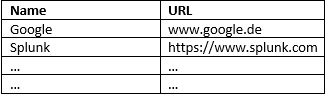Are you a member of the Splunk Community?
- Find Answers
- :
- Using Splunk
- :
- Splunk Search
- :
- Table: How to set a URL (which is part of the row ...
- Subscribe to RSS Feed
- Mark Topic as New
- Mark Topic as Read
- Float this Topic for Current User
- Bookmark Topic
- Subscribe to Topic
- Mute Topic
- Printer Friendly Page
- Mark as New
- Bookmark Message
- Subscribe to Message
- Mute Message
- Subscribe to RSS Feed
- Permalink
- Report Inappropriate Content
Table: How to set a URL (which is part of the row data) behind a column value (like a name)?
Hi there,
I have a table in which each row is individual. The link is different for each entry. I will explain my problem with the help of an easy table.
I would like to set behind the name the URL. So that in the dashboard nobody can see the link which is behind the name. But when you click on the name it should be possible to go to the expected page.
How is that possible in Splunk?
Thanks a lot for your help!
- Mark as New
- Bookmark Message
- Subscribe to Message
- Mute Message
- Subscribe to RSS Feed
- Permalink
- Report Inappropriate Content
Yes this can be done in Splunk using <fields> simple XML chart configuration. You can get Splunk Dashboard Examples App which has this example: https://splunkbase.splunk.com/app/1603/
Using you can display only the fields required for End Users to see. However, remaining columns/fields from the search result will be hidden and accessible for drilldown. For you example:
<fields>Name</fields>
<drilldown>
<set token="tokURL">$row.URL$</set>
</drilldown>
</table>
<html>
Clicked URL: $tokURL$
</html>
| makeresults | eval message= "Happy Splunking!!!"