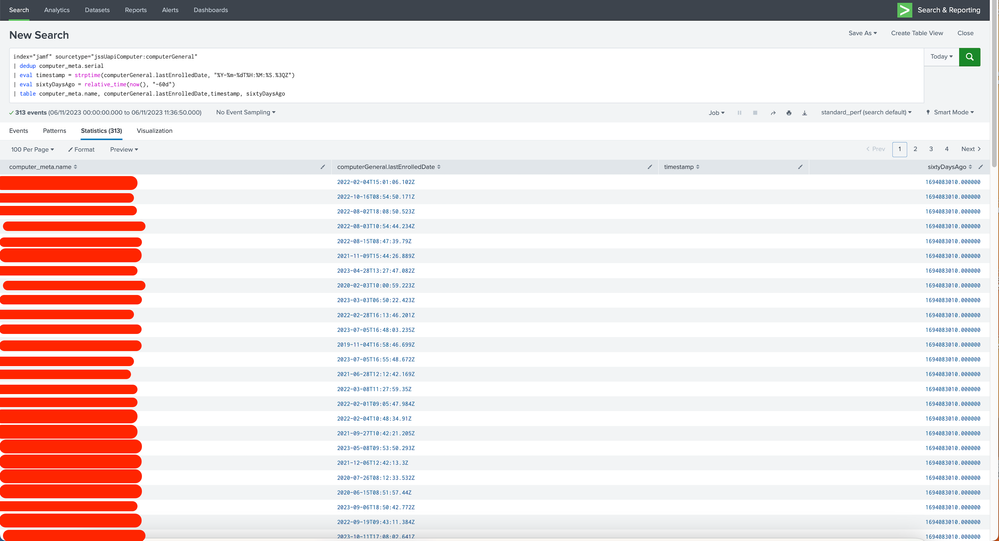Turn on suggestions
Auto-suggest helps you quickly narrow down your search results by suggesting possible matches as you type.
Splunk Search
×
Are you a member of the Splunk Community?
Sign in or Register with your Splunk account to get your questions answered, access valuable resources and connect with experts!
Turn on suggestions
Auto-suggest helps you quickly narrow down your search results by suggesting possible matches as you type.
- Find Answers
- :
- Using Splunk
- :
- Splunk Search
- :
- Strptime() Eval command returning empty
Options
- Subscribe to RSS Feed
- Mark Topic as New
- Mark Topic as Read
- Float this Topic for Current User
- Bookmark Topic
- Subscribe to Topic
- Mute Topic
- Printer Friendly Page
- Mark as New
- Bookmark Message
- Subscribe to Message
- Mute Message
- Subscribe to RSS Feed
- Permalink
- Report Inappropriate Content
olawalePS
Path Finder
11-06-2023
02:59 AM
What is wrong with the query below, it does not return any value in the timestamp field. The attached image shows a result sample
index="jamf" sourcetype="jssUapiComputer:computerGeneral"
| dedup computer_meta.serial
| eval timestamp = strptime(computerGeneral.lastEnrolledDate, "%Y-%m-%dT%H:%M:%S.%3QZ")
| eval sixtyDaysAgo = relative_time(now(), "-60d")
| table computer_meta.name, computerGeneral.lastEnrolledDate,timestamp, sixtyDaysAgo
1 Solution
- Mark as New
- Bookmark Message
- Subscribe to Message
- Mute Message
- Subscribe to RSS Feed
- Permalink
- Report Inappropriate Content
gcusello

SplunkTrust
11-06-2023
03:03 AM
Hi @olawalePS,
try to rename the field:
index="jamf" sourcetype="jssUapiComputer:computerGeneral"
| dedup computer_meta.serial
| rename computerGeneral.lastEnrolledDate AS lastEnrolledDate
| eval timestamp = strptime(lastEnrolledDate, "%Y-%m-%dT%H:%M:%S.%3QZ")
| eval sixtyDaysAgo = relative_time(now(), "-60d")
| table computer_meta.name, lastEnrolledDate,timestamp, sixtyDaysAgoor using quotes (').
ciao.
Giuseppe
- Mark as New
- Bookmark Message
- Subscribe to Message
- Mute Message
- Subscribe to RSS Feed
- Permalink
- Report Inappropriate Content
gcusello

SplunkTrust
11-06-2023
03:03 AM
Hi @olawalePS,
try to rename the field:
index="jamf" sourcetype="jssUapiComputer:computerGeneral"
| dedup computer_meta.serial
| rename computerGeneral.lastEnrolledDate AS lastEnrolledDate
| eval timestamp = strptime(lastEnrolledDate, "%Y-%m-%dT%H:%M:%S.%3QZ")
| eval sixtyDaysAgo = relative_time(now(), "-60d")
| table computer_meta.name, lastEnrolledDate,timestamp, sixtyDaysAgoor using quotes (').
ciao.
Giuseppe
- Mark as New
- Bookmark Message
- Subscribe to Message
- Mute Message
- Subscribe to RSS Feed
- Permalink
- Report Inappropriate Content
olawalePS
Path Finder
11-06-2023
03:17 AM
Thanks, it works, but do you know why it did not work previously, there is no space in the "computerGeneral.lastEnrolledDate" field
- Mark as New
- Bookmark Message
- Subscribe to Message
- Mute Message
- Subscribe to RSS Feed
- Permalink
- Report Inappropriate Content
gcusello

SplunkTrust
11-06-2023
03:20 AM
Hi @olawalePS,
dot is a special char and sometimes requires the quotes or the rename.
Anyway, good for you, see next time!
Ciao and happy splunking
Giuseppe
P.S.: Karma Points are appreciated 😉
Get Updates on the Splunk Community!
Fun with Regular Expression - multiples of nine
Fun with Regular Expression - multiples of nineThis challenge was first posted on Slack #regex channel ...
[Live Demo] Watch SOC transformation in action with the reimagined Splunk Enterprise ...
Overwhelmed SOC? Splunk ES Has Your Back
Tool sprawl, alert fatigue, and endless context switching are making ...
What’s New & Next in Splunk SOAR
Security teams today are dealing with more alerts, more tools, and more pressure than ever. Join us on ...