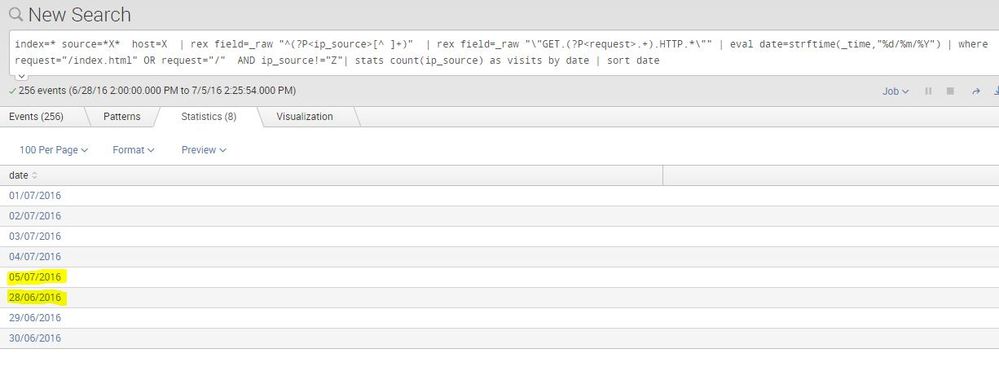Turn on suggestions
Auto-suggest helps you quickly narrow down your search results by suggesting possible matches as you type.
Splunk Search
×
Are you a member of the Splunk Community?
Sign in or Register with your Splunk account to get your questions answered, access valuable resources and connect with experts!
Turn on suggestions
Auto-suggest helps you quickly narrow down your search results by suggesting possible matches as you type.
- Find Answers
- :
- Using Splunk
- :
- Splunk Search
- :
- Splunk last 7 days within current month?
Options
- Subscribe to RSS Feed
- Mark Topic as New
- Mark Topic as Read
- Float this Topic for Current User
- Bookmark Topic
- Subscribe to Topic
- Mute Topic
- Printer Friendly Page
- Mark as New
- Bookmark Message
- Subscribe to Message
- Mute Message
- Subscribe to RSS Feed
- Permalink
- Report Inappropriate Content
splunkreal
Motivator
07-05-2016
05:31 AM
Hello,
I'm using dd/mm/yyyy date format and results are not correctly sorted if we are dealing with data across months.
I've tried https://answers.splunk.com/answers/215005/sorting-date-1.html but it doesn't work. The only right way is to use %Y/%m/%d
Otherwise, is it possible to limit the results to the current month?
Snapshot attached.
Thanks.
* If this helps, please upvote or accept solution if it solved *
1 Solution
- Mark as New
- Bookmark Message
- Subscribe to Message
- Mute Message
- Subscribe to RSS Feed
- Permalink
- Report Inappropriate Content
sundareshr
Legend
07-05-2016
09:07 AM
Try this instead
index=* | rex ... | rex ... | where ... | timechart span=1d count as visits | eval Date=strftime(_time, "%d/%m/%Y") | fields - _time
And if you only want first 7, you can either filter the data to return only the days you want or add head 7 OR tail 7 to the end
- Mark as New
- Bookmark Message
- Subscribe to Message
- Mute Message
- Subscribe to RSS Feed
- Permalink
- Report Inappropriate Content
sundareshr
Legend
07-05-2016
09:07 AM
Try this instead
index=* | rex ... | rex ... | where ... | timechart span=1d count as visits | eval Date=strftime(_time, "%d/%m/%Y") | fields - _time
And if you only want first 7, you can either filter the data to return only the days you want or add head 7 OR tail 7 to the end
- Mark as New
- Bookmark Message
- Subscribe to Message
- Mute Message
- Subscribe to RSS Feed
- Permalink
- Report Inappropriate Content
splunkreal
Motivator
07-06-2016
02:41 AM
Thanks, it works with timechart.
* If this helps, please upvote or accept solution if it solved *
- Mark as New
- Bookmark Message
- Subscribe to Message
- Mute Message
- Subscribe to RSS Feed
- Permalink
- Report Inappropriate Content
ddrillic
Ultra Champion
07-05-2016
09:00 AM
You should sort by _time and not by the alphanumeric date field.
Get Updates on the Splunk Community!
Fastest way to demo Observability
I’ve been having a lot of fun learning about Kubernetes and Observability. I set myself an interesting ...
September Community Champions: A Shoutout to Our Contributors!
As we close the books on another fantastic month, we want to take a moment to celebrate the people who are the ...
Splunk Decoded: Service Maps vs Service Analyzer Tree View vs Flow Maps
It’s Monday morning, and your phone is buzzing with alert escalations – your customer-facing portal is running ...