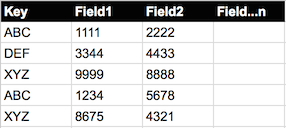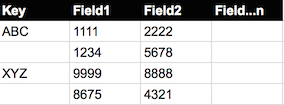- Mark as New
- Bookmark Message
- Subscribe to Message
- Mute Message
- Subscribe to RSS Feed
- Permalink
- Report Inappropriate Content
This one may be easy, but it's eluding me.
I've got a results table from an .csv file (using | inputlookup) that looks a bit like this:
What I want to do is combine the results that have the same 'Key', but I want to retain all of the 'Fields', ideally as a multi-value field.
So ending up with:
If I use a selfjoin I've only got the option to keep one or other of the associated fields (using the overwrite option with either true or false).
The results table that I'm working from is >20,000 lines so I may also need to be conscious of limits, etc.
Any thoughts?
- Mark as New
- Bookmark Message
- Subscribe to Message
- Mute Message
- Subscribe to RSS Feed
- Permalink
- Report Inappropriate Content
You can try something like this...
..| inputlookup mylookup | stats list(field1) list(field2) by key
That should give you the values of all fields, pivoting on the key value.
- Mark as New
- Bookmark Message
- Subscribe to Message
- Mute Message
- Subscribe to RSS Feed
- Permalink
- Report Inappropriate Content
I also found another solution via someone else's Splunk Answers question.
I was originally trying to simply use 'transaction' on the Key value. I'd discounted this, as it always came back with zero results.
It appears that 'transaction' needs the _time field, which wasn't in my inputlookup table.
By adding a
| eval _time=now()
I could then do:
...| inputlookup mylookup | eval _time=now() | transaction Key
I found this here, so can't take any credit for it:
http://answers.splunk.com/answers/207087/inputlookup-followed-by-transaction-no-results-fou.html
Both solutions work for me, which is great.
- Mark as New
- Bookmark Message
- Subscribe to Message
- Mute Message
- Subscribe to RSS Feed
- Permalink
- Report Inappropriate Content
You can try something like this...
..| inputlookup mylookup | stats list(field1) list(field2) by key
That should give you the values of all fields, pivoting on the key value.
- Mark as New
- Bookmark Message
- Subscribe to Message
- Mute Message
- Subscribe to RSS Feed
- Permalink
- Report Inappropriate Content
Hi.
Many thanks for this. I haven't used the list() function before, so that not only solves my problem, but gives me something new to play with!
Graham.