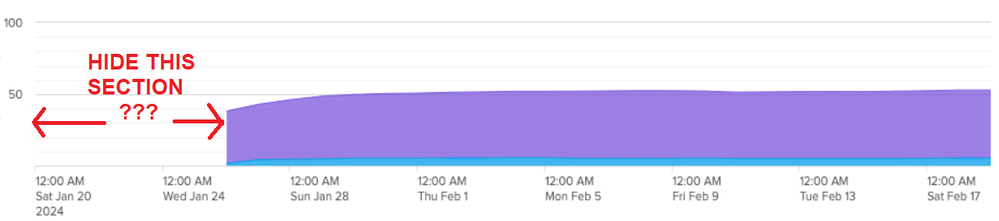- Find Answers
- :
- Using Splunk
- :
- Splunk Search
- :
- Restricting timechart to smaller set of days than ...
- Subscribe to RSS Feed
- Mark Topic as New
- Mark Topic as Read
- Float this Topic for Current User
- Bookmark Topic
- Subscribe to Topic
- Mute Topic
- Printer Friendly Page
- Mark as New
- Bookmark Message
- Subscribe to Message
- Mute Message
- Subscribe to RSS Feed
- Permalink
- Report Inappropriate Content
I have a timechart that shows the last 30d and with the timechart I also have a trendline showing the sma7. The problem is that on the timechart, the trendline doesn't show anything for days 1-6, which I understand is because there is no data from the previous days for the sma7 to calculate.
I thought that the solution could be to change my search for the last 37d and then only timechart days 7-37d (if that makes sense) but can't seem to figure out how to implement that or if that is even a possible solution.
Existing search
index=palo eventtype=user_logon earliest=-37d@d
| bin span=1d _time
| timechart count(eval(like(user_auth, "%-Compliant"))) as compliant count as total
| eval compliant=round(((compliant/total)*100),2)
| trendline sma7(compliant) as compliant7sma
| eval compliant7sma=round(compliant7sma,2)
| table _time, compliant, compliant7sma
- Mark as New
- Bookmark Message
- Subscribe to Message
- Mute Message
- Subscribe to RSS Feed
- Permalink
- Report Inappropriate Content
Not sure if this is what you're trying to do, but you can always 'remove' the dates you don't want with a where clause
If compliant7sma field does not exist for the first 6 days, then just add
| where isnotnull(compliant7sma)at the end, or to do it on a time based filter
| where _time>=relative_time(now(), "-30d@d")- Mark as New
- Bookmark Message
- Subscribe to Message
- Mute Message
- Subscribe to RSS Feed
- Permalink
- Report Inappropriate Content
Not sure if this is what you're trying to do, but you can always 'remove' the dates you don't want with a where clause
If compliant7sma field does not exist for the first 6 days, then just add
| where isnotnull(compliant7sma)at the end, or to do it on a time based filter
| where _time>=relative_time(now(), "-30d@d")- Mark as New
- Bookmark Message
- Subscribe to Message
- Mute Message
- Subscribe to RSS Feed
- Permalink
- Report Inappropriate Content
Yes, I was looking for that where statement. My mistake, I tried using |search which didn't work. Thanks!
- Mark as New
- Bookmark Message
- Subscribe to Message
- Mute Message
- Subscribe to RSS Feed
- Permalink
- Report Inappropriate Content
Also note that you don't need bin + timechart as you can simply do
| timechart span=1d...