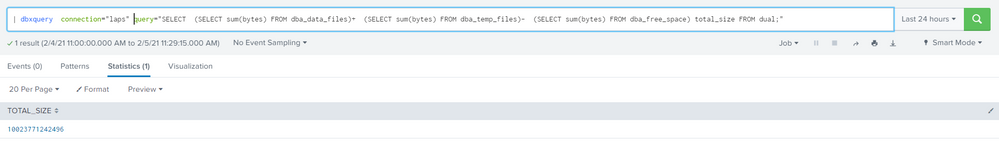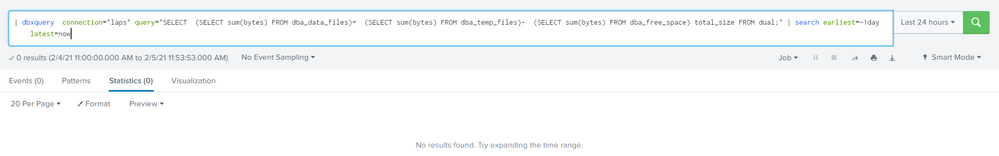- Find Answers
- :
- Using Splunk
- :
- Splunk Search
- :
- REST API: DBX: Specify time range
- Subscribe to RSS Feed
- Mark Topic as New
- Mark Topic as Read
- Float this Topic for Current User
- Bookmark Topic
- Subscribe to Topic
- Mute Topic
- Printer Friendly Page
- Mark as New
- Bookmark Message
- Subscribe to Message
- Mute Message
- Subscribe to RSS Feed
- Permalink
- Report Inappropriate Content
Need to run a dbxquery command via the REST API, and having trouble defining the search's time range in that context. Below I demonstrate how the queries appear in the web UI, versus the commandline with curl.
Either the query is invalid because | dbxquery needs to be at the beginning of the query, or no results are returned when appending | search earliest=-1day latest=now to the end of the query.
How can I correctly specify a time range when using | dbxquery via REST API?
[root@host ~]# curl -u user:password -k https://192.168.xx.xxx:xxxx/services/search/jobs/export --data-urlencode search='seary connection="xxx" query="SELECT (SELECT sum(bytes) FROM dba_data_files)+ (SELECT sum(bytes) FROM dba_temp_files)- (SELECT sum(bytes) FROM dba_
<?xml version='1.0' encoding='UTF-8'?>
<response><messages><msg type="FATAL">Error in 'dbxquery' command: This command must be the first command of a search.</msg></messages></response>
[root@host ~]# curl -u user:password -k https://192.168.xx.xxx:xxxx/services/search/jobs/export --data-urlencode search='| dT (SELECT sum(bytes) FROM dba_data_files)+ (SELECT sum(bytes) FROM dba_temp_files)- (SELECT sum(bytes) FROM dba_free_space) total_size FROM dual;
<?xml version='1.0' encoding='UTF-8'?>
<results preview='0'>
<meta>
<fieldOrder>
<field>TOTAL_SIZE</field>
</fieldOrder>
</meta>
<messages>
<msg type="DEBUG">Configuration initialization for /opt/splunk/etc took 15ms when dispatching a search (search ID: 1612554968.128577)</msg>
<msg type="DEBUG">The 'dbxquery' command is implemented as an external script and may cause the search to be significantly slower.</msg>
<msg type="DEBUG">search context: user="reporting", app="search", bs-pathname="/opt/splunk/etc"</msg>
</messages>
</results>
- Mark as New
- Bookmark Message
- Subscribe to Message
- Mute Message
- Subscribe to RSS Feed
- Permalink
- Report Inappropriate Content
The DBA_DATA_FILES, DBA_TEMP_FILES, and DBA_FREE_SPACE views do not contain date columns.
If your Oracle DBAs want to track changes to those views over time, a more appropriate solution would be e.g. a daily DB Connect input with the timestamp set to the current time in the input configuration.
After the input is in place, you can just search the data in Splunk:
index=foo sourcetype=bar
| timechart span=1d values(total_size)
- Mark as New
- Bookmark Message
- Subscribe to Message
- Mute Message
- Subscribe to RSS Feed
- Permalink
- Report Inappropriate Content
I have used constructs similar to this in the past:
| dbxquery connection="my_connection" query="SELET * FROM tbl WHERE t BETWEEN ".
[| makeresults
| addinfo
| eval t="\"'".strftime(info_min_time, "%F %T")."' AND '".strftime(info_max_time, "%F %T")."'\""
| return $t]
You'll want to modify appropriately with TO_DATE, TO_TIMESTAMP, etc. for Oracle.
- Mark as New
- Bookmark Message
- Subscribe to Message
- Mute Message
- Subscribe to RSS Feed
- Permalink
- Report Inappropriate Content
Thank you very much for your response. How can I integrate this solution with my current query? I am not well versed in Oracle DB and am only providing Splunk queries for that team.
| dbxquery connection="helps" query="select (select sum(bytes) from dba_data_files)+(select sum(bytes) from dba_temp_files)-(select sum(bytes) from dba_free_space) total_size from dual;"- Mark as New
- Bookmark Message
- Subscribe to Message
- Mute Message
- Subscribe to RSS Feed
- Permalink
- Report Inappropriate Content
The DBA_DATA_FILES, DBA_TEMP_FILES, and DBA_FREE_SPACE views do not contain date columns.
If your Oracle DBAs want to track changes to those views over time, a more appropriate solution would be e.g. a daily DB Connect input with the timestamp set to the current time in the input configuration.
After the input is in place, you can just search the data in Splunk:
index=foo sourcetype=bar
| timechart span=1d values(total_size)