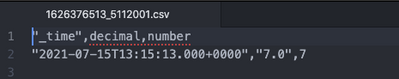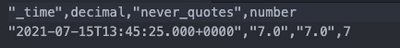Join the Conversation
- Find Answers
- :
- Using Splunk
- :
- Splunk Search
- :
- Quoting values and CSV export
- Subscribe to RSS Feed
- Mark Topic as New
- Mark Topic as Read
- Float this Topic for Current User
- Bookmark Topic
- Subscribe to Topic
- Mute Topic
- Printer Friendly Page
- Mark as New
- Bookmark Message
- Subscribe to Message
- Mute Message
- Subscribe to RSS Feed
- Permalink
- Report Inappropriate Content
Quoting values and CSV export
If I run this search I generate two numeric fields, one called number the other called decimal
| makeresults 1
| eval number = 7
| eval decimal = 7.0
When I choose to export this data as CSV there are quotes around decimal but not around number. Is it possible to ensure that neither field has quotes when the CSV is downloaded?
- Mark as New
- Bookmark Message
- Subscribe to Message
- Mute Message
- Subscribe to RSS Feed
- Permalink
- Report Inappropriate Content
Thank you for the reference! I hadn't seen that post yet, but it's not working as expected, or I'm misunderstanding that post, or maybe it's because my problem is with using the Splunk web UI to export the CSV to my local computer. My search doesn't involve the outputcsv command. In any case, the behavior is consistent, if the number contains a decimal then it is quoted. If it doesn't contain a decimal it is not quoted. I think this is related to the UI download behavior itself and maybe I can't overcome it via a change to the search.
| makeresults 1
| eval number = 7
| eval decimal = 7.0
| eval never_quotes = trim(decimal, "\"")
You'll notice that never_quotes still contains quotes.
- Mark as New
- Bookmark Message
- Subscribe to Message
- Mute Message
- Subscribe to RSS Feed
- Permalink
- Report Inappropriate Content
This seems to be how CSV is working. Note that the header says that it is recognized as a decimal number.
What you are trying to do with the exported CSV ?
- Mark as New
- Bookmark Message
- Subscribe to Message
- Mute Message
- Subscribe to RSS Feed
- Permalink
- Report Inappropriate Content
A user clicks the export button from a dashboard and then that file is manually fed into an application that runs on the local computer. Except that application is expecting that all numbers will not be quoted. As a work-around the users are currently exporting the file from Splunk, opening it in Excel, and then closing/saving as CSV. Excel seems to automatically resolve the issue during the save by removing all the quotes from numeric fields. The actual file also includes text columns with spaces that require quotes. It seems like Excel automatically and correctly maintains the quotes when needed and removes them when not needed.
- Mark as New
- Bookmark Message
- Subscribe to Message
- Mute Message
- Subscribe to RSS Feed
- Permalink
- Report Inappropriate Content
So it seems that the other application is pointed to the var\run\splunk\csv to read the exported files ?
One option to tackle your situation is to point the importing application to a different folder and use a cron/scheduled task to read the splunk CSV files, SED the unneeded quotes and write the files to this new folder.
- Mark as New
- Bookmark Message
- Subscribe to Message
- Mute Message
- Subscribe to RSS Feed
- Permalink
- Report Inappropriate Content
@efika wrote:So it seems that the other application is pointed to the var\run\splunk\csv to read the exported files ?
One option to tackle your situation is to point the importing application to a different folder and use a cron/scheduled task to read the splunk CSV files, SED the unneeded quotes and write the files to this new folder.
The other application runs locally (as does Excel) and we do not allow these local computers to have access to the Splunk server directly.
- Mark as New
- Bookmark Message
- Subscribe to Message
- Mute Message
- Subscribe to RSS Feed
- Permalink
- Report Inappropriate Content
You can still run the scheduling task on the splunk server itself and let it copy to the other machines so you continue to adhere to the described design.
- Mark as New
- Bookmark Message
- Subscribe to Message
- Mute Message
- Subscribe to RSS Feed
- Permalink
- Report Inappropriate Content