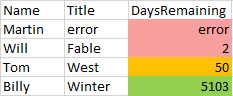Are you a member of the Splunk Community?
- Find Answers
- :
- Using Splunk
- :
- Splunk Search
- :
- Ordering an alpha numerical column and highlightin...
- Subscribe to RSS Feed
- Mark Topic as New
- Mark Topic as Read
- Float this Topic for Current User
- Bookmark Topic
- Subscribe to Topic
- Mute Topic
- Printer Friendly Page
- Mark as New
- Bookmark Message
- Subscribe to Message
- Mute Message
- Subscribe to RSS Feed
- Permalink
- Report Inappropriate Content
Ordering an alpha numerical column and highlighting
Hi all,
I have the following dataset:
| Name | Title | DaysRemaining |
| Tom | West | 50 |
| Martin | error | error |
| Billy | Winter | 5103 |
| Will | Fable | 2 |
I was wondering if there is a way to order the DaysRemaining field by first showing the 'error' value on the top and then ordering in ascending order - i.e. 2,50 and 5103?
In addition, is there a way to only highlight the DaysRemaining field, in which 'error' is highlighted red, values between 0-30 are also red, values between 30 - 100 are orange and values above 100 are green?
Desired outcome:
Appreciate any and all help greatly!
- Mark as New
- Bookmark Message
- Subscribe to Message
- Mute Message
- Subscribe to RSS Feed
- Permalink
- Report Inappropriate Content
By default, sort will put alpha after numbers, so you will have to create a new field to sort on, which is dependent on the value of DaysRemaining. Use this code
| eval sort=if(DaysRemaining>0, DaysRemaining, -999)
| sort sort DaysRemaining
| fields - sortthe sort field will be -999 if the DaysRemaining is alpha, so the sort will then sort on that field, which you can then remove.
As for colours, you can set colours for the numeric values, but to get the text field coloured also, I suspect you'll have to use CSS