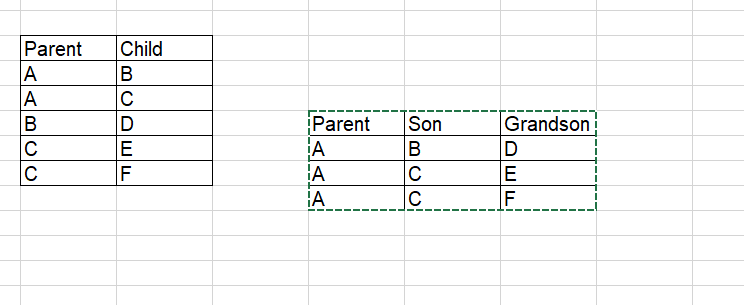Join the Conversation
- Find Answers
- :
- Using Splunk
- :
- Splunk Search
- :
- Looping in Splunk Query
- Subscribe to RSS Feed
- Mark Topic as New
- Mark Topic as Read
- Float this Topic for Current User
- Bookmark Topic
- Subscribe to Topic
- Mute Topic
- Printer Friendly Page
- Mark as New
- Bookmark Message
- Subscribe to Message
- Mute Message
- Subscribe to RSS Feed
- Permalink
- Report Inappropriate Content
Looping in Splunk Query
Hello Everyone.
I have a traceability report as below
Parent Child
A B
A C
B D
C E
C F
Where as I have create the link traceability as
Parent Son Grandson
A B D
A C E
A C F
I am struggling to identify the base query for this use case, can anyone suggest ?
- Mark as New
- Bookmark Message
- Subscribe to Message
- Mute Message
- Subscribe to RSS Feed
- Permalink
- Report Inappropriate Content
| makeresults count=200
| eval Parent=mvindex(split("ABCDEFGHIJKLMNOPQRSTUVWXYZ",""),random()%26)
| eval Son=mvindex(split("ABCDEFGHIJKLMNOPQRSTUVWXYZ",""),random()%26)
| table Parent Son
| dedup Parent Son
| rename COMMENT as "from here, the logic"
| eval tmp=Parent.Son
| eventstats values(tmp) as listed
| mvexpand listed
| rex field=listed max_match=0 "(?<GroundSon1>\w)(?<GroundSon2>\w)"
| where Son==GroundSon1
| table Parent Son GroundSon2
| rename GroundSon2 as Groundson
| dedup Parent Son Groundson
| sort Parent Son GroundsonFor three category , It can forced to do .
- Mark as New
- Bookmark Message
- Subscribe to Message
- Mute Message
- Subscribe to RSS Feed
- Permalink
- Report Inappropriate Content
Hey there,
This had be puzzled for a bit! And I do hope I haven't over-engineered it.
I think the best way for you to achieve this is to potentially use a lookup. This will work on small to moderate datasets, if your dataset larger, you may want to consider the KV Store.
First, I reproduced your dataset like this:
| makeresults count=5
| streamstats count
| eval Parent=CASE(count=1,"A",count=2,"A",count=3,"B",count=4,"C",count=5,"C",1==1,0)
| eval Child=CASE(count=1,"B",count=2,"C",count=3,"D",count=4,"E",count=5,"F",1==1,0)
| fields - _time
| fields Parent Child
Then i output the results to a CSV | outputlookup family.csv
I then used that output to link the family members together.
| makeresults count=5
| streamstats count
| eval Parent=CASE(count=1,"A",count=2,"A",count=3,"B",count=4,"C",count=5,"C",1==1,0)
| eval Child=CASE(count=1,"B",count=2,"C",count=3,"D",count=4,"E",count=5,"F",1==1,0)
| fields - _time
| fields Parent Child
| lookup family.csv Parent AS Child OUTPUT Child AS Grandchild
Finally, you'll see, because C is both the parent of E and F. Splunk will give you a multivalued field for Grandchild.
You can then use this | mvexpand Grandchild which should give you the result you're looking for.
I hope this works for you and demonstrates how a lookup can be used to match data like this. Remember, you can always schedule the outputlookup to keep the family.csv up to date.
Thanks
- Mark as New
- Bookmark Message
- Subscribe to Message
- Mute Message
- Subscribe to RSS Feed
- Permalink
- Report Inappropriate Content
Thanks for your response, In this case the count 5 is dynamic, They may 100's of rows with the parent child relationship. in such a use case how would I build the relationship.
Thanks,