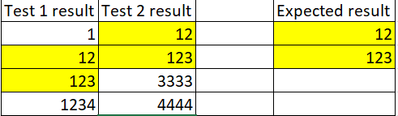- Find Answers
- :
- Using Splunk
- :
- Splunk Search
- :
- Joining two index searches and print the common re...
- Subscribe to RSS Feed
- Mark Topic as New
- Mark Topic as Read
- Float this Topic for Current User
- Bookmark Topic
- Subscribe to Topic
- Mute Topic
- Printer Friendly Page
- Mark as New
- Bookmark Message
- Subscribe to Message
- Mute Message
- Subscribe to RSS Feed
- Permalink
- Report Inappropriate Content
Dear team,
I need to join the two-index search and print the common ID's count. The below mentioned two different index it work independently, both the index having same correlation_ID but different messages. So common correlation ID count for the both index need to print.
index = Test1 invoked_component="XXXX" "genesys" correlation_id="*" message="Successfully received"
| stats count by correlation_id
index = Test2 invoked_component="YYYY" correlation_id="*"
| where message IN ("Successfully created" , "Successfully updated")
| stats count by correlation_id
- Mark as New
- Bookmark Message
- Subscribe to Message
- Mute Message
- Subscribe to RSS Feed
- Permalink
- Report Inappropriate Content
hi @parthiban ,
do you only that to be sure that the correlation_ID of the first search contains only correlation_IDs of the second you can use a subsearc:
index = Test1 invoked_component="XXXX" "genesys" correlation_id="*" message="Successfully received" [ search index = Test2 invoked_component="YYYY" correlation_id="*" message IN ("Successfully created" , "Successfully updated") | dedup correlation_id | fields correlation_id ]
| stats count by correlation_idthis method work only if you have less than 50,000 results in the subsearch, otherwise you have to try something like this:
(index = Test1 invoked_component="XXXX" "genesys" correlation_id="*" message="Successfully received") OR (index = Test2 invoked_component="YYYY" correlation_id="*" message IN ("Successfully created" , "Successfully updated"))
| stats dc(index) AS index_count count by correlation_id
| where index_count=2Ciao.
Giuseppe
- Mark as New
- Bookmark Message
- Subscribe to Message
- Mute Message
- Subscribe to RSS Feed
- Permalink
- Report Inappropriate Content
index = Test1 invoked_component="XXXX" "genesys" correlation_id="*" message="Successfully received" [ search index = Test2 invoked_component="YYYY" correlation_id="*" message IN ("Successfully created" , "Successfully updated") | dedup correlation_id | fields correlation_id ]
| stats count by correlation_idThis query is working as expected, slightly I modified the query, Just I put Test 2 is a main search and Test 1 is sub search.
Thanks for your support@gcusello
- Mark as New
- Bookmark Message
- Subscribe to Message
- Mute Message
- Subscribe to RSS Feed
- Permalink
- Report Inappropriate Content
hi @parthiban ,
good for you, see next time!
Ciao and happy splunking
Giuseppe
P.S.: Karma Points are appreciated 😉
- Mark as New
- Bookmark Message
- Subscribe to Message
- Mute Message
- Subscribe to RSS Feed
- Permalink
- Report Inappropriate Content
Hi @parthiban ,
good for you, see next time!
let me know if I can help you more, or, please, accept one answer for the other people of Community.
Ciao and happy splunking
Giuseppe
P.S.: Karma Points are appreciated 😉
- Mark as New
- Bookmark Message
- Subscribe to Message
- Mute Message
- Subscribe to RSS Feed
- Permalink
- Report Inappropriate Content
Hi @gcusello
Thanks for your response,
I need to print count of Test 2 correletion_ID with comparing the test 1 results common correletion_ID, Here the sample results I mentioned.
- Mark as New
- Bookmark Message
- Subscribe to Message
- Mute Message
- Subscribe to RSS Feed
- Permalink
- Report Inappropriate Content
Hi @parthiban
let me understand: you said the you want to correlate the count of Correrlation_IDs in the two searches, is it correct?
I don't understand where are correlation_IDs in your results and what's the rule
please try this:
(index = Test1 invoked_component="XXXX" "genesys" correlation_id="*" message="Successfully received") OR (index = Test2 invoked_component="YYYY" correlation_id="*" message IN ("Successfully created" , "Successfully updated"))
| stats
count(eval(index="Test1") AS Test1_count
count(eval(index="Test2") AS Test2_count
count
BY correlation_idin this way, you have the results of both searches for corre.atio_ID.
Ciao
Giuseppe
- Mark as New
- Bookmark Message
- Subscribe to Message
- Mute Message
- Subscribe to RSS Feed
- Permalink
- Report Inappropriate Content
Hi @gcusello
the correlation_ID is a unique value for each record, and each record has distinct messages for each lambda.
Yes, I want to correlate both Test1 and Test2, but the result with the common correlation_ID is printed only in Test2. I have already shared the example.
the below mentioned query is not working throwing error mismatch quotes and/or parenthesis error.
- Mark as New
- Bookmark Message
- Subscribe to Message
- Mute Message
- Subscribe to RSS Feed
- Permalink
- Report Inappropriate Content
Hi @parthiban ,
yes, sorry, I forgot a parenthesis in the eval command:
(index = Test1 invoked_component="XXXX" "genesys" correlation_id="*" message="Successfully received") OR (index = Test2 invoked_component="YYYY" correlation_id="*" message IN ("Successfully created" , "Successfully updated"))
| stats
count(eval(index="Test1")) AS Test1_count
count(eval(index="Test2")) AS Test2_count
count
BY correlation_idCiao.
Giuseppe
- Mark as New
- Bookmark Message
- Subscribe to Message
- Mute Message
- Subscribe to RSS Feed
- Permalink
- Report Inappropriate Content
hi @parthiban ,
do you only that to be sure that the correlation_ID of the first search contains only correlation_IDs of the second you can use a subsearc:
index = Test1 invoked_component="XXXX" "genesys" correlation_id="*" message="Successfully received" [ search index = Test2 invoked_component="YYYY" correlation_id="*" message IN ("Successfully created" , "Successfully updated") | dedup correlation_id | fields correlation_id ]
| stats count by correlation_idthis method work only if you have less than 50,000 results in the subsearch, otherwise you have to try something like this:
(index = Test1 invoked_component="XXXX" "genesys" correlation_id="*" message="Successfully received") OR (index = Test2 invoked_component="YYYY" correlation_id="*" message IN ("Successfully created" , "Successfully updated"))
| stats dc(index) AS index_count count by correlation_id
| where index_count=2Ciao.
Giuseppe