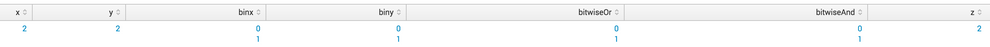- Find Answers
- :
- Using Splunk
- :
- Splunk Search
- :
- Is it possible to perform bitwise operations on va...
- Subscribe to RSS Feed
- Mark Topic as New
- Mark Topic as Read
- Float this Topic for Current User
- Bookmark Topic
- Subscribe to Topic
- Mute Topic
- Printer Friendly Page
- Mark as New
- Bookmark Message
- Subscribe to Message
- Mute Message
- Subscribe to RSS Feed
- Permalink
- Report Inappropriate Content
In the following query I'm trying to get the logical AND of two numbers:
* | head 1 | eval x=2 | eval y=2 | eval z = and(x, y)) | table x y z
Ideally the result would be:
x y z
2 2 2
because function "and" above would be similar to python's:
LOGICAL AND: x & y
So it's easy in pseudo code/query, but is there a way to actually do this, or a plugin that provides these operations? I wasn't able to find it in the command reference.
- Mark as New
- Bookmark Message
- Subscribe to Message
- Mute Message
- Subscribe to RSS Feed
- Permalink
- Report Inappropriate Content
You could write your command in Python. See this and this
Alternatively, try the following query I've written as I was really curious on how to achieve this from Splunk. The logic should work fine if you have more than 2 numbers, simply use another appendcols and play with the bitwise variables. This works with numbers up to 2^20 - 1, simply increase all the mvrange parameters if you want it to be able to cope with bigger numbers.
EDIT1: to use your naming convention.
EDIT2: also calculating Z back at the bottom
EDIT3: quick performance improvements and now you don't have to specify X and Y twice
| stats count
| fields - count
| eval x = 63
| eval power = mvrange(0,20)
| mvexpand power
| eval base2 = pow(2, power)
| where x >= base2
| eval mydiv = floor(x / base2)
| eval mybin = mydiv % 2
| eval binx = mybin
| appendcols [
| stats count
| fields - count
| eval y = 2
| eval power = mvrange(0,20)
| mvexpand power
| eval base2 = pow(2, power)
| where y >= base2
| eval mydiv = floor(y / base2)
| eval mybin = mydiv % 2
| eval biny = mybin
]
| fillnull
| eval bitwiseOr = round((binx + biny) / 2)
| eval bitwiseAnd = (binx * biny)
| eval zAnd = bitwiseAnd * base2
| eval zOr = bitwiseOr * base2
| stats max(x) as x, max(y) as y, list(binx) as binx, list(biny) as biny, list(bitwiseOr) as bitwiseOr, list(bitwiseAnd) as bitwiseAnd, sum(zAnd) as zAnd, sum(zOr) as zOr
And this is the result (see picture below):
- Mark as New
- Bookmark Message
- Subscribe to Message
- Mute Message
- Subscribe to RSS Feed
- Permalink
- Report Inappropriate Content
Now you can use the eval command's bitwise operators.
https://docs.splunk.com/Documentation/SplunkCloud/9.1.2308/SearchReference/BitFunctions
Your query will look like:
* | head 1 | eval x=2 | eval y=2 | eval z = bit_and(x, y) | table x y z
- Mark as New
- Bookmark Message
- Subscribe to Message
- Mute Message
- Subscribe to RSS Feed
- Permalink
- Report Inappropriate Content
You could write your command in Python. See this and this
Alternatively, try the following query I've written as I was really curious on how to achieve this from Splunk. The logic should work fine if you have more than 2 numbers, simply use another appendcols and play with the bitwise variables. This works with numbers up to 2^20 - 1, simply increase all the mvrange parameters if you want it to be able to cope with bigger numbers.
EDIT1: to use your naming convention.
EDIT2: also calculating Z back at the bottom
EDIT3: quick performance improvements and now you don't have to specify X and Y twice
| stats count
| fields - count
| eval x = 63
| eval power = mvrange(0,20)
| mvexpand power
| eval base2 = pow(2, power)
| where x >= base2
| eval mydiv = floor(x / base2)
| eval mybin = mydiv % 2
| eval binx = mybin
| appendcols [
| stats count
| fields - count
| eval y = 2
| eval power = mvrange(0,20)
| mvexpand power
| eval base2 = pow(2, power)
| where y >= base2
| eval mydiv = floor(y / base2)
| eval mybin = mydiv % 2
| eval biny = mybin
]
| fillnull
| eval bitwiseOr = round((binx + biny) / 2)
| eval bitwiseAnd = (binx * biny)
| eval zAnd = bitwiseAnd * base2
| eval zOr = bitwiseOr * base2
| stats max(x) as x, max(y) as y, list(binx) as binx, list(biny) as biny, list(bitwiseOr) as bitwiseOr, list(bitwiseAnd) as bitwiseAnd, sum(zAnd) as zAnd, sum(zOr) as zOr
And this is the result (see picture below):
- Mark as New
- Bookmark Message
- Subscribe to Message
- Mute Message
- Subscribe to RSS Feed
- Permalink
- Report Inappropriate Content
Example with 3 numbers (x, y, w):
| stats count
| fields - count
| eval x = 19
| eval power = mvrange(0,21)
| mvexpand power
| eval base2 = pow(2, power)
| where x >= base2
| eval mydiv = floor(x / base2)
| eval mybin = mydiv % 2
| eval binx = mybin
| appendcols [
| stats count
| fields - count
| eval y = 3
| eval power = mvrange(0,20)
| mvexpand power
| eval base2 = pow(2, power)
| where y >= base2
| eval mydiv = floor(y / base2)
| eval mybin = mydiv % 2
| eval biny = mybin
]
| appendcols [
| stats count
| fields - count
| eval w = 1
| eval power = mvrange(0,20)
| mvexpand power
| eval base2 = pow(2, power)
| where w >= base2
| eval mydiv = floor(w / base2)
| eval mybin = mydiv % 2
| eval binw = mybin
]
| fillnull
| eval bitwiseOr = round((binx + biny) / 2)
| eval bitwiseOr = round((bitwiseOr + binw) / 2)
| eval bitwiseAnd = (binx * biny * binw)
| eval zAnd = bitwiseAnd * base2
| eval zOr = bitwiseOr * base2
| stats max(x) as x, max(y) as y, max(w) as w, list(binx) as binx, list(biny) as biny, list(binw) as binw, list(bitwiseOr) as bitwiseOr, list(bitwiseAnd) as bitwiseAnd, sum(zAnd) as zAnd, sum(zOr) as zOr
- Mark as New
- Bookmark Message
- Subscribe to Message
- Mute Message
- Subscribe to RSS Feed
- Permalink
- Report Inappropriate Content
I have edited the above a couple of times:
EDIT1: to use your naming convention.
EDIT2: also calculating Z back at the bottom
EDIT3: quick performance improvements and now you don't have to specify X and Y twice
- Mark as New
- Bookmark Message
- Subscribe to Message
- Mute Message
- Subscribe to RSS Feed
- Permalink
- Report Inappropriate Content
Wow, thanks for this, amazing how much work it is for such a basic operation, hopefully someone from Splunk will take notice and add the features to the both eval and stats functions.