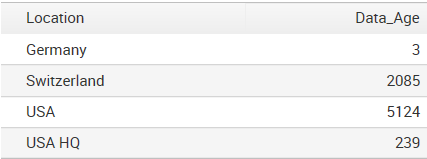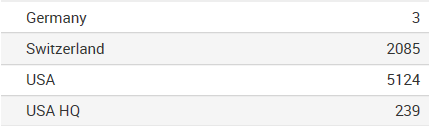Join the Conversation
- Find Answers
- :
- Using Splunk
- :
- Splunk Search
- :
- Is it possible to hide, suppress or remove the col...
- Subscribe to RSS Feed
- Mark Topic as New
- Mark Topic as Read
- Float this Topic for Current User
- Bookmark Topic
- Subscribe to Topic
- Mute Topic
- Printer Friendly Page
- Mark as New
- Bookmark Message
- Subscribe to Message
- Mute Message
- Subscribe to RSS Feed
- Permalink
- Report Inappropriate Content
Is it possible to hide, suppress or remove the column header row in a report?
I have a report that looks similar to this:
Is it possible to hide, suppress or remove the column header row in the report so that it looks like this:
I want to do this in the actual report, not in a dashboard.
BYA, this is not the solution: https://answers.splunk.com/answers/76860/is-it-possible-to-remove-coulumn-names.html
Thank you.
- Mark as New
- Bookmark Message
- Subscribe to Message
- Mute Message
- Subscribe to RSS Feed
- Permalink
- Report Inappropriate Content
@Gawker, can you try the following Run anywhere Search? The commands from first | makeresults till | table Location Data_Age generate dummy data similar to your question.
The query uses two transpose commands to make a row of Table Data as Column Header. In this case Germany. To ensure Germany is always present in the result dummy row with 0 Age has been appended to the results.
| makeresults
| fields - _time
| eval data="Location=Germany,Data_Age=3;Location=Switzerland,Data_Age=2000;Location=USA,Data_Age=1000;Location=USAHQ,Data_Age=200;"
| makemv delim=";" data
| mvexpand data
| rename data as _raw
| KV
| table Location Data_Age
| sort Location
| append
[| makeresults
| fields - _time
| eval Location="Germany", Data_Age=0]
| dedup Location
| transpose header_field=Location column_name=Location
| transpose header_field=Germany column_name=Germany
| search Germany!="Location"
Since the logic behind this approach is to use Table Row data as Table Header, the formatting of the Row will be same as Table Header and the same can not be overridden.
If this does not cater to your needs, can you please describe the need for Report and not Dashboard?
| makeresults | eval message= "Happy Splunking!!!"
- Mark as New
- Bookmark Message
- Subscribe to Message
- Mute Message
- Subscribe to RSS Feed
- Permalink
- Report Inappropriate Content
Try:
<your_base_search_in_all_its_glory>
| rename <Location> as " "
| rename <Data_Age> as " "
It may not exactly NOT have column names, but they will at least be invisible.
- Mark as New
- Bookmark Message
- Subscribe to Message
- Mute Message
- Subscribe to RSS Feed
- Permalink
- Report Inappropriate Content
Thank you for the info. I already tried that, but it looks a little odd having the blank row at the top when it's embedded in a web page. I was hoping that Splunk had some easy option to hide/unhide the column names (ex: table hideheader=y Location, Data_Age
Maybe they'll consider it an enhancement : )
- Mark as New
- Bookmark Message
- Subscribe to Message
- Mute Message
- Subscribe to RSS Feed
- Permalink
- Report Inappropriate Content
This is the only option.