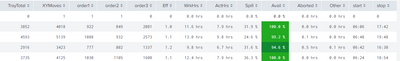- Find Answers
- :
- Using Splunk
- :
- Splunk Search
- :
- How to use existing csv date-time fields for earli...
- Subscribe to RSS Feed
- Mark Topic as New
- Mark Topic as Read
- Float this Topic for Current User
- Bookmark Topic
- Subscribe to Topic
- Mute Topic
- Printer Friendly Page
- Mark as New
- Bookmark Message
- Subscribe to Message
- Mute Message
- Subscribe to RSS Feed
- Permalink
- Report Inappropriate Content
Hi I am struggling with an issue for days now but keep running in circles, any help is much appreciated.
Below you find some content of a csv file with fields: rtime(date) , start(time) and stop(time)
I am trying to use the start and stop time for a appended subsearch on other data/subsearch (by append or appendcols or whatever...)
rtime,start,stop
"2023-07-02",0,0
"2023-07-03","2023-07-03 06:54","2023-07-03 22:42"
"2023-07-04","2023-07-04 06:54","2023-07-04 22:24"
"2023-07-05","2023-07-05 06:48","2023-07-05 21:00"
"2023-07-06","2023-07-06 06:54","2023-07-06 22:36"
"2023-07-07","2023-07-07 07:18","2023-07-07 22:48"
"2023-07-08",0,0
"2023-07-09",0,0
"2023-07-10","2023-07-10 07:06","2023-07-10 22:06"
"2023-07-11","2023-07-11 07:00","2023-07-11 22:36"
"2023-07-12","2023-07-12 06:48","2023-07-12 18:48"
The subsearch looks in basic as shown below, so quit simple and straight forward :
I want to count here the state of a machine as it is in a state (5 or 6). ,From there I can calcultae it to a time in hrs per day (but never mind these detail) My problem here is that I am not able to reuse the start and stop date-time fields from csv file above for the this subsearch ...
I have tried many things eg: trying to use the start and stop fields form csv fiel for 'earliest' and 'latest' field in the new subsearch (append, appencols etc) ; Reformated all time in epoch or any other time-format, no succes unfortunetaly sofar.
index=<namex> AND MachineID=YY AND Tag="*Application.GVL_Hmi.Unit.PackML.Sts.State" AND (Value=6 OR Value=5 )
| timechart span=1h count(Value) as Exec
| timechart span=1d sum(Exec) as Execute
| eval Execute=round(Execute,1)
As said, any help, tip or direction is welcome, Thanks
AshleyP
- Mark as New
- Bookmark Message
- Subscribe to Message
- Mute Message
- Subscribe to RSS Feed
- Permalink
- Report Inappropriate Content
Try something like this
index=<namex> AND MachineID=YY AND Tag="*Application.GVL_Hmi.Unit.PackML.Sts.State" AND (Value=6 OR Value=5) [| inputlookup your.csv | where start > 0 AND stop > 0 | eval earliest=strptime(start, "%F %H:%M") | eval latest=strptime(stop, "%F %H:%M") | fields earliest latest]
| timechart span=1h count(Value) as Exec
| timechart span=1d sum(Exec) as Execute
| eval Execute=round(Execute,1) - Mark as New
- Bookmark Message
- Subscribe to Message
- Mute Message
- Subscribe to RSS Feed
- Permalink
- Report Inappropriate Content
- Mark as New
- Bookmark Message
- Subscribe to Message
- Mute Message
- Subscribe to RSS Feed
- Permalink
- Report Inappropriate Content
Try something like this
index=<namex> AND MachineID=YY AND Tag="*Application.GVL_Hmi.Unit.PackML.Sts.State" AND (Value=6 OR Value=5) [| inputlookup your.csv | where start > 0 AND stop > 0 | eval earliest=strptime(start, "%F %H:%M") | eval latest=strptime(stop, "%F %H:%M") | fields earliest latest]
| timechart span=1h count(Value) as Exec
| timechart span=1d sum(Exec) as Execute
| eval Execute=round(Execute,1) - Mark as New
- Bookmark Message
- Subscribe to Message
- Mute Message
- Subscribe to RSS Feed
- Permalink
- Report Inappropriate Content
Thanks!! That was very helpful. 👍👍
My conclusion is that I totally ignored the concepts of piping here.
This is what I was trying to achieve:
👍
- Mark as New
- Bookmark Message
- Subscribe to Message
- Mute Message
- Subscribe to RSS Feed
- Permalink
- Report Inappropriate Content
My next step must be to sync start-stop time with rtime 🙂
- Mark as New
- Bookmark Message
- Subscribe to Message
- Mute Message
- Subscribe to RSS Feed
- Permalink
- Report Inappropriate Content
Hi ITWhisperer
After struggling further today I think I need an other approach for this issue.
I intend now to create 2 different csv files based on the two different searches and try to connect them with a join command. (based on a date field)
As you may have noticed in the image before, the sync of days (rtime) and the relevant start and stop time per that day does not match, it drives me crazy but I keep looking for a solution. When I found an solution I will post it here.
Nonetheless, ITWhisperer thanks for you input sofar 🙂
AshleyP
- Mark as New
- Bookmark Message
- Subscribe to Message
- Mute Message
- Subscribe to RSS Feed
- Permalink
- Report Inappropriate Content