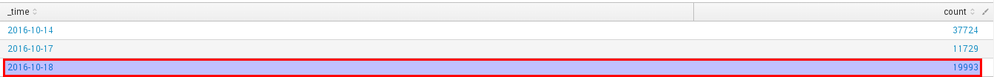Join the Conversation
- Find Answers
- :
- Using Splunk
- :
- Splunk Search
- :
- Re: How to update only the last row of a table loo...
- Subscribe to RSS Feed
- Mark Topic as New
- Mark Topic as Read
- Float this Topic for Current User
- Bookmark Topic
- Subscribe to Topic
- Mute Topic
- Printer Friendly Page
- Mark as New
- Bookmark Message
- Subscribe to Message
- Mute Message
- Subscribe to RSS Feed
- Permalink
- Report Inappropriate Content
Hello community,
I have a lookup cn two fields, _time and count per day. I need to update each time the record of the current day without affecting the previous days as the days can not see again.
- Mark as New
- Bookmark Message
- Subscribe to Message
- Mute Message
- Subscribe to RSS Feed
- Permalink
- Report Inappropriate Content
Try like this
your current search to get the count and ran for today i.e. earliest=@d latest=now | timechart span=1d count
| inputlookup yourlookup.csv append=t | stats max(count) as count by _time | outputlookup yourlookup.csv
So, every time you run this search for time range today, it will recalculate count for today, merge it with current lookup values and takes the highest count for today (every day but since you're updating today's count only, remaining day's count will remain unchanged), which should be higher in the latest run.
- Mark as New
- Bookmark Message
- Subscribe to Message
- Mute Message
- Subscribe to RSS Feed
- Permalink
- Report Inappropriate Content
Try this:
|inputlookup yourCsvOrLookupTableFileName append=t
|append [ search yoursearch that gets you the values the way in screenshot | tail 1 ]
| outputlookup yourCsvOrLookupTableFileName
Example for me was:
|inputlookup ipVal.csv append=t
|append [search index=main sid="grass" |mySearch| tail 1 ]
| outputlookup ipVal.csv
- Mark as New
- Bookmark Message
- Subscribe to Message
- Mute Message
- Subscribe to RSS Feed
- Permalink
- Report Inappropriate Content
Try like this
your current search to get the count and ran for today i.e. earliest=@d latest=now | timechart span=1d count
| inputlookup yourlookup.csv append=t | stats max(count) as count by _time | outputlookup yourlookup.csv
So, every time you run this search for time range today, it will recalculate count for today, merge it with current lookup values and takes the highest count for today (every day but since you're updating today's count only, remaining day's count will remain unchanged), which should be higher in the latest run.