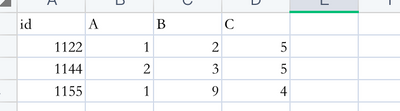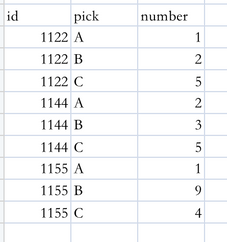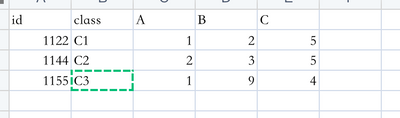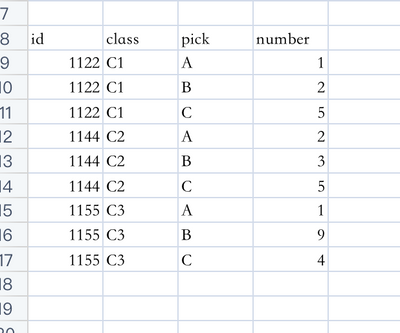Splunk Search
×
Are you a member of the Splunk Community?
Sign in or Register with your Splunk account to get your questions answered, access valuable resources and connect with experts!
- Find Answers
- :
- Using Splunk
- :
- Splunk Search
- :
- How to unite multiple columns into one column?
Options
- Subscribe to RSS Feed
- Mark Topic as New
- Mark Topic as Read
- Float this Topic for Current User
- Bookmark Topic
- Subscribe to Topic
- Mute Topic
- Printer Friendly Page
- Mark as New
- Bookmark Message
- Subscribe to Message
- Mute Message
- Subscribe to RSS Feed
- Permalink
- Report Inappropriate Content
krim
Explorer
09-28-2022
09:29 PM
1 Solution
- Mark as New
- Bookmark Message
- Subscribe to Message
- Mute Message
- Subscribe to RSS Feed
- Permalink
- Report Inappropriate Content
bowesmana

SplunkTrust
09-28-2022
10:15 PM
The untable command does that - see this example
| makeresults
| eval _raw="ID,A,B,C
1122,1,2,5
1144,2,3,5
1155,1,9,4"
| multikv forceheader=1
``` This is your table A ```
| table ID, A, B, C
``` Now convert to your table B ```
| untable ID pick number- Mark as New
- Bookmark Message
- Subscribe to Message
- Mute Message
- Subscribe to RSS Feed
- Permalink
- Report Inappropriate Content
bowesmana

SplunkTrust
09-28-2022
10:15 PM
The untable command does that - see this example
| makeresults
| eval _raw="ID,A,B,C
1122,1,2,5
1144,2,3,5
1155,1,9,4"
| multikv forceheader=1
``` This is your table A ```
| table ID, A, B, C
``` Now convert to your table B ```
| untable ID pick number- Mark as New
- Bookmark Message
- Subscribe to Message
- Mute Message
- Subscribe to RSS Feed
- Permalink
- Report Inappropriate Content
krim
Explorer
09-29-2022
12:05 AM
Hi, I try to apply untable on a table like this
|untable id class pick num
I try to get a table like this ,but it doesn't work.
Is there any way to solve this one?
- Mark as New
- Bookmark Message
- Subscribe to Message
- Mute Message
- Subscribe to RSS Feed
- Permalink
- Report Inappropriate Content
bowesmana

SplunkTrust
09-29-2022
12:57 AM
To use untable to add an extra dimension, you would need to combine the fields forming the left hand item, like this
| makeresults
| eval _raw="ID,Class,A,B,C
1122,C1,1,2,5
1144,C2,2,3,5
1155,C3,1,9,4"
| multikv forceheader=1
``` This is your table A ```
| eval ID=ID.":".Class
| table ID A B C
``` Now convert to your table B ```
| untable ID pick number
| rex field=ID "(?<ID>[^:]*):(?<Class>.*)"
| table ID Class pick numberwhich is creating the ID fields as ID+":"+Class and then untabling and then splitting back out the Class after the untable.
There would be other ways to do the same thing in Splunk - there is always more than one way... Here is another way to do it with the additional class field
| makeresults
| eval _raw="ID,Class,A,B,C
1122,C1,1,2,5
1144,C2,2,3,5
1155,C3,1,9,4"
| multikv forceheader=1
``` This is your table A ```
| table ID Class A B C
``` Now combine all the row values to a single field 'Values' and remove the original fields ```
| eval Values=mvappend(A, B, C)
| fields - A B C
``` and now expand those values ```
| mvexpand Values- Mark as New
- Bookmark Message
- Subscribe to Message
- Mute Message
- Subscribe to RSS Feed
- Permalink
- Report Inappropriate Content
krim
Explorer
09-28-2022
11:37 PM
that works thx!!!!
Get Updates on the Splunk Community!
Updated Data Type Articles, Anniversary Celebrations, and More on Splunk Lantern
Splunk Lantern is a Splunk customer success center that provides advice from Splunk experts on valuable data ...
A Prelude to .conf25: Your Guide to Splunk University
Heading to Boston this September for .conf25? Get a jumpstart by arriving a few days early for Splunk ...
4 Ways the Splunk Community Helps You Prepare for .conf25
.conf25 is right around the corner, and whether you’re a first-time attendee or a seasoned Splunker, the ...