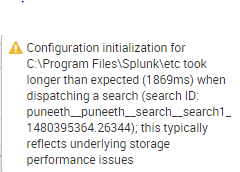Join the Conversation
- Find Answers
- :
- Using Splunk
- :
- Splunk Search
- :
- How to troubleshoot error "Configuration initializ...
- Subscribe to RSS Feed
- Mark Topic as New
- Mark Topic as Read
- Float this Topic for Current User
- Bookmark Topic
- Subscribe to Topic
- Mute Topic
- Printer Friendly Page
- Mark as New
- Bookmark Message
- Subscribe to Message
- Mute Message
- Subscribe to RSS Feed
- Permalink
- Report Inappropriate Content
How to troubleshoot error "Configuration initialization for C:\Program Files\Splunk\etc took longer than expected (1869ms) when dispatching a search"?
Why are we getting this error and how do we fix this?
- Mark as New
- Bookmark Message
- Subscribe to Message
- Mute Message
- Subscribe to RSS Feed
- Permalink
- Report Inappropriate Content
Did you find a resolution to fix the error?
- Mark as New
- Bookmark Message
- Subscribe to Message
- Mute Message
- Subscribe to RSS Feed
- Permalink
- Report Inappropriate Content
Generally you either have so many searches running that your Splunk can't keep up, search bundles too large because you have huge lookup files, etc. Or you disk I/o subsystem is too slow for one reason or another.
How many active jobs do you have in the job monitor?
Are you using NFS?
Are you seeing any other errors in index=_internal log_level=error ?
- Mark as New
- Bookmark Message
- Subscribe to Message
- Mute Message
- Subscribe to RSS Feed
- Permalink
- Report Inappropriate Content
Please, I have the same problem and I don't know how to solve it. Could you please show me the specific action to solve it. Thanks a lot.
- Mark as New
- Bookmark Message
- Subscribe to Message
- Mute Message
- Subscribe to RSS Feed
- Permalink
- Report Inappropriate Content
That's cool we are running the dashboard which contains 10 query's but what is the solution to run more than 10 query to increase the capacity to run 20 query!
- Mark as New
- Bookmark Message
- Subscribe to Message
- Mute Message
- Subscribe to RSS Feed
- Permalink
- Report Inappropriate Content
any answer on this?