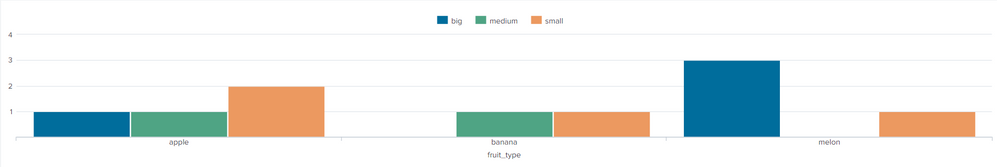- Splunk Answers
- :
- Using Splunk
- :
- Splunk Search
- :
- Re: How to sort the counts of the sub-category ite...
- Subscribe to RSS Feed
- Mark Topic as New
- Mark Topic as Read
- Float this Topic for Current User
- Bookmark Topic
- Subscribe to Topic
- Mute Topic
- Printer Friendly Page
- Mark as New
- Bookmark Message
- Subscribe to Message
- Mute Message
- Subscribe to RSS Feed
- Permalink
- Report Inappropriate Content
How to sort the counts of the sub-category items in the categories?
Hi Splunkers,
My event example is as follows.
fruit_type size
---------------
apple big
banana medium
melon small
banana small
apple small
apple small
apple medium
melon big
melon big
melon big
My chart is as follows
How to sort the counts of the sub-category(like size) items in the differ category(such as fruit_type) at once?
Here is my unfinished search.
source="test.csv" sourcetype="csv"
| chart count(size) by fruit_type, size
Thanks for any help.
- Mark as New
- Bookmark Message
- Subscribe to Message
- Mute Message
- Subscribe to RSS Feed
- Permalink
- Report Inappropriate Content
Hi @homer07,
let me understand: you want that in each Histogram for each fuit, you have before Small, then Medium and then Big?
This is the sort you want?
If this is your need, use the sort command at the end of your search:
source="test.csv" sourcetype="csv"
| stats count by fruit_type, size
| soer fruit_type -sizeIn this case it's easy, because the values are in inverse alphabetical order; otherwise you have to use an evall command before the chart adding a number at the start of each value of size, deleting it after the stats command.
Ciao.
Giuseppe
- Mark as New
- Bookmark Message
- Subscribe to Message
- Mute Message
- Subscribe to RSS Feed
- Permalink
- Report Inappropriate Content
Thank you for your answer, but it is not the result I want. According to your method, in apple’s category, it is sorted ascending, but in melon category, it becomes descending sorting, and I need a consistent sorting in all categories.
- Mark as New
- Bookmark Message
- Subscribe to Message
- Mute Message
- Subscribe to RSS Feed
- Permalink
- Report Inappropriate Content
| stats count by fruit_type size
| sort 0 fruit_type count- Mark as New
- Bookmark Message
- Subscribe to Message
- Mute Message
- Subscribe to RSS Feed
- Permalink
- Report Inappropriate Content
If I want to sort the results of the chart, what should I do?
- Mark as New
- Bookmark Message
- Subscribe to Message
- Mute Message
- Subscribe to RSS Feed
- Permalink
- Report Inappropriate Content
The chart will display the bars in the same order as the columns in the table generated by the chart or xyseries command - this is usually lexicographical - You can transpose the table, sort the rows by some criteria (here I have used the length of the word for the size), then transpose it back.
| makeresults
| eval _raw="fruit_type,size
apple,big
banana,medium
melon,small
banana,small
apple,small
apple,small
apple,medium
melon,big
melon,big
melon,big"
| multikv forceheader=1
| table fruit_type size
| stats count by fruit_type size
| sort 0 fruit_type -count
| xyseries fruit_type size count
| transpose 0 header_field=fruit_type column_name=size
| eval width=len(size)
| sort - width
| fields - width
| transpose 0 header_field=size column_name=fruit_type- Mark as New
- Bookmark Message
- Subscribe to Message
- Mute Message
- Subscribe to RSS Feed
- Permalink
- Report Inappropriate Content
Thanks again! In addition, if I want to change "| eval width=len(size)" to "| eval width=count(size)", is it more difficult? Is there other way to replace the effect of chart command?
- Mark as New
- Bookmark Message
- Subscribe to Message
- Mute Message
- Subscribe to RSS Feed
- Permalink
- Report Inappropriate Content
The eval you suggested doesn't do what you might think. What is it that you are trying to achieve?
- Mark as New
- Bookmark Message
- Subscribe to Message
- Mute Message
- Subscribe to RSS Feed
- Permalink
- Report Inappropriate Content
- Mark as New
- Bookmark Message
- Subscribe to Message
- Mute Message
- Subscribe to RSS Feed
- Permalink
- Report Inappropriate Content
I am not sure what you are asking for. There are 3 different sizes. Do you simply want the count of how many different sizes were used by fruit_type regardless of how many events there were? Perhaps you could give an example of the desired result (at least in table form) so I can better understand what you are trying to do
- Mark as New
- Bookmark Message
- Subscribe to Message
- Mute Message
- Subscribe to RSS Feed
- Permalink
- Report Inappropriate Content
Thanks again.
- Mark as New
- Bookmark Message
- Subscribe to Message
- Mute Message
- Subscribe to RSS Feed
- Permalink
- Report Inappropriate Content
Thank you for your answer, it is the result I want.